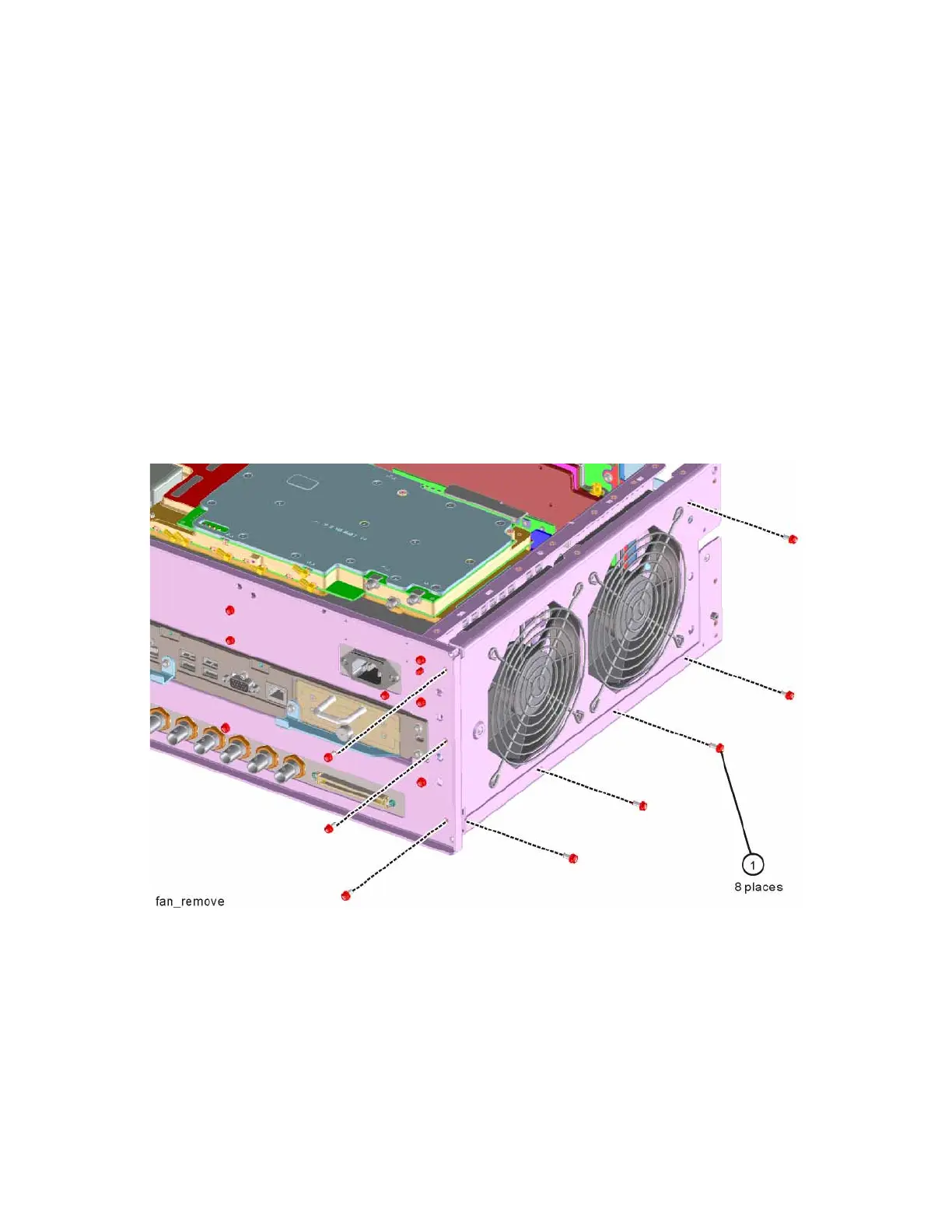452 Keysight NFA Series Noise Figure Analyzers Service Guide
Assembly Replacement Procedures
Fan Assembly
Fan Assembly
Removal
1. Remove the instrument outer case. Refer to the “Instrument Outer Case”
removal procedure.
2. Remove the top brace. Refer to the “Top Brace” removal procedure.
3. Remove the Front Frame Assembly. Refer to the “Front Frame Assembly”
removal procedure.
4. Refer to Figure 15-48. Remove the eight screws (1) that attach the fan
assembly to the chassis.
Figure 15-48 Fan Assembly Removal
5. Unplug the fan wires from the motherboard. The fan assembly can now be
lifted from the chassis.