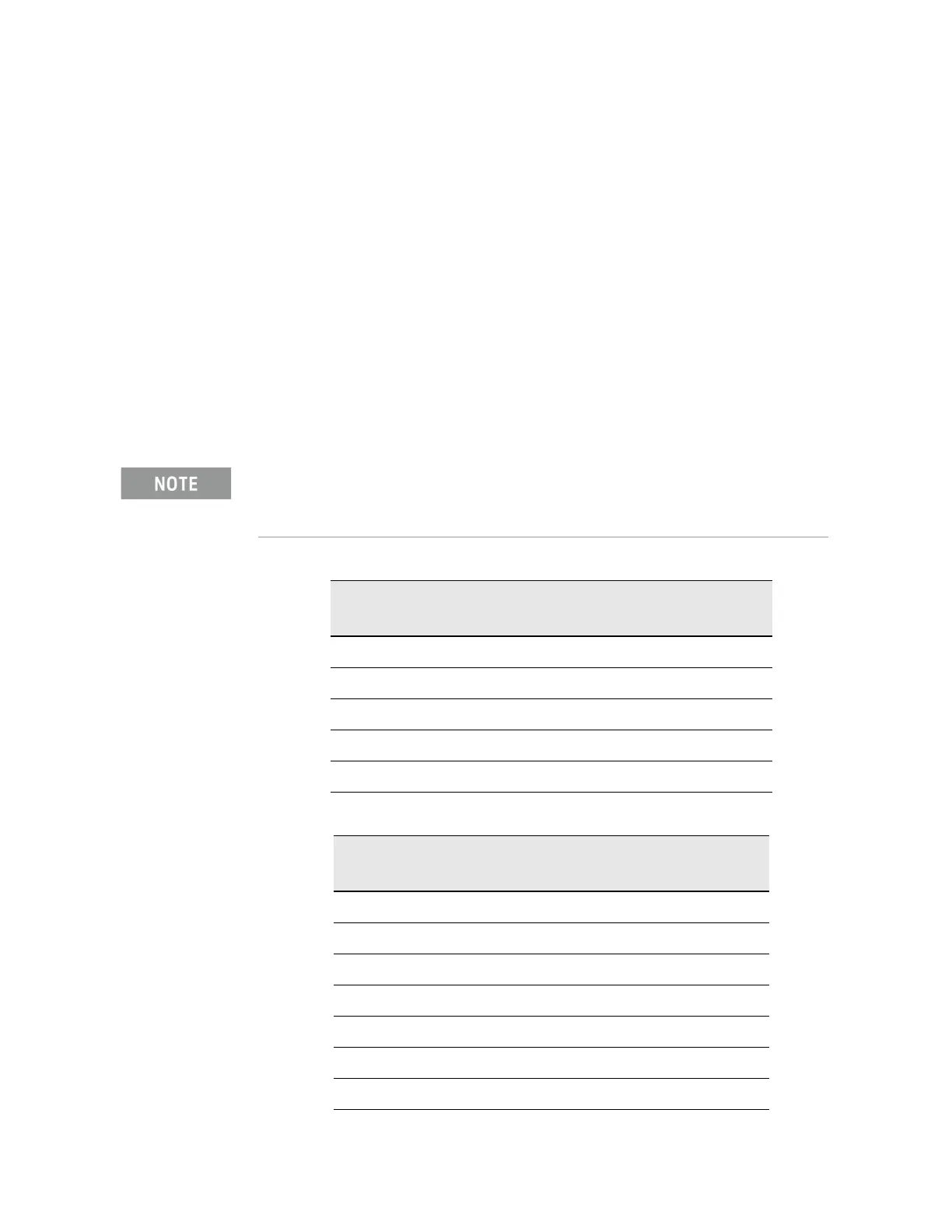Keysight NFA Series Noise Figure Analyzers Service Guide 245
Front End Control Troubleshooting
A15 Front End Control Assembly Troubleshooting
Preselector Tune Output
The Presel Tune connector A15J302 is a test point used to verify the internal
A12, YIG Tuned Filter drive voltage variations with center frequency. The YTF is
used in the high band path (3.6 GHz to the analyzer’s maximum frequency).
Connect Presel Tune to a voltmeter. Use the MMCX (m) to SMB (f) to connect
to Presel Tune on the A15 board and appropriate adapters to connect to the
voltmeter. Refer to Figure 6-1 or Figure 6-2 for Presel Tune location. You may
also need a Banana plug to BNC (f) adapter, part number E9637A for the
Voltmeter. The preselector tune output voltage can be measured to verify this
portion of the A15 is functioning.
Press System, Alignments, Auto Align, Auto Align, Off on the analyzer once it
has fully booted to the Noise Figure application. Press Freq, Span, Zero Span
on the analyzer. The preselector tune output voltage in high band should
change when the center frequency of the analyzer is changed.
Preselector tune output measurements are not valid for the N8973B.
Table 6-10 Preselector Tune Output Voltages
Center Frequency
(GHz)
~ Tune Voltage
(VDC)
Valid Model Number
5.0 1.6 N8974B, 75B
10.0 3.3 N8975B
15.0 4.85 N8975B
20.0 6.5 N8975B
26.0 8.45 N8975B
Table 6-11 Preselector Tune Output Voltages (N8976B)
Center Frequency
(GHz)
~ Tune Voltage (VDC)
5.0 0.9
10.0 1.8
15.0 2.7
20.0 3.6
25.0 4.6
30.0 5.5
40.0 7.3