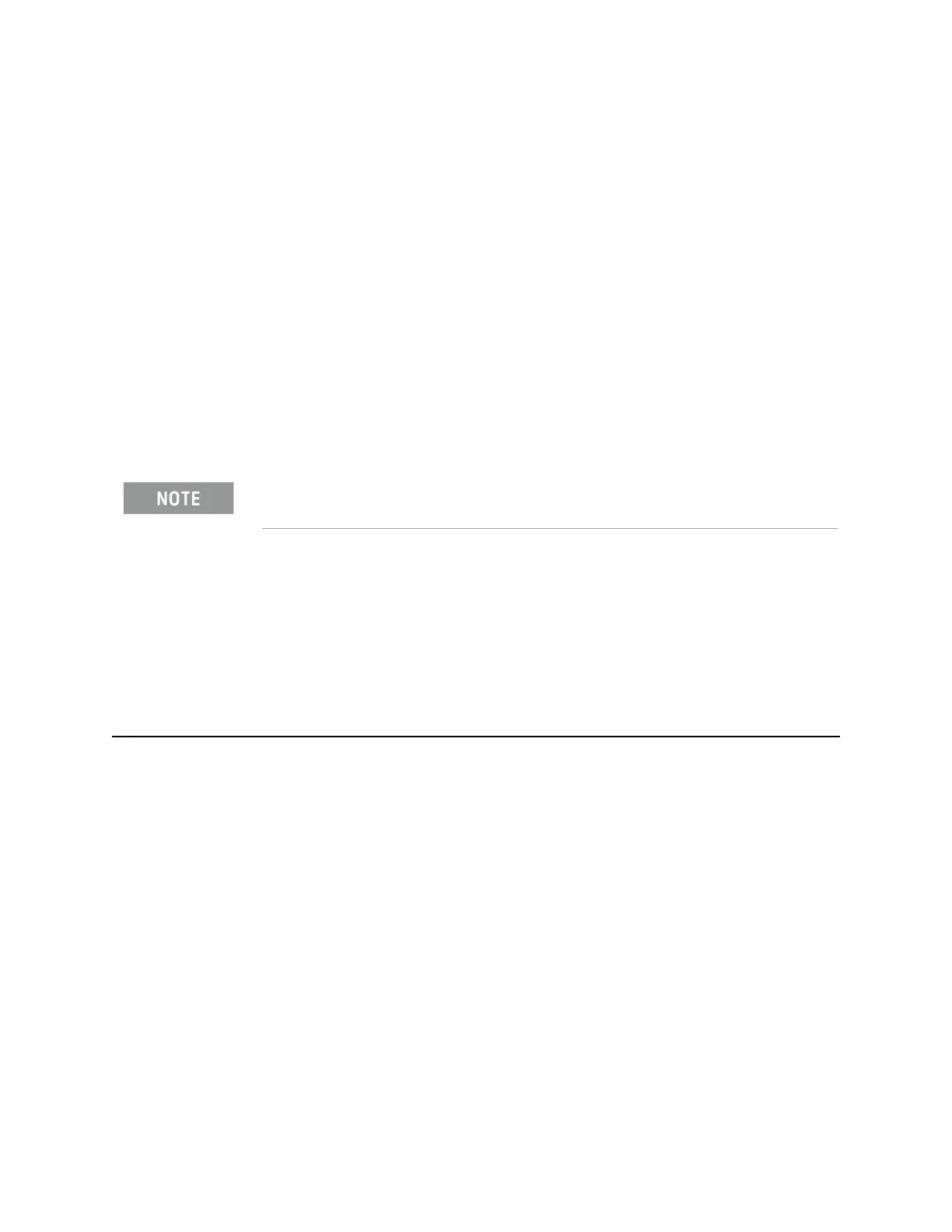Keysight NFA Series Noise Figure Analyzers Service Guide 169
RF Section Troubleshooting (N8973B, 74B, 75B Analyzers)
Troubleshooting
If all the power levels and biasing from the A15 Front End Control Assembly
measure correctly up to this point, the most probable cause would be the A13
RF Front End Assembly.
Quick Check to Verify High Band RF Path #1
(RF Input Frequencies > 3600 MHz and < 13.6 GHz)
Refer to Chapter 12, “Block Diagrams.” for details.
Equipment needed:
Functioning Spectrum Analyzer
Functioning Signal Generator to 15 GHz
DVM
Cables & Connectors
Turn the analyzer on and allow it to complete its full boot up process to Signal
Analyzer mode. Use the internal 4.8 GHz, −28 dBm calibrator signal as a
reference for troubleshooting by pressing Mode Preset, Input/Output, RF
Calibrator, 4.8 GHz on the analyzer. Now press FREQ, 4.8 GHz, Zero Span,
AMPTD, Attenuation, Mech Atten, 10 dB on the analyzer.
IMPORTANT Turn off auto align by pressing System, Alignments, Auto Align, Auto Align,
Off.
To perform the following checks, it will be necessary to remove the outer
cover and the top brace. See Chapter 15 for removal procedures.