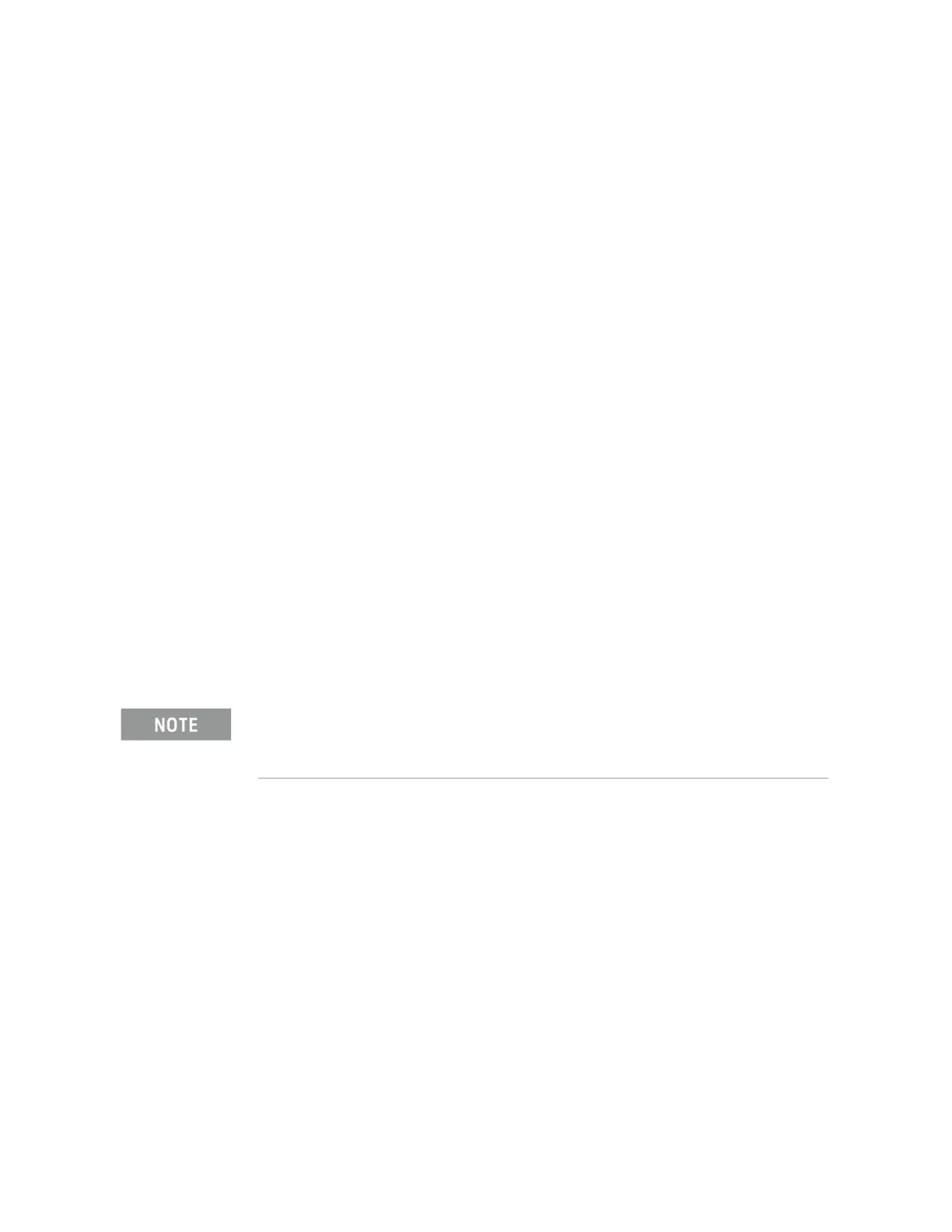216 Keysight NFA Series Noise Figure Analyzers Service Guide
RF Section Troubleshooting (N8976B)
Troubleshooting
Quick Check to Verify High Band RF Path
Refer to the RF Highband Path #1 Block Diagram (N8976B) in Chapter 12.
The High Band signal path (sometimes referred to as Band 1-Band 6) is used
for all signals 3.6 GHz and above. If the start frequency is set to 3.6 GHz and
above, the analyzer displays only the High Band signal path. If the analyzer
start frequency is below 3.6 GHz and the Stop frequency is set above 3.6 GHz,
the analyzer will start sweeping in Low Band up to 3.6 GHz, and then
automatically switch to the high band path above 3.6 GHz.
Equipment needed:
Spectrum Analyzer with frequency range to 14 GHz
Signal source with output power 0 dBm and frequency range to at least the
maximum frequency of the EXA
Power splitter, 11667C
2 each, quality 2.4 mm cables
90° SMA (m) to SMA (f) adapter
MMCX (f) to SMA (f) cable
SMA (f) to SMA (f) adapter
SMA (m) to SMA (m) adapter
3.5 mm (f) to 2.4 mm (m) adapters (2 required)
3.5 mm (m) to 2.4 mm (f) adapter
To perform the following checks, it will be necessary to remove the outer cover and the top
brace. See Chapter 15 for removal procedures.