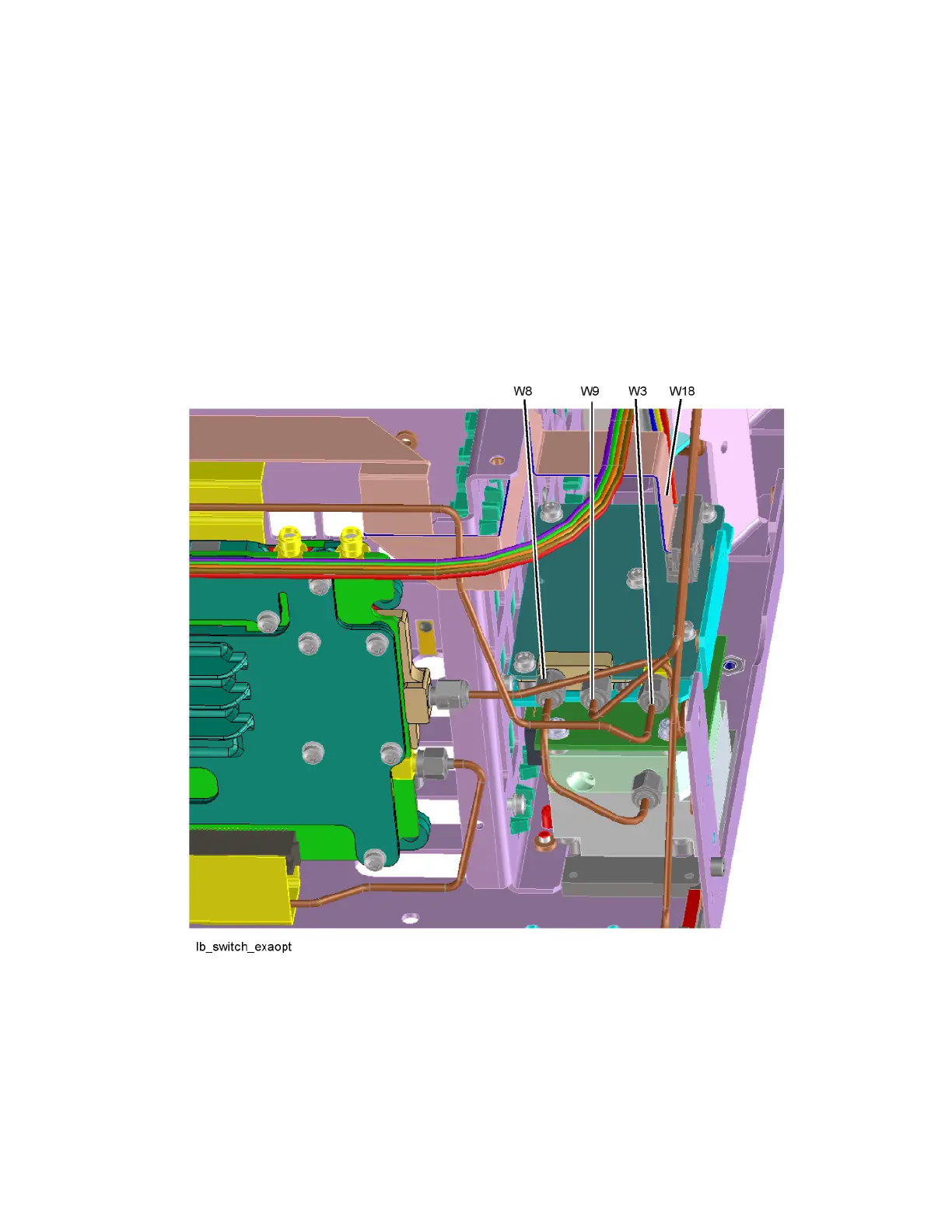Keysight NFA Series Noise Figure Analyzers Service Guide 411
Assembly Replacement Procedures
RF Area (N8976B)
Low Band Switch
Removal
1. Refer to Figure 15-17 and Figure 15-18. Remove the ribbon cable W18.
2. Remove the semi-rigid cables W3, W8, and W9 using the 5/16 inch
wrench.
3. Remove the two screws (2) using the T-10 driver. The low band switch
and bracket (1) can now be removed from the chassis.
Figure 15-17 Low Band Switch Cable Removal