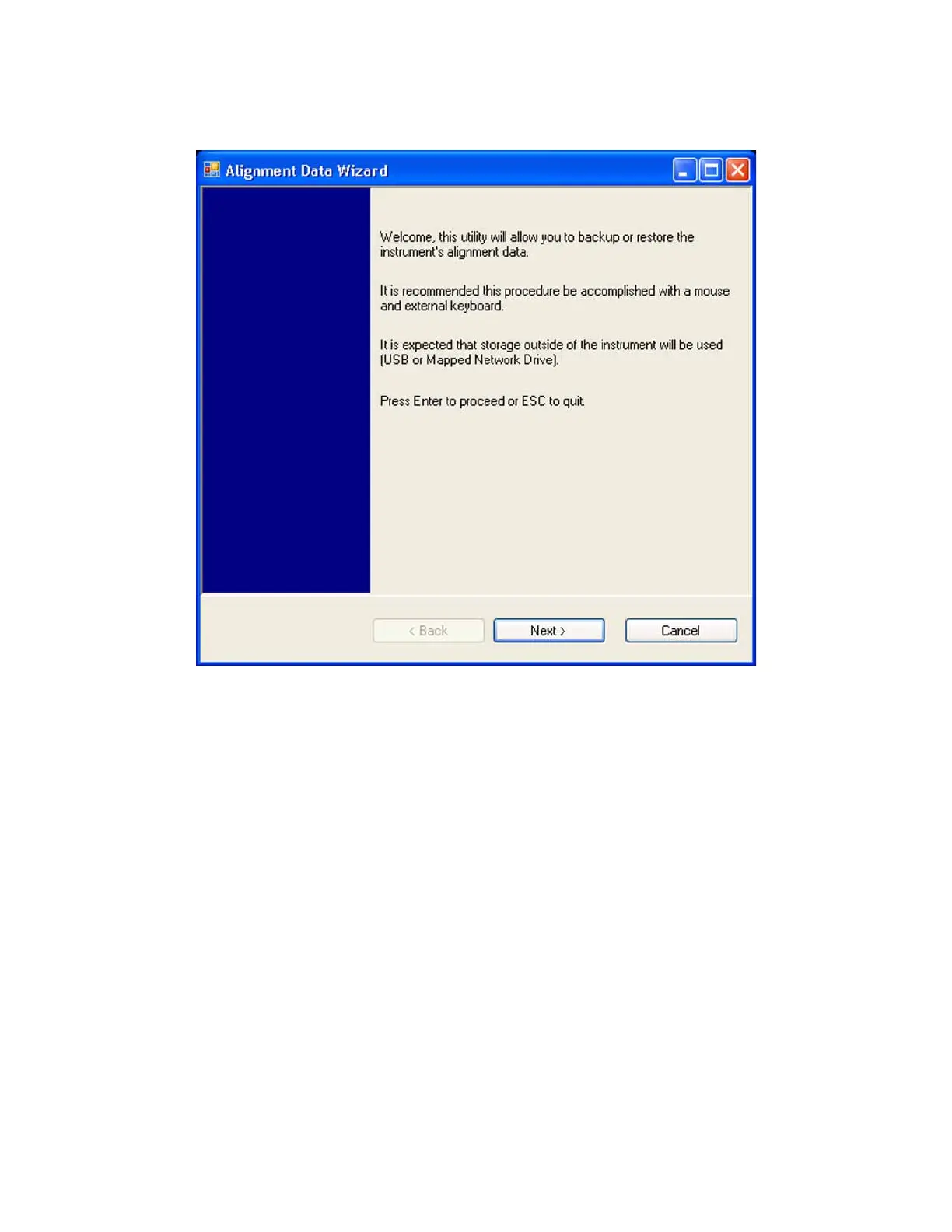Keysight NFA Series Noise Figure Analyzers Service Guide 477
Post-Repair Procedures
Post-Repair Procedures
Figure 16-1 Alignment Data Wizard
5. Follow the on-screen instruction to backup the calibration data to the USB
FLASH drive.
If the Instrument Software Application Will Not Run
1. Connect a USB mouse to one of the instrument front panel USB ports.
2. Connect a USB FLASH drive to the other front panel USB port.
3. Using the mouse double-click on the Windows Explorer link on the
desktop and navigate to the following folder:
C:\Program Files\Agilent\SignalAnalysis\Physics
4. Double-click on BackupAndRestore.exe and the window shown in Figure
16-2 will appear.