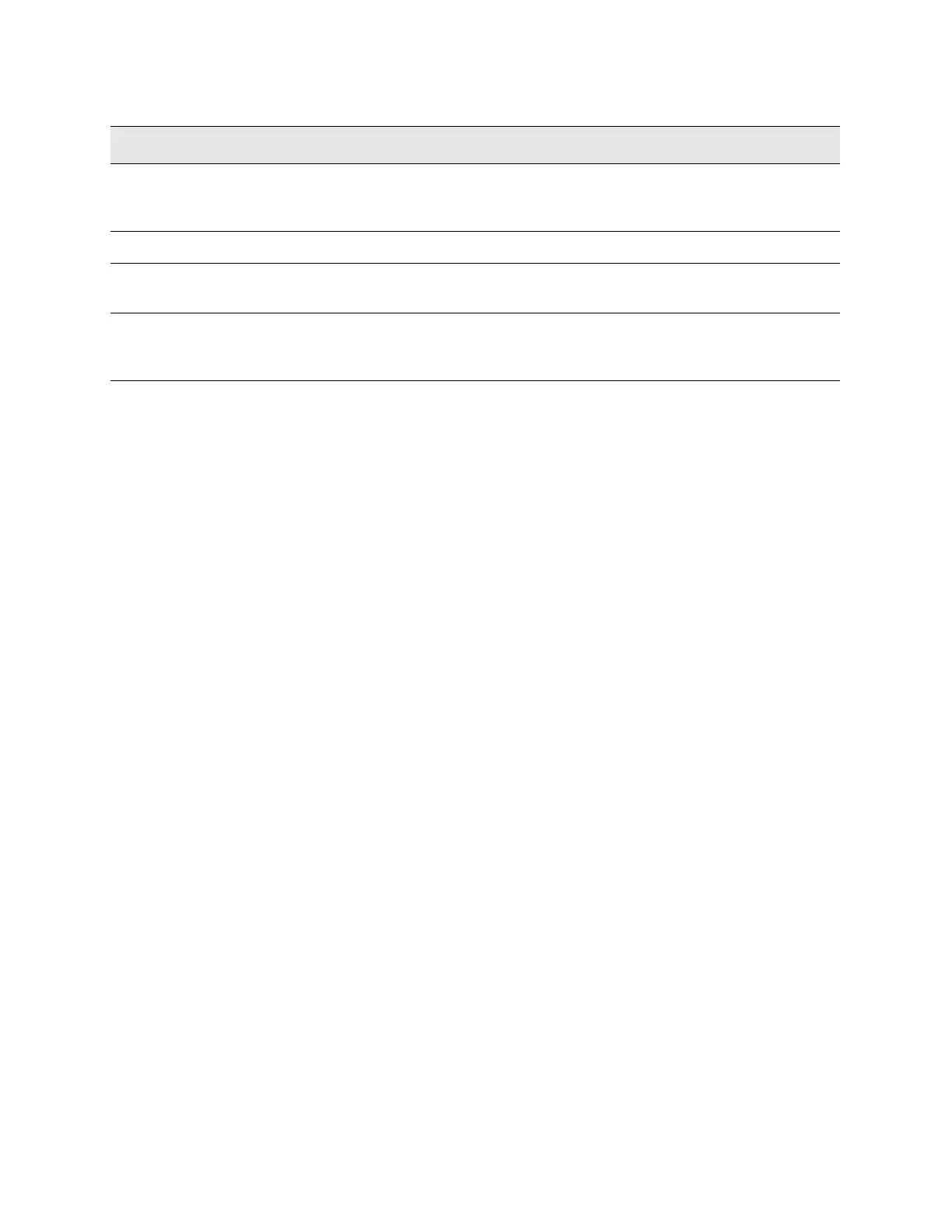Keysight NFA Series Noise Figure Analyzers Service Guide 79
Instrument Messages
Advisory Messages
Sync is RF Ampl (not
Training Sequence). Bits
are not accurate.
Trace file saved. The trace saving operation was successful
Use Gate View Sweep Time
in the Gate menu.
When in Gate View you use Gate View Sweep Time, rather than Sweep Time, to
control the Gate View window
User Cal valid. Apply Cal
from Meas Setup menu
The measurement setup has changed such that the current cal data can be applied
to the results. To apply the cal, press Meas Setup/Cal Setup/Apply Calibration. A
new cal can be performed if required
Message Description/Correction Information