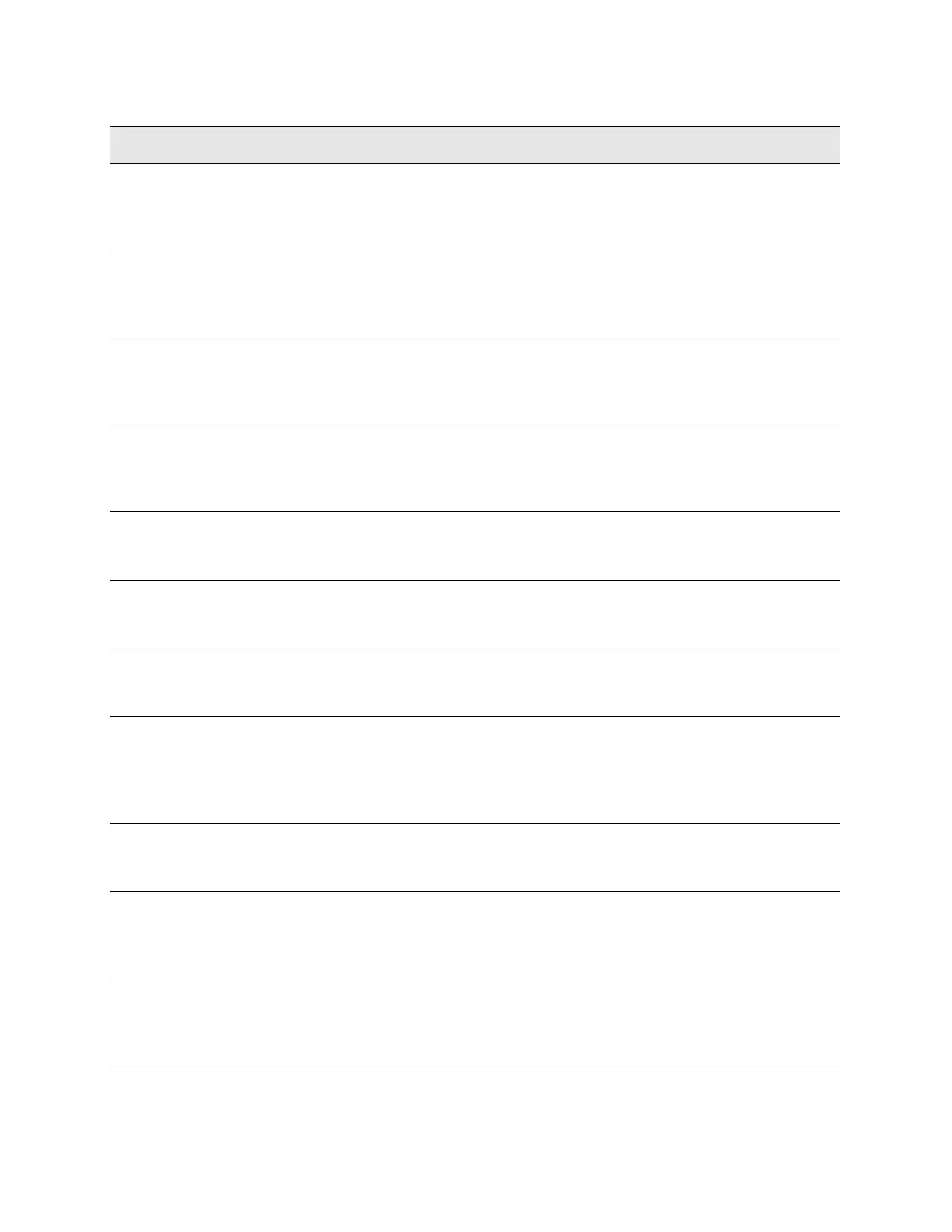86 Keysight NFA Series Noise Figure Analyzers Service Guide
Instrument Messages
Event Messages
–221 Settings conflict;
Cal only available
when Source Mode is
Tracking
You must be in Tracking Source mode to use the Cal functions under
Normalize. Press Source, Source Mode and set it to Tracking
–221 Settings conflict;
Calibration cannot be
performed without
valid ENR data
The cal ENR table has no values in it, and hence the cal cannot be performed.
Correct by either populating the cal ENR table, set ENR mode to Spot, or set
the ‘Use Meas Table Data for Cal’ to ‘On’
–221 Settings conflict;
Cancellation is not
available while
measuring DANL floor.
Phase Noise cancellation does not make sense when measuring the DANL
Floor, so for this reason it has been disabled
–221 Settings conflict;
Cancellation Ref
trace has no data.
When performing phase noise cancellation, you need to supply a reference
trace that will be used to cancel out the background noise of the analyzer.
The reference trace must be in Reference (View) mode, and selected by the
Ref Trace parameter under the Cancellation menu
–221 Settings Conflict;
Cancellation trace
has different X-Scale
Reference trace for the cancellation has a different range of X-axis against
the target trace
–221 Settings conflict;
Cannot optimize while
user cal in progress
Optimize Preselector cannot be performed while a user cal is in progress. The
user cal performs an optimize preselector prior to taking the noise source
on/off level results for the cal data
–221 Settings conflict;
Can't Auto-Couple Res
BW in Zero Span
The resolution bandwidth cannot be set to auto while you are in zero span
(time domain)
–221 Settings conflict;
Carrier freq not
allowed with BMT.
(Bottom/Middle/Top
only)
The transmit band spur measurement only allows bottom (B), middle (M), and
top (T) channel frequencies for each supported frequency band. The carrier
frequency must be set to the bottom, middle or top frequency of the current
frequency band
–221 Settings Conflict;
Code channel
duplication
This error is reported when the given code channel overlaps other code
channel
–221 Settings conflict;
Continuous Peak is
not available with
Fixed marker
The continuous peak feature cannot be used with a marker that is fixed. By
definition that marker value cannot change
–221 Settings conflict;
Continuous Peak is
not available with
Signal Track on
The continuous peak feature cannot be used while you are also using the
signal tracking function
Err# Message Verbose/Correction Information