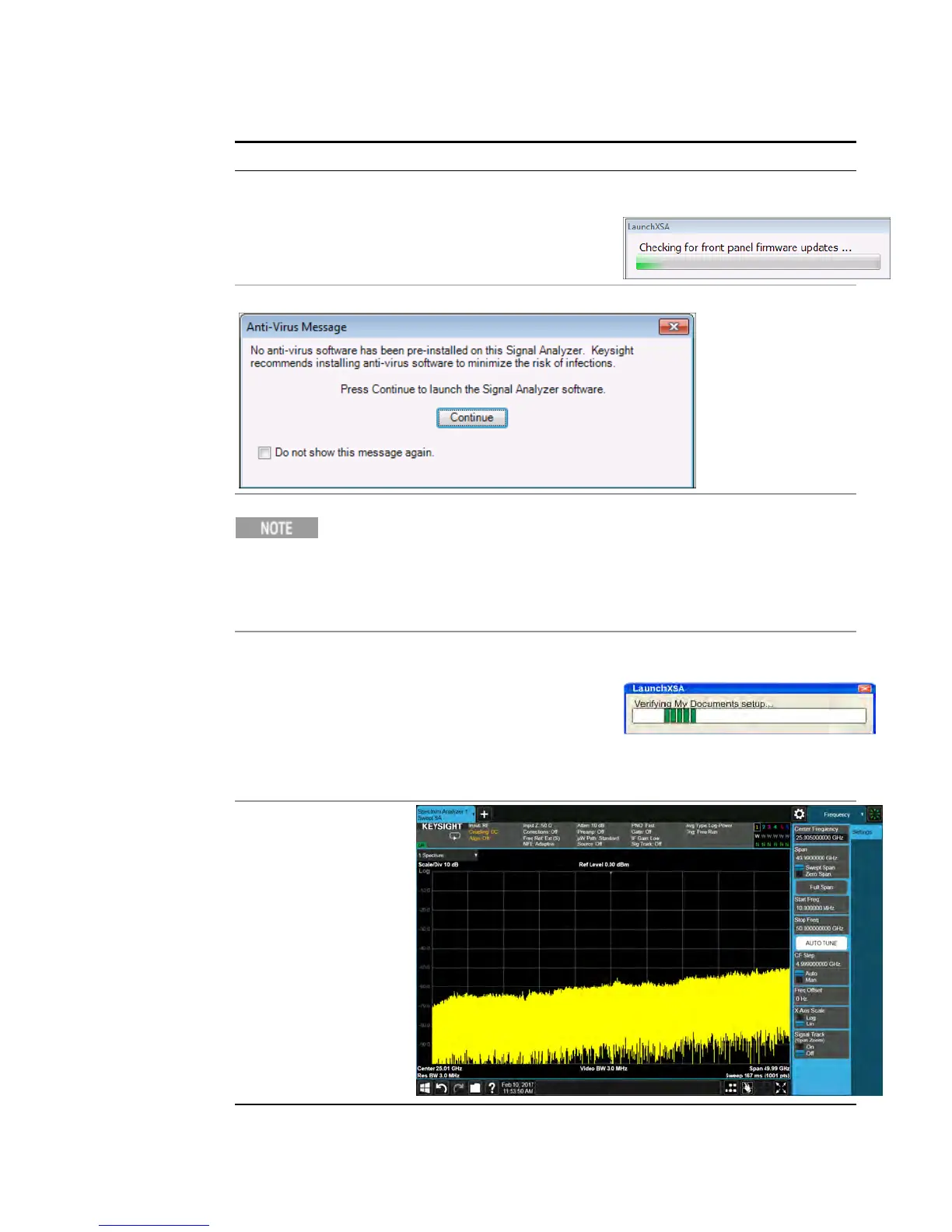1 Quick Start
Turning on the Analyzer the First Time
Steps Action Notes
3. Restart and logon – Click OK
When the instrument restarts, the
following message window appears:
This window appears and covers the Launch window:
If you do not check the “Do not show this message again” check box, this
message will be displayed each time the analyzer is turned on. No
application will start while this message is displayed. Before continuing,
make sure that you carefully read the Anti-Virus message and determine
what action is appropriate.
4. Disable the Anti-Virus
message
– Select the check box and
click Continue.
Messages similar to the following
continue to appear:
Several required processes
continue, then the application
initializes.
5. When the installation is
complete, you should see a
display like this:
Getting Started and Troubleshooting Guide 11