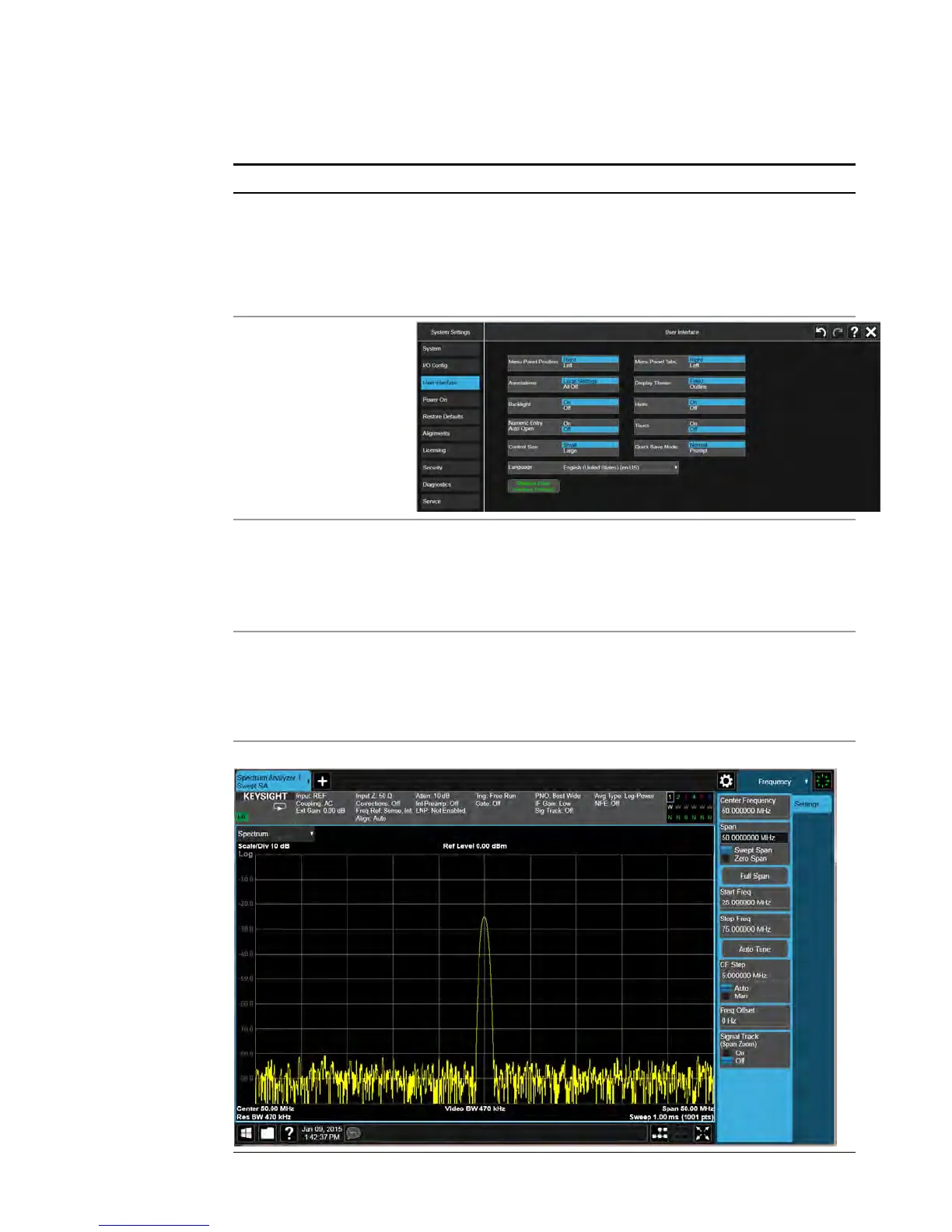1 Quick Start
Turning on the Analyzer the First Time
Steps Action Notes
6. Set user interface
language
a. On the instrument, press
System, Interface
Settings.
b. Choose the desired language
from the Language drop-down
menu.
7. Verify the installation
a. On the instrument, press
System, Show System.
b. Verify that the purchased
application(s) appear in the list.
If you require further assistance,
contact the Keysight support team.
Online assistance:
http://www.key-
sight.com/find/assist
8. View a signal
a. Press Input/Output, RF
Calibrator, 50 MHz.
b. Press Freq, Center Freq,
50 MHz.
c. Press Span, 50 MHz.
This routes the internal 50 MHz
signal to the analyzer input.
The 50 MHz reference signal appears on the display as seen in the following graphic:
12 Getting Started and Troubleshooting Guide