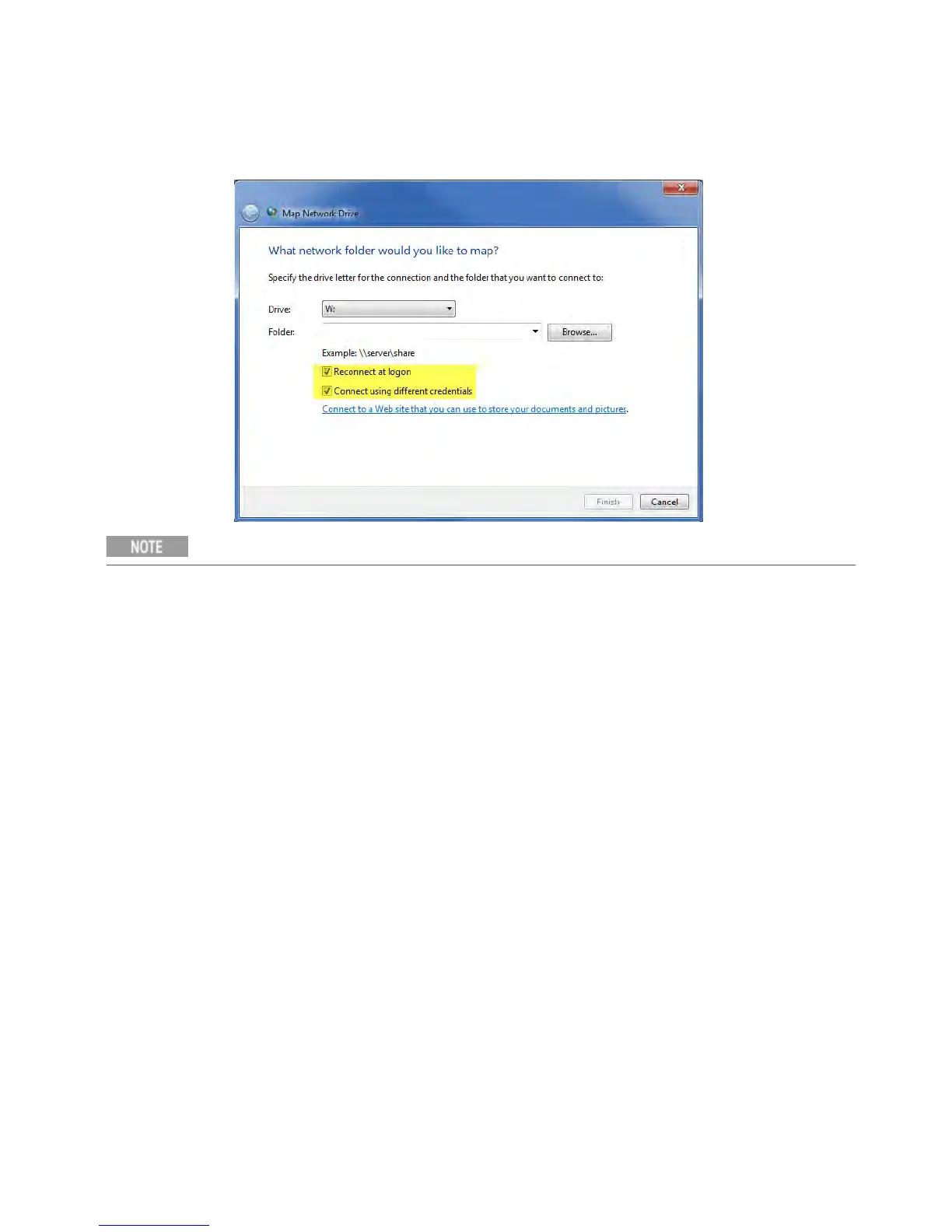3 Instrument Operating System
Configuring LAN
When the Map Network Drive window appears, browse to the correct folder, select
both check boxes and click Finish.
In Windows 7 there is no visual indication that authentication is in progress.
Getting Started and Troubleshooting Guide 45
