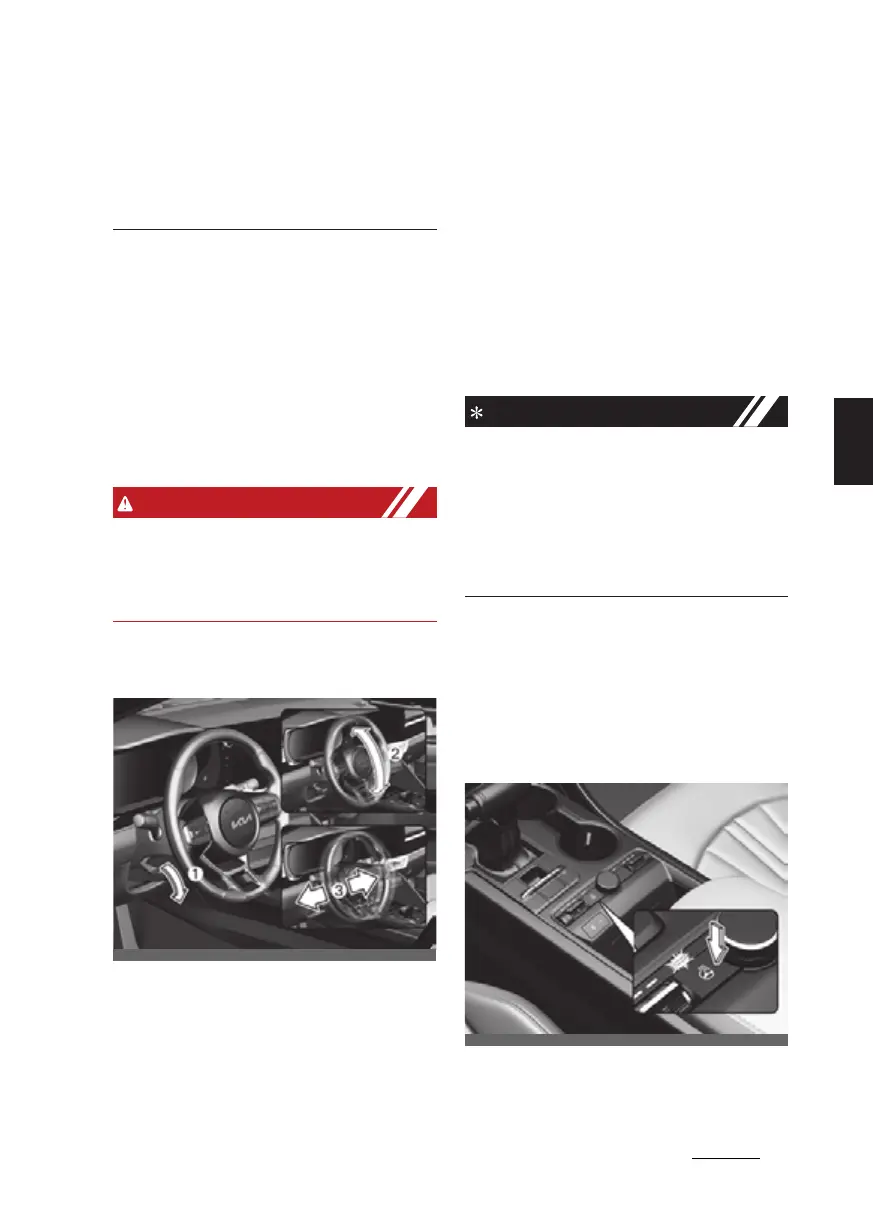47
4
4
Features of your vehicle Steering wheel
greater force. And then immediately pull
your vehicle over to a safe place and
have your vehicle inspected by an
authorized Kia dealer.
Tilt & telescopic steering wheel
A tilt and telescopic steering wheel
allows you to adjust the steering wheel
before you drive. You can also raise it to
give your legs more room when you exit
and enter the vehicle.
The steering wheel should be positioned
so that it is comfortable for you to drive,
while permitting you to see the instru
-
ment panel warning lights and gauges.
Steering wheel adjustment
Never adjust the angle and height of the
steering wheel while driving. You may
lose steering control.
Adjusting steering wheel angle
and height
1. To change the steering wheel angle,
pull down the lock release lever (1).
2. Adjust the steering wheel to the
desired angle (2) and height (3).
Move the steering wheel, so it points
toward your chest, not toward your
face. Make sure you can see the
instrument panel warning lights and
gauges. After adjusting, pull up the
lock.
3. Pull up the lock-release lever to lock
the steering wheel in place.
Push the steering wheel both up and
down to be certain it is locked in posi
-
tion.
4. Be sure to adjust the steering wheel to
the desired position before driving.
After adjustment, sometimes the lock-
release lever may not lock the steering
wheel.
It is not a malfunction. This occurs when
two gears engage. In this case, adjust
the steering wheel again and then lock
the steering wheel.
Heated steering wheel (if
equipped)
When the ENGINE START/STOP button
is in the ON position, pressing the
heated steering wheel button warms the
steering wheel. The indicator on the but
-
ton will illuminate.
To turn the heated steering wheel off,
press the button once again. The indica
-
tor on the button will turn off.
ODL3049072L
