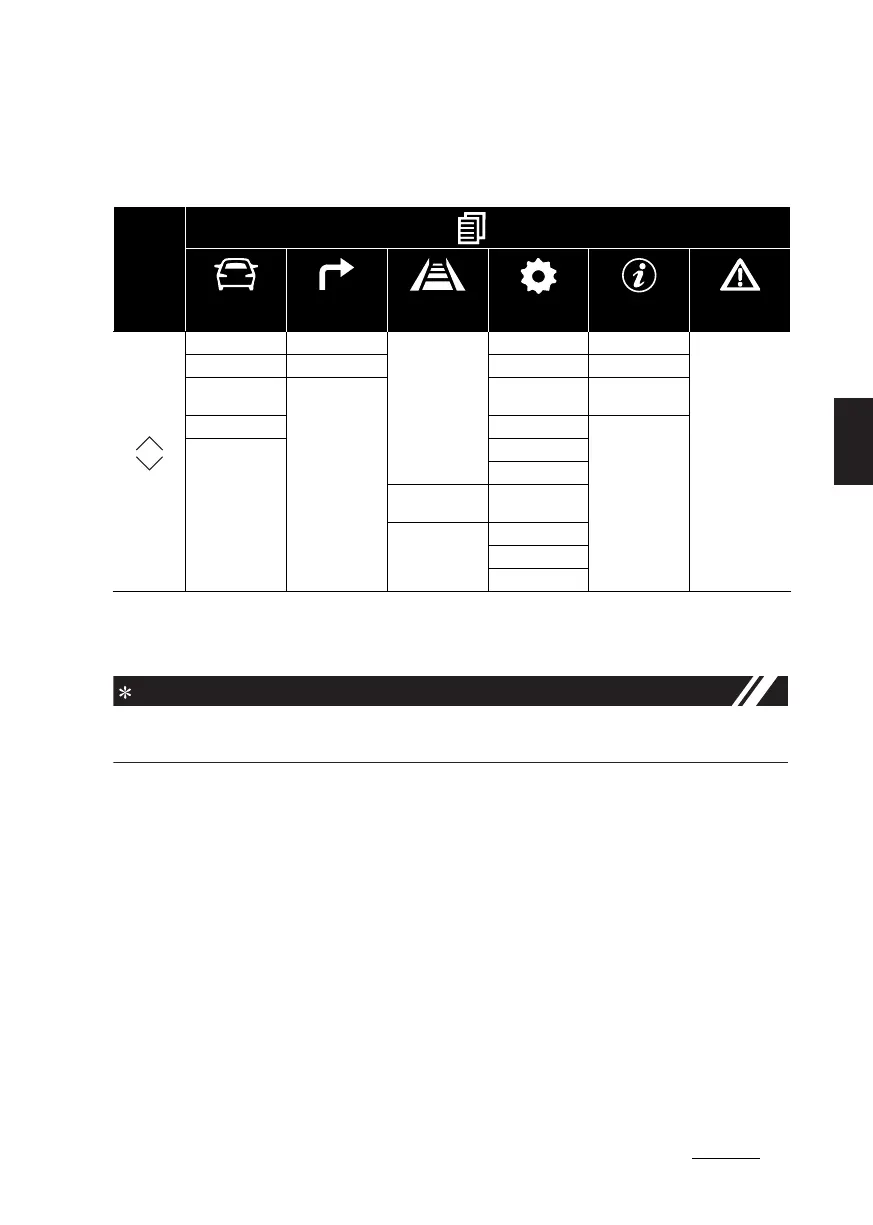69
4
4
Features of your vehicle LCD display
LCD display modes
You can switch modes by pressing the Mode button.
The information provided may differ depending on which functions are applicable to
your vehicle.
* : if equipped
Keep the engine running when configuring the display settings to prevent the battery
from discharging.
Mode
Trip Computer
Turn By Turn
(TBT)*
Driving Assist
User Settings*
Information
Master warning
Up/Down
Fuel Economy Route Guidance
Lane Keeping
Assist/Smart
Cruise Control/
Navigation-based
Smart Cruise Con
-
trol/Lane Follow
-
ing Assist/
Highway Driving
Assist
Head-up display* Speedometer The Master Warn
-
ing mode dis
-
plays warning
messages related
to the vehicle
when one or more
systems is not
operating nor
-
mally.
Accumulated Info Destination Info Driver Assistance Tire Pressure
Drive Info Door
Driving force dis
-
tribution (AWD)*
Drive mode Lights
Sound
Convenience
Driver Attention
Warning
Service Interval
Other
Language
Reset
