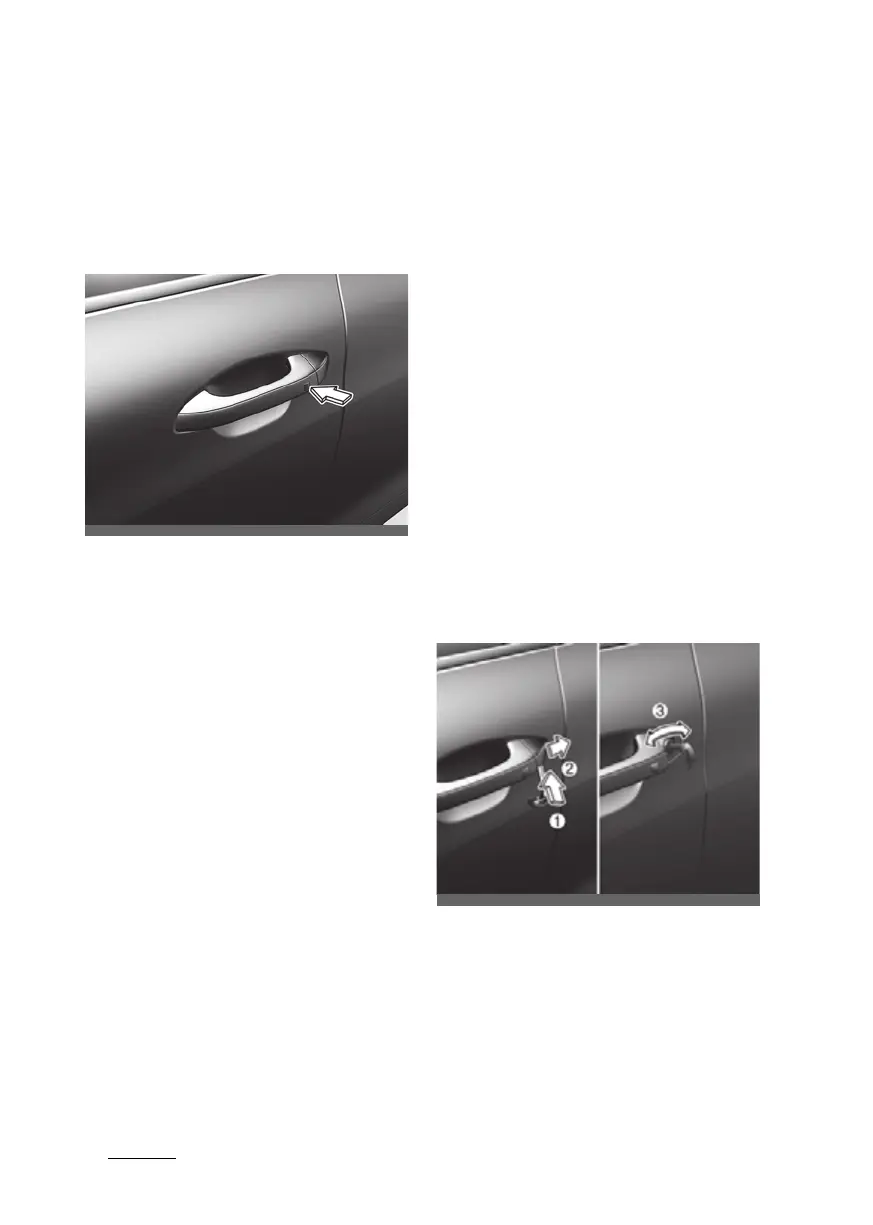Features of your vehicle
164
Door locks
Door locks
Know how to use the door lock so that
you can lock or unlock the door if neces
-
sary.
With the smart key
Carrying the smart key, you may lock
and unlock the vehicle doors (and trunk).
Also, you may start the engine. Refer to
the following for more details.
Locking
Pressing the button of the front driver
side door will lock all doors and any
unlocked doors. If all doors and engine
hood are closed, the hazard warning
lights will blink once to indicate that all
doors are locked.
The button will only operate when the
smart key is within 28~40 inches (0.7~1
m) from the driver side door handle. If
you want to make sure that a door has
locked or not, you should pull the driver
side door handle.
Even though you press the driver side
door handle buttons, the doors will not
lock and the chime will sound for 3 sec
-
onds if any of following occur:
僅 The smart key is in the vehicle.
僅 The ENGINE START/STOP button is in
the ACC or ON position.
僅 Any door except the trunk is open.
Unlocking
Pressing the button of the front driver
side door handle with all doors closed
and locked, unlocks all the doors. The
hazard warning lights blink twice to indi
-
cate that all doors are unlocked.
The button will only operate when the
smart key is within 28~40 inches (0.7~1
m) from the front driver side door han
-
dle.
When the smart key is recognized in the
area of 28~40 inches (0.7~1 m) from the
front driver side door handle, other peo
-
ple can also open the door without pos
-
session of the smart key.
After pressing the button, the doors will
lock automatically unless you open any
door within 30 seconds.
With the mechanical key
If you lock the driver’s door with a
mechanical key, the driver’s door will
lock. If you unlock the driver’s door with
a mechanical key, you can open and
close the driver’s door only.
1. Pull out the door handle.
2. Press the lever (1) located inside the
bottom part of the cover with a key or
flat-head screwdriver.
ODL3A040002
ODL3A040011
