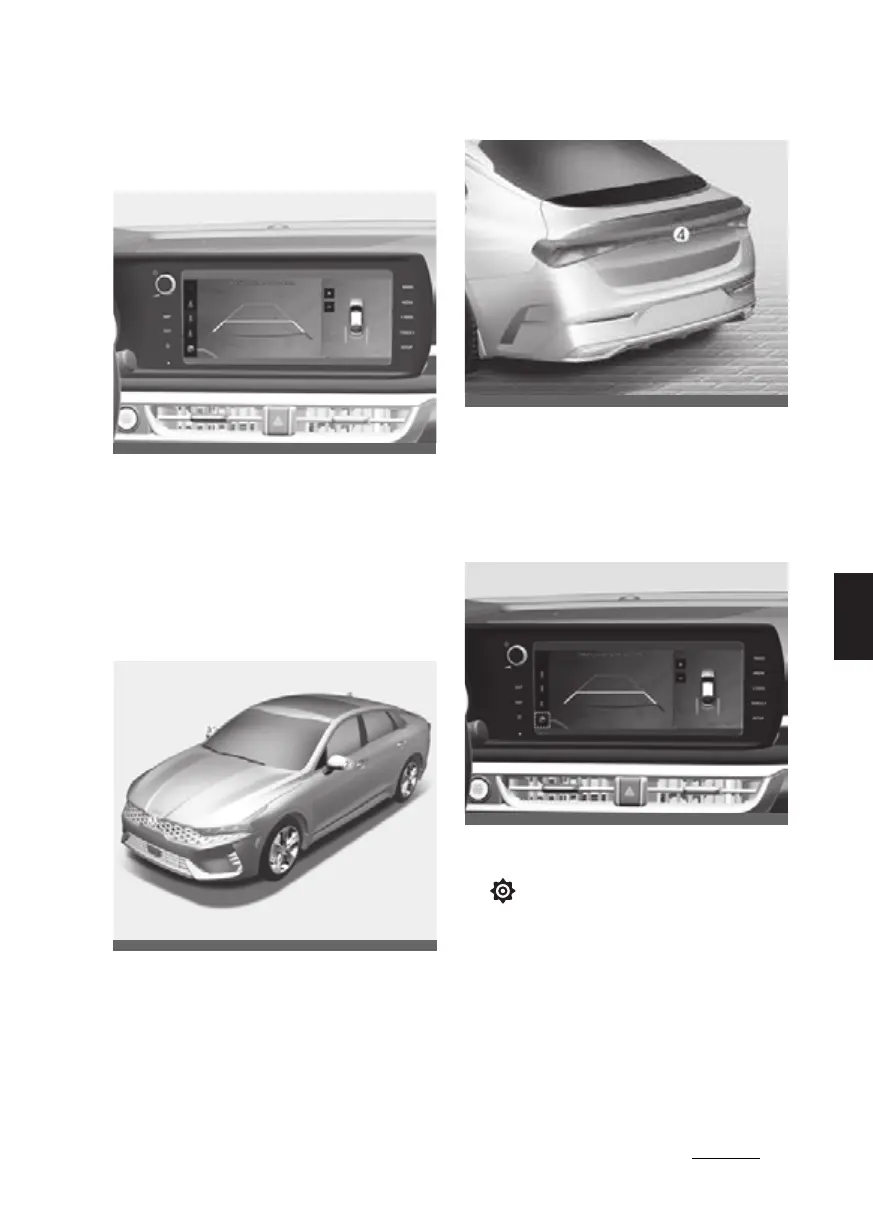105
6
6
Driver assistance system Surround View Monitor (SVM)
Surround View Monitor (SVM)
(if equipped)
Surround View Monitor can assist with
parking by allowing the driver to see
around the vehicle.
* For more detailed information, refer to
a separately supplied Infotainment
system manual.
Detecting sensor
[1] : Wide-front view camera
[2],[3] : Wide-side view camera
[4] : Wide-rear view camera
Refer to the picture for the detailed loca
-
tion of the detecting sensors.
Surround View Monitor settings
Camera setting
僅 You can change Surround View Moni
-
tor settings by pressing the setup icon
( ) on the screen while the function
is operating, or select '‘Setup → Vehi
-
cle (Infotainment System screen) →
Driver Assistance → Parking Safety →
Camera Settings' from the Settings
menu in the Settings in the Infotain
-
ment System screen while the
ENGINE START/STOP button is in the
ON position.
ODL3A042669
