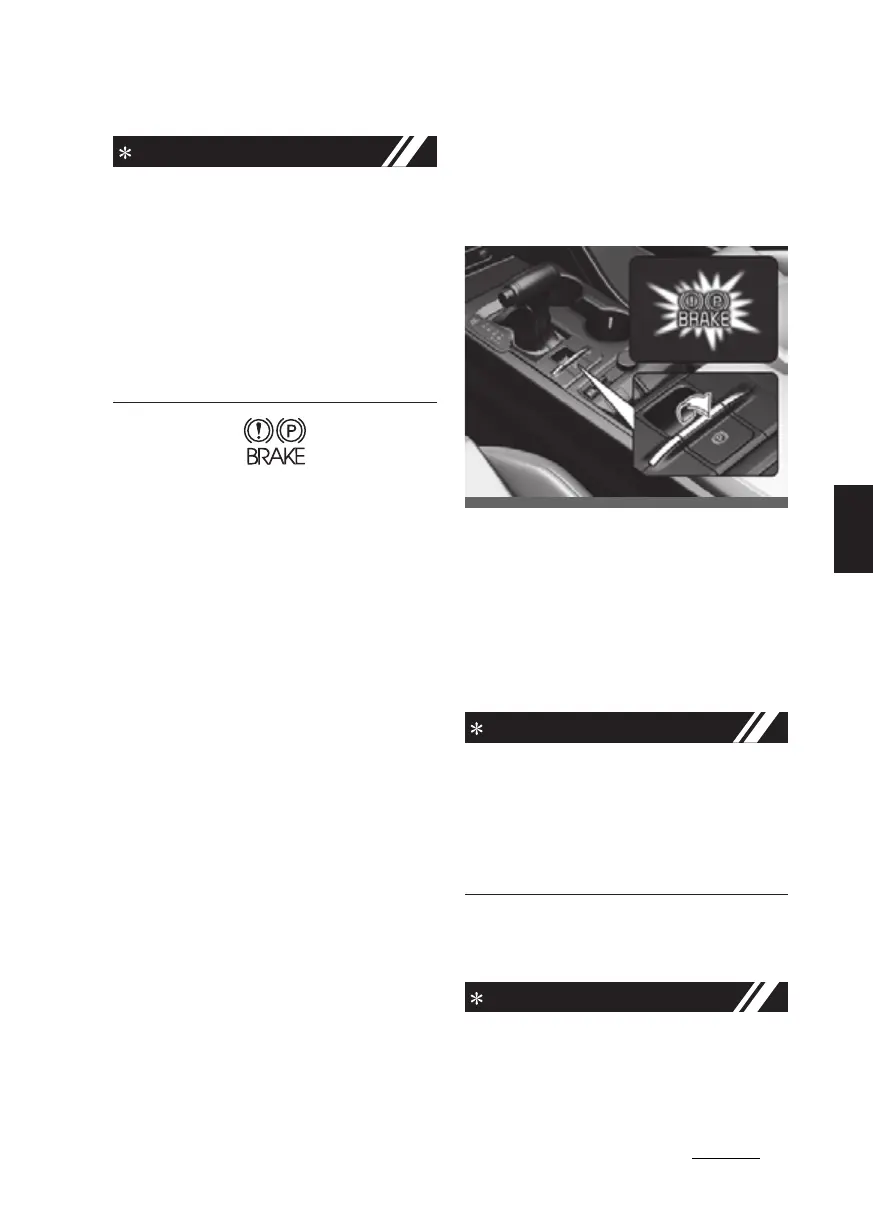29
5
5
Driving your vehicle Brake system
Frequent speeding and braking may
deform components and worn the disc
brake causing vibration when braking.
Prevent brake damage by avoiding
excessive braking.
Brake wear, noise, vibration from exces
-
sive braking or deformation of the
brakes caused by repeatedly braking in
high speed, racing on tracks, etc. can be
excluded from warranty coverage.
Check the brake warning light by turn
-
ing the ENGINE START/STOP button ON
(do not start the engine). This light will
appear when the parking brake is
applied with the ENGINE START/STOP
button in the START or ON position.
Before driving, be sure the parking
brake is fully released and the brake
warning light is off.
If the brake warning light remains on
after the parking brake is released while
engine is running, there may be a mal
-
function in the brake system. Immediate
attention is necessary.
If at all possible, cease driving the vehi
-
cle immediately. If that is not possible,
use extreme caution while operating the
vehicle and only continue to drive the
vehicle until you can reach a safe loca
-
tion or repair shop.
Electronic Parking Brake (EPB)
After parking the vehicle, apply the Elec
-
tronic Parking Brake (EPB) to prevent
the vehicle from being moved by the
external force.
Applying the parking brake
Applying the parking brake man
-
ually
1. Depress the brake pedal.
2. Pull up the EPB switch.
Make sure the warning light comes on.
Also, the EPB is applied automatically if
the AUTO HOLD button is on when the
vehicle is turned off. In addition, if you
pull up the EPB switch after the vehicle
is turned off, the EPB will be applied.
On a steep incline or when pulling a
trailer, if the vehicle does not remain at a
standstill, do as follows:
1. Apply the EPB.
2. Pull up the EPB switch for more than 3
seconds.
Do not operate the EPB while the vehicle
is moving except in an emergency situa
-
tion.
A click or electric brake motor whine
sound may be heard while operating or
releasing the EPB. These conditions are
ODL3A050010
