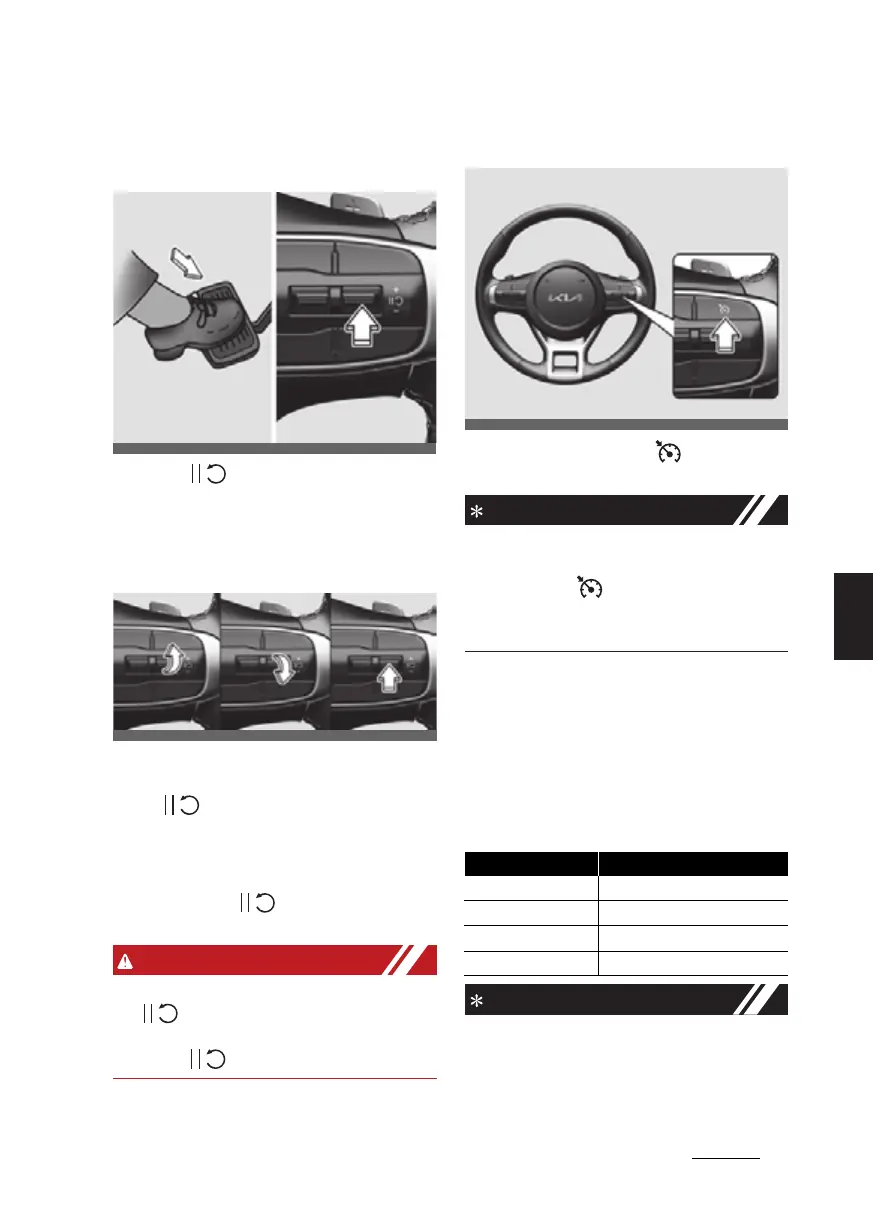71
6
6
Driver assistance system Smart Cruise Control (SCC)
To temporarily cancel Smart
Cruise Control
Press the switch or depress the
brake pedal to temporarily cancel Smart
Cruise Control.
Resuming Smart Cruise Control
To resume Smart Cruise Control after
the function was canceled, operate the
+, - or switch.
If you push the + switch up or - switch
down, the set speed will be set to the
current speed on the cluster.
If you press the switch, vehicle
speed will resume to the preset speed.
Check the driving condition before using
the switch. Driving speed may
sharply increase or decrease when you
press the switch.
Turning off Smart Cruise Control
Press the Driving Assist button to
turn Smart Cruise Control off.
If your vehicle is equipped with Manual
Speed Limit Assist, press and hold the
Driving Assist button to turn off
Smart Cruise Control. However Manual
Speed Limit Assist will turn on.
Based on Drive Mode
僅 Smart Cruise Control will change
acceleration based on the drive mode
selected from Drive Mode Integrated
Control system. Refer to the following
chart.
僅 For more details on Drive Mode, refer
to "Drive mode integrated control sys
-
tem" on page 5-44.
ODL3059197
Drive Mode Smart Cruise Control
NORMAL Normal
SPORT Fast
SMART Normal
CUSTOM Based on Powertrain mode
ODL3A051344
