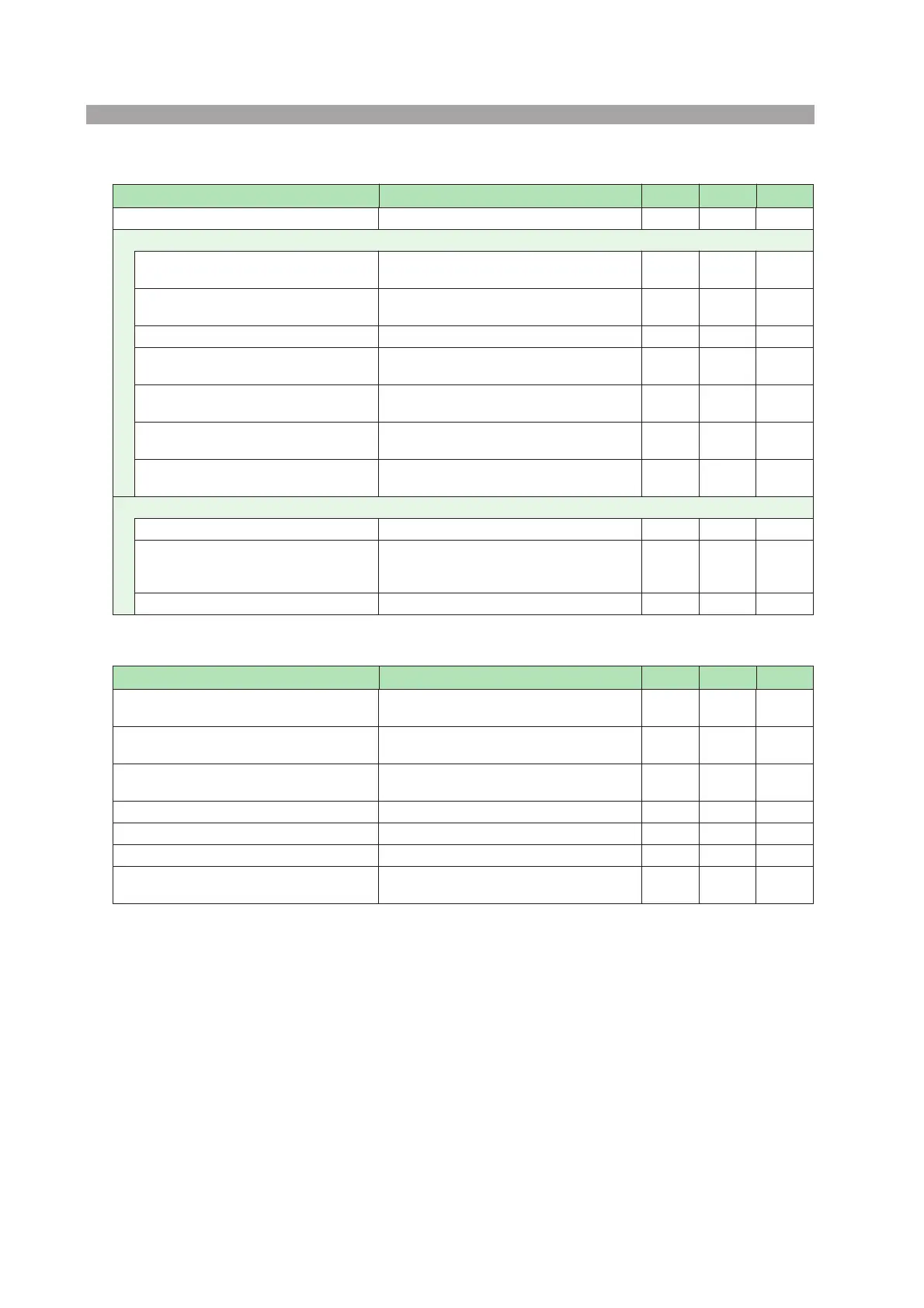A-20 Appendix PLZ-U
Sequence commands
Other commands
SCPI Command Description Query Note 1 Note 2
PROGram:CLEar Initializes the entire program. N/A 3
PROGram[:SELected]
:STATe {RUN|STOP} Executes the selected program or changes the
operating status.
N/A 1
:EXECuting? Queries the state of the program currently run-
ning.
Query
only
1
:MEMO "<string>" Sets the memo of the selected program. Yes 3
:LOOP <value> Sets the number of program loops of the selected
program.
Yes 3
:LINPut {OFF|ON} Sets the load on/off condition after the sequence
ends.
Yes 3
:LOUTput {OFF|ON} Sets the load on/off condition after the sequence
ends.
Yes 3
:LVALue {<conductance>|<current>} When set to sequence, sets the current value after
the specified program ends.
Yes 3
PROGram[:SELected]:FSPeed
[:STEP]:END <step> Sets the end step of the sequence mode. Yes 3
[:STEP]:EDIT[:POINt] <step>,
{<conductance>|<cur-
rent>},[<trig>],<time>
Edits an existing sequence step.
Yes 3
:TIME <time> Sets the step execution time of the sequence mode. Yes 3
SCPI Command Description Query Note 1 Note 2
SYSTem:CAPability? Queries the SCPI instrument class. Query
only
1
SYSTem:FORMation? Queries the configuration of the units inserted into
the frame.
Query
only
3
SYSTem:ERRor[:NEXT]? Reads the error message from the error queue. Query
only
1
SYSTem:GTLocal Switches to local mode operation (RS-232C only). N/A 3
SYSTem:LLOut Sets local lockout (LLO) (RS-232C only). N/A 3
SYSTem:RENable {OFF|ON} REN (Remote Enable/Disable) (RS-232C only) N/A 3
SYSTem:VERSion? Queries the SCPI version to which the PLZ-U
conforms.
Query
only
1
