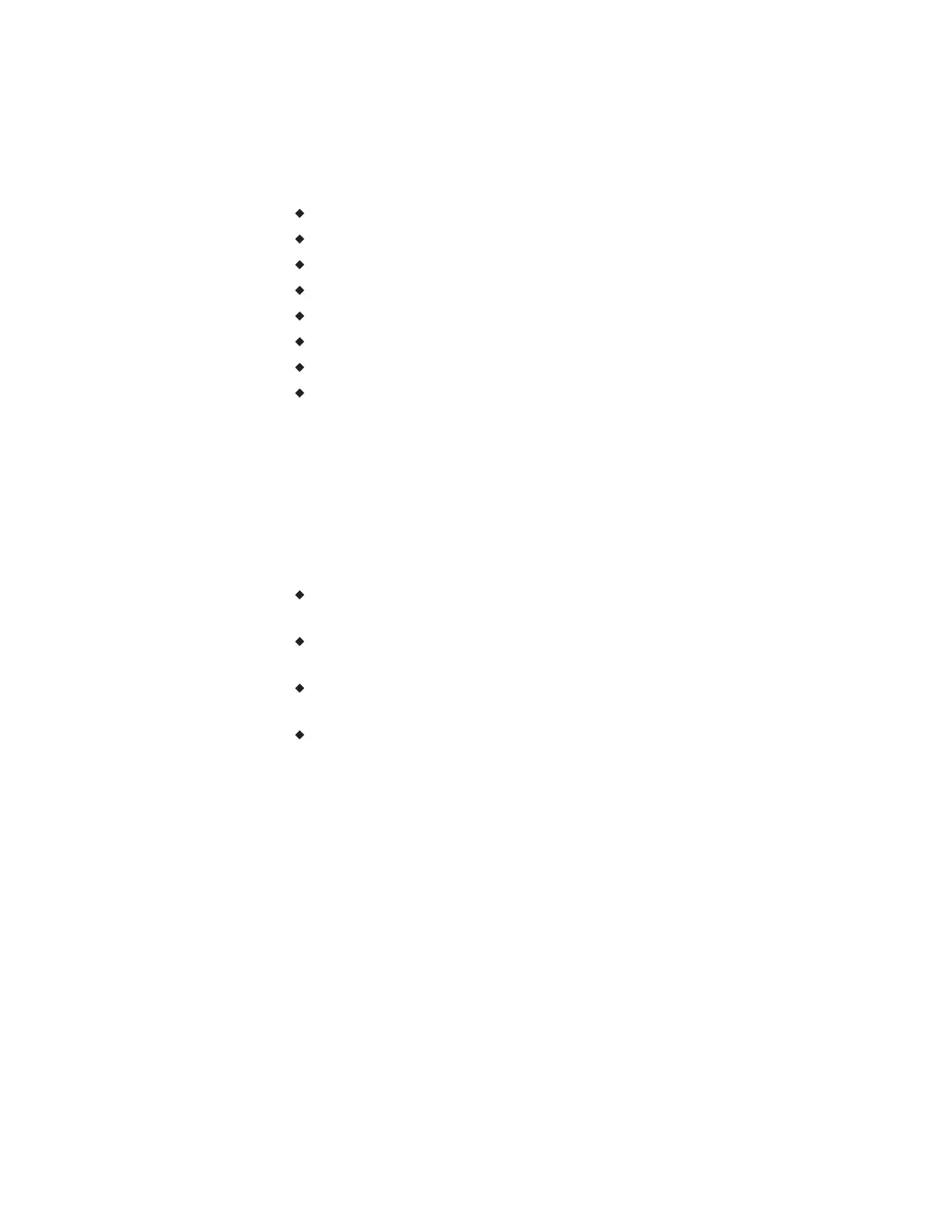Room temperature
setpoints
There are four temperature setpoints each for heating and cooling for a total
of eight setpoints.
Active cooling
Occupied cooling
Unoccupied cooling
Standby cooling
Active heating
Occupied heating
Unoccupied heating
Standby heating
Types of setpoints
The AppStat uses any of the following setpoints based on a user entered
setpoint or the state of occupancy and standby which is described in the topic
Occupancy, motion sensing, and standby on page 67.
Active setpoint—The active setpoint is the current setpoint. The active
setpoint is determined by the following.
If the space is occupied, the controller uses the occupied setpoint as the
active setpoint.
If the space is unoccupied the controller uses the unoccupied setpoint as
the active setpoint.
If controller occupancy is in standby, the controller calculates the
standby setpoint.
A user with Password 1 can enter an active setpoint from the display.
This change is for a limited time or until the next time the space status
changes from either unoccupied or standby to occupied.
Occupied setpoint—A temperature setpoint entered by the controls
technician during controller setup and system commissioning. This is the
setpoint used when the system is occupied which is usually controlled by the
schedule in the controller.
Unoccupied setpoint—A temperature setpoint entered by the controls
technician during controller setup and system commissioning. This is the
setpoint used when the system is unoccupied which is usually controlled by
the schedule in the controller.
Standby setpoint—The standby setpoint is used when the controller is in the
standby state. It is a value calculated from the occupied setpoint and the value
of Standby Offset. The standby offset value is entered by the controls
technician during controller setup and system commissioning. See the topic
Occupancy, motion sensing, and standby on page 67.
Section 5: Sequences of operation KMC Controls, Inc.
66 Revision G
