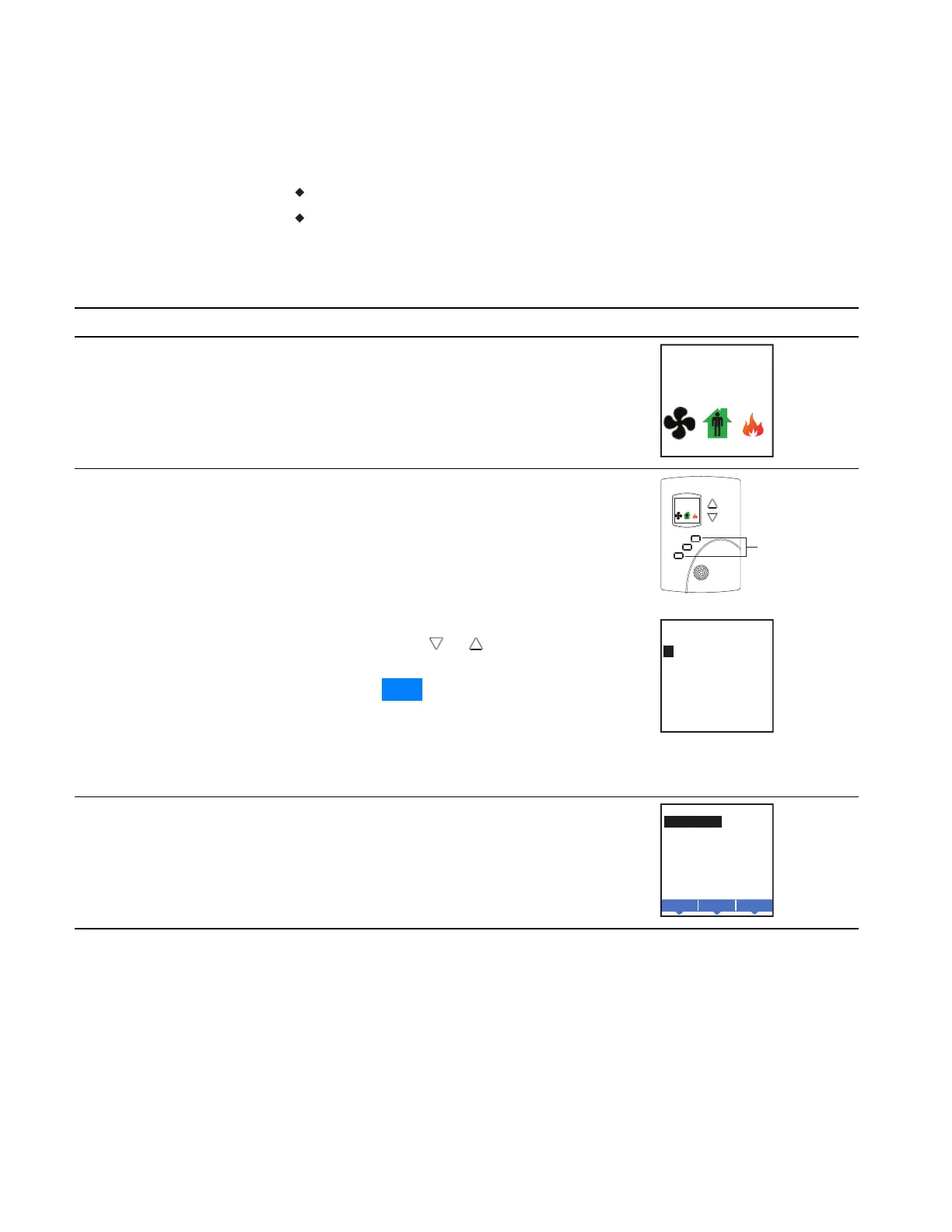Enter the
commissioning
mode
For access to the commissioning functions you will need to know Password 2.
If the controller has not been previously set up, no password is required.
A new Password 2 can be entered in the advanced commissioning
functions. See the topic Advanced options on page 60.
Procedure Steps Display
1 Starting display
Start from the temperature display.
2 Enter the
commissioning
password
1.
Press the left and right buttons below the
display at the same time and hold them until
the display changes to the SECURITY USER
LEVEL display.
Note: If Password 2 has not previously been
entered, the display will change to the
MAINmenu.
2.
Press either the or button to change the
first digit of Password 2.
3.
Press the Enter button to select the next
digit. Repeat for all four digits. The Enter
button is the middle of the three buttons
below the display.
Push together for
commissioning
AUTO AUTO
SECURITY
ADMIN LEVEL
0 0 0 0
3 Select a
commissioning
function
Access to the commissioning functions always
starts at the MAIN menu display.
Enter
Cncl
MAIN
SETPOINT
SCHEDULE
SYSTEM
COMM
ADVANCED
Enter the commissioning mode
Section 4: Commissioning functions KMC Controls, Inc.
40 Revision G
