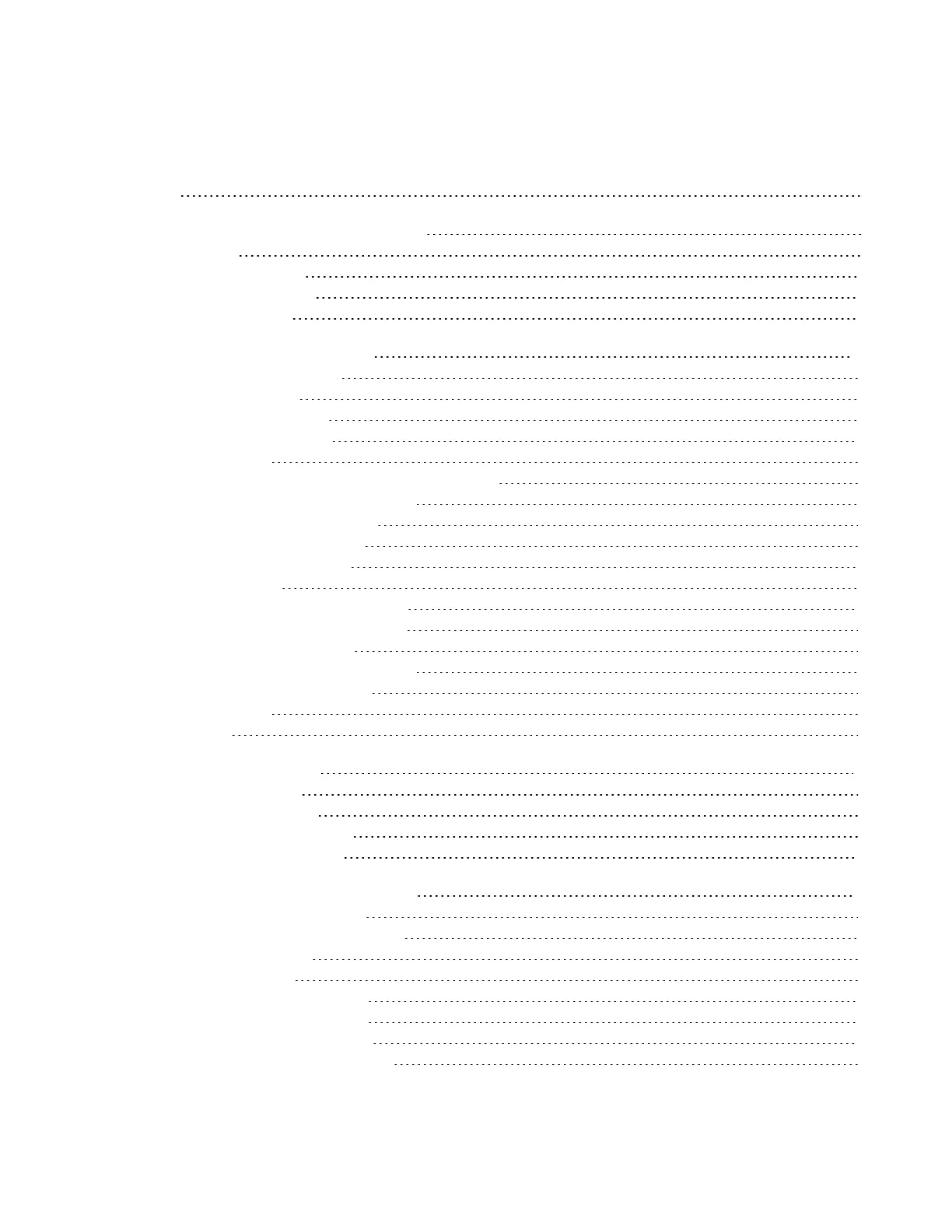C o n t e n t s
Contents 3
Section 1: Introduction to the AppStat 7
Specifications 8
Installation accessories 12
AppStat model numbers 13
Safety considerations 16
Section 2: Installing the AppStat 17
Planning for motion sensing 17
Mounting the AppStat 18
Rough-in preparation 19
Installing the AppStat 19
Connecting inputs 20
Remote space temperature sensor (optional) 20
Discharge air temperature sensor 21
Fan status switch (optional) 21
Water temperature sensor 22
Outside air temperature 23
Connecting outputs 24
Connecting to a three-speed fan 24
Connecting to a modulating fan 25
Connecting on/off valves 26
Connecting to modulating valves 27
Connecting an economizer 28
Connecting power 28
Maintenance 29
Section 3: User functions 31
Operating the AppStat 31
Entering a user password 34
Changing the active setpoints 35
Setting the operating modes 36
Section 4: Commissioning functions 39
Enter the commissioning mode 40
Setting the commissioning setpoints 41
Set up communications 43
Set the time and date 45
Setting the occupancy schedule 47
Set fan coil unit system options 50
Set roof top unit system options 53
Set heat pump unit system options 56
Installation, Operation, and Application Guide for AppStat Contents
Revision G 3
