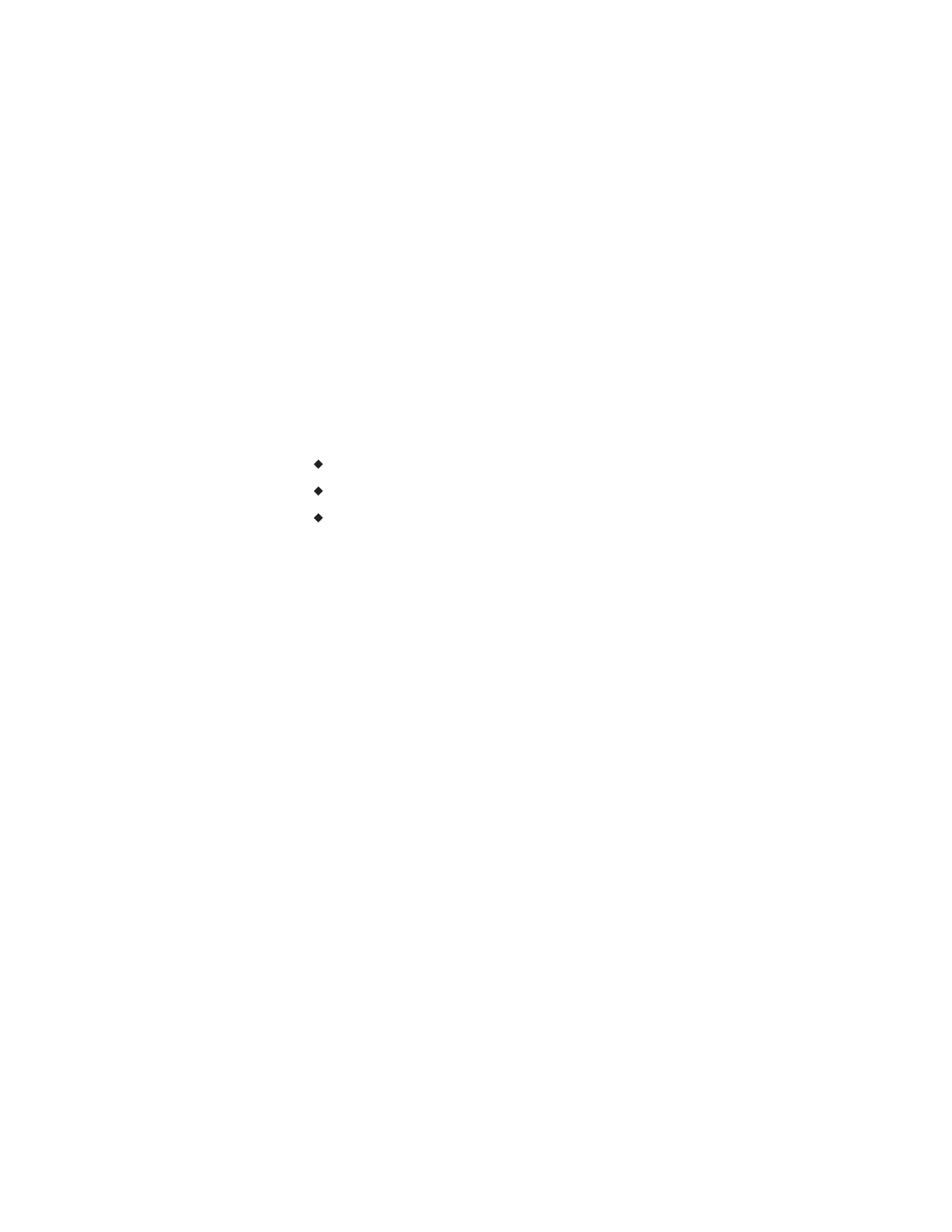Setpoint limits
The programming in the AppStat will limit the setpoint entry so that no
heating setpoint is set higher than its corresponding cooling setpoint.
If a user is adjusting a setpoint and it falls within the range set by the value of
Minimum Setpoint Differential, the corresponding setpoint will be changed to
maintain the differential. For example, the Minimum Setpoint Differential is
4°F and the Occupied Heating setpoint is 70°F. If the user lowers the
Occupied Cooling setpoint to 71°F, the controller recalculates the Occupied
Heating setpoint and changes it to 67°F.
Occupancy, motion
sensing, and
standby
The AppStat is designed to operate as a stand-alone controller and can
determine occupancy based on its internal occupancy schedule and, on models
with motion sensors, motion in the space. The AppStat can be in any one of
the following occupancy states.
Occupied
Unoccupied
Standby
The controller chooses which setpoint to use based on the occupancy and
standby states. See the topic Room temperature setpoints on page 66 for the
sequence on determining setpoints.
The occupancy and standby states can also be commanded by another
BACnet device or an operator workstation connected to the building
automation network. See the topic BACnet objects on page 114 for details on
BACnet value object configuration.
Occupied—For controllers without a motion sensor, the AppStat starts in the
occupied state. If the internal schedule is enabled, the state of the schedule is
set to either occupied or unoccupied as the initial state. See the topic Scheduling
occupancy on page 68.
Unoccupied—The controller changes to the Unoccupied state only if the
internal occupancy schedule is enabled and if the schedule is inactive.
Standby—In units with a motion sensor, the controller starts in standby and
changes to occupied only after detecting motion in the space. The controller
will change from occupied to standby after a lack of motion for the period
specified by the variable Standby Time.
Installation, Operation, and Application Guide for AppStat Section 5: Sequences of operation
Revision G 67
