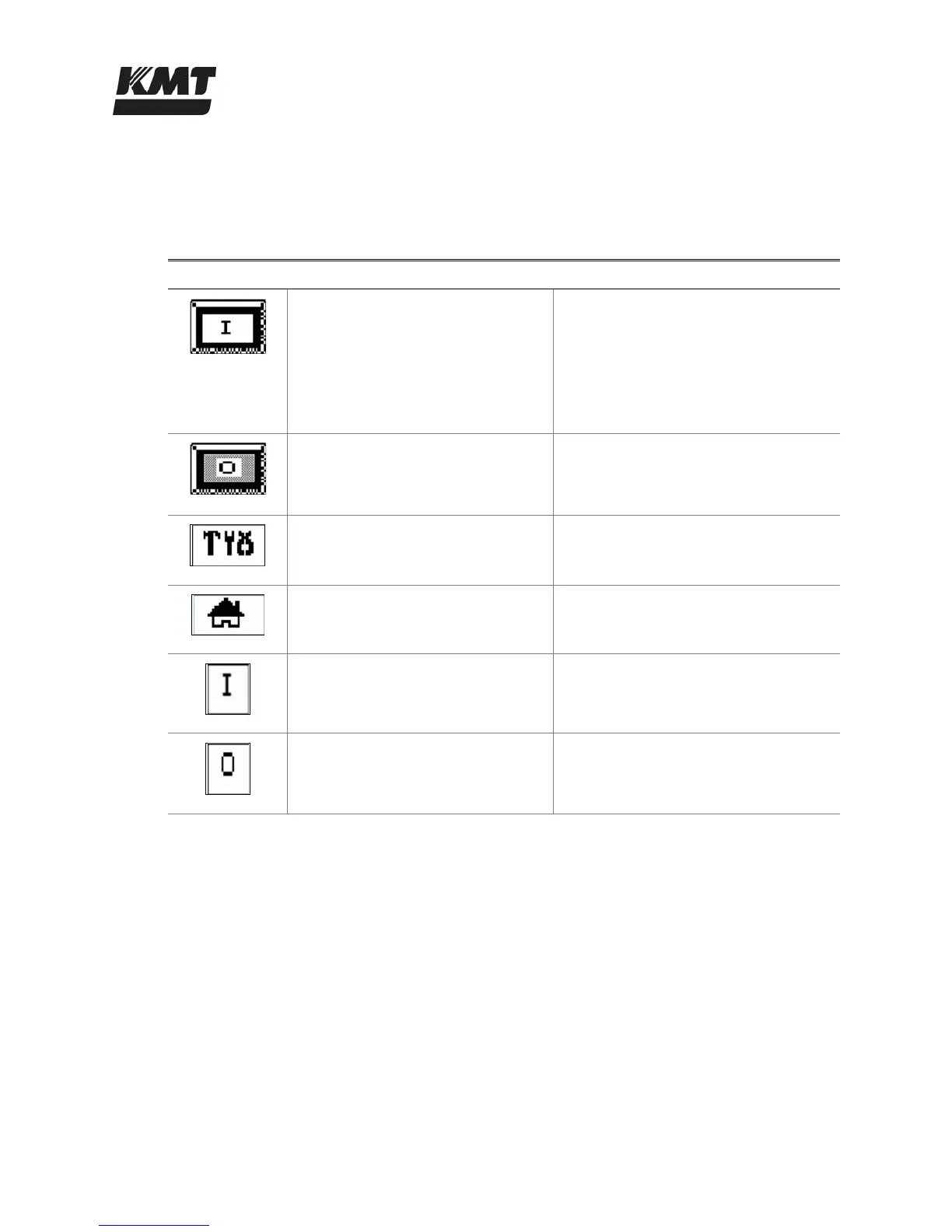Section 4
Operation
20412948
8-2012/Rev 04
4-3
4.3 Display Controls
Table 4-1 illustrates controls common to all displays.
Table 4-1
Display Controls
Control Function Comments
START
The start button only displays on the
Run and Maintenance Screens
The Run Screen is the only location where
the machine can be started to create
pressure.
The machine must be started from the
Maintenance Screen to access maintenance
functions. The machine will start in
recirculation mode.
STOP
The stop button displays on all screens
except the Alarm History and
Language Screens
Motor stop only, the control power
remains on
Return to Main Menu
Return to Run Screen
ON position for controls on the Set-Up
Screens
Enables function
OFF position for controls on the Set-Up
Screens
Disables function
