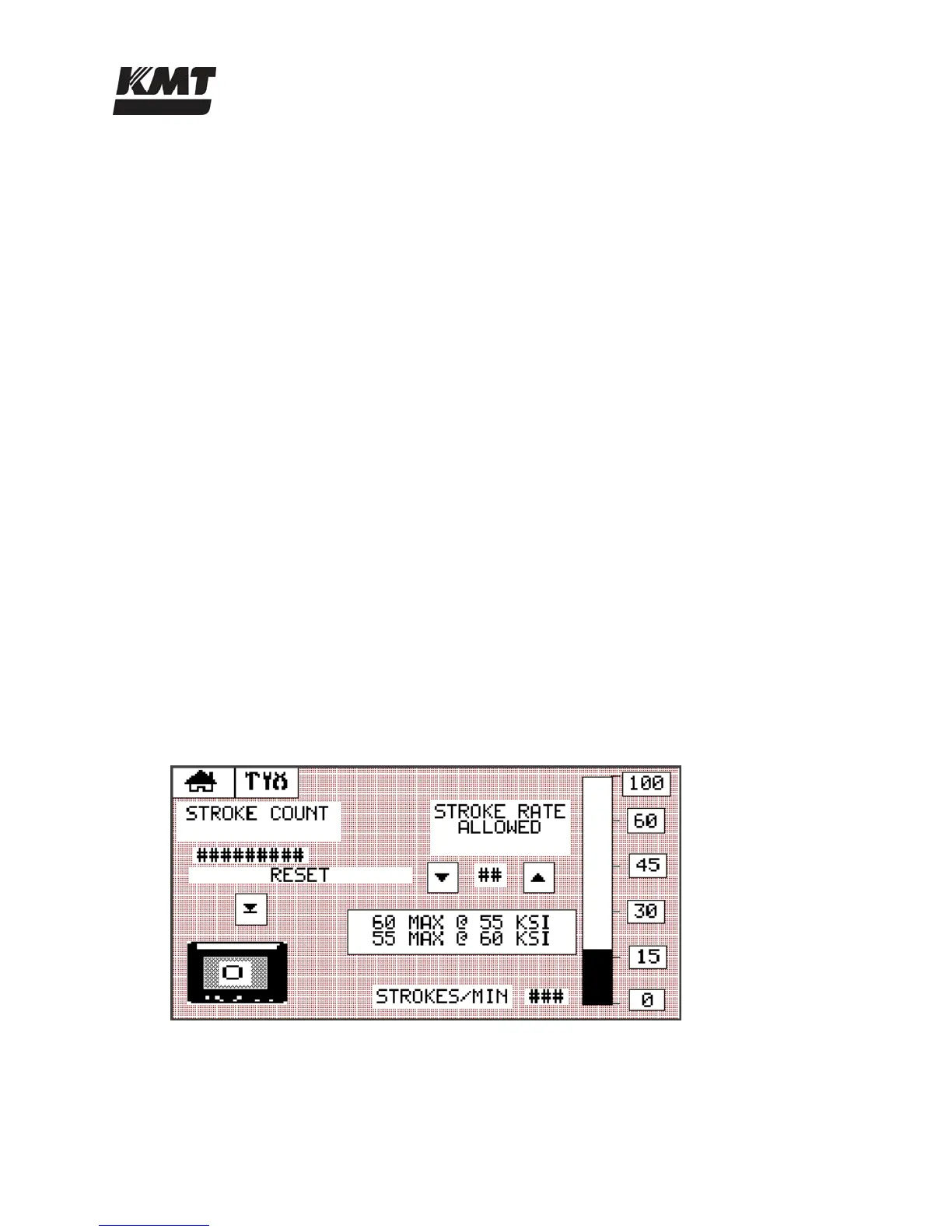Section 4
Operation
20412948
8-2012/Rev 04
4-8
PSI/BAR selector changes the pressure display on the Run Screen and the Pressure Control
Screen, if applicable; press the button to display output pressure as psi or bar.
Recalibration of the transducer is automatic and does not require operator input.
REDUNDANT specifies if the machine is a single or redundant model; press the control to
turn it
ON for redundant or OFF for single
PROPORTIONAL PRESSURE allows the output pressure to be set from the Pressure Control
Screen; press the control to turn it
ON or OFF
PRESSURE TRANSDUCER displays the output pressure on the Run Screen and the Pressure
Control Screen, if applicable; press the control to turn it
ON or OFF
WATER RESET automatically shuts the inlet water solenoid valve five minutes after the
machine shuts down; press the control to turn it
ON or OFF
REMOTE PRESSURE allows the output pressure to be set from a remote 0-10V signal; press
the control to turn it
ON for remote pressure input or OFF to enable default local control
features
AUTO PRESS momentarily opens the dump valve on each transition from high to low
pressure for rapid pressure relief independent of the cutting orifice; press the control to
turn it
ON or OFF
RESET HP is only pressed when a new version of the display program is installed
IDLE SHUTDOWN automatically stops the motor after a deadhead condition occurs; press
the ▲ or ▼ arrow to select an idle time from 5-60 minutes
4.8 Stroke Rate Screens
The graph on the right side of the Stroke Rate Screen monitors the real time strokes per minute.
The Stroke Rate Screen in Figure 4-10 displays for a single intensifier. Figure 4-11 displays on
redundant models. Both screens display the following functions:
Figure 4-10: Stroke Rate Screen - Single Intensifier
STROKE COUNT displays the total number of strokes since the count was reset
RESET the stroke count by pressing the ▼ arrow button
STROKES/MIN displays the actual strokes per minute
