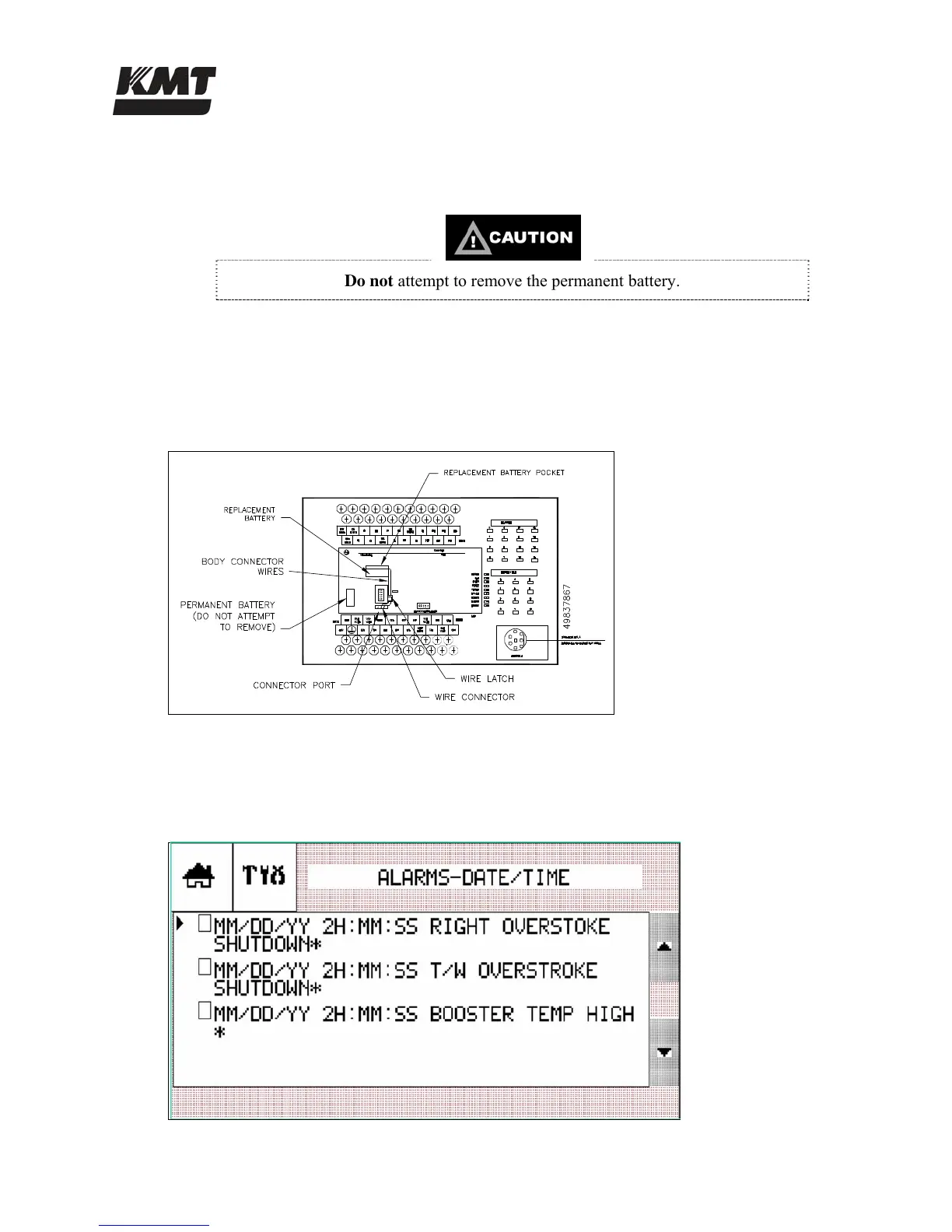Section 4
Operation
20412948
8-2012/Rev 04
4-16
Installing a New Battery
The following procedure is used to change the replacement battery.
Do not attempt to remove the permanent battery.
1. Insert the new battery into the replacement battery pocket with the wires facing up.
2. Insert the wire connector for the replacement battery into the connector port.
3. Secure the battery wires under the wire latch as shown in Figure 4-17, Replace Battery.
Figure 4-17: Replacement Battery
4.13 Alarm History
The Alarm History Screen displays the last 100 shutdown alarms indicating date, time and type of
alarm. Use the ▲ or ▼ arrow to view past alarms.
Figure 4-18: Alarm History Screen
