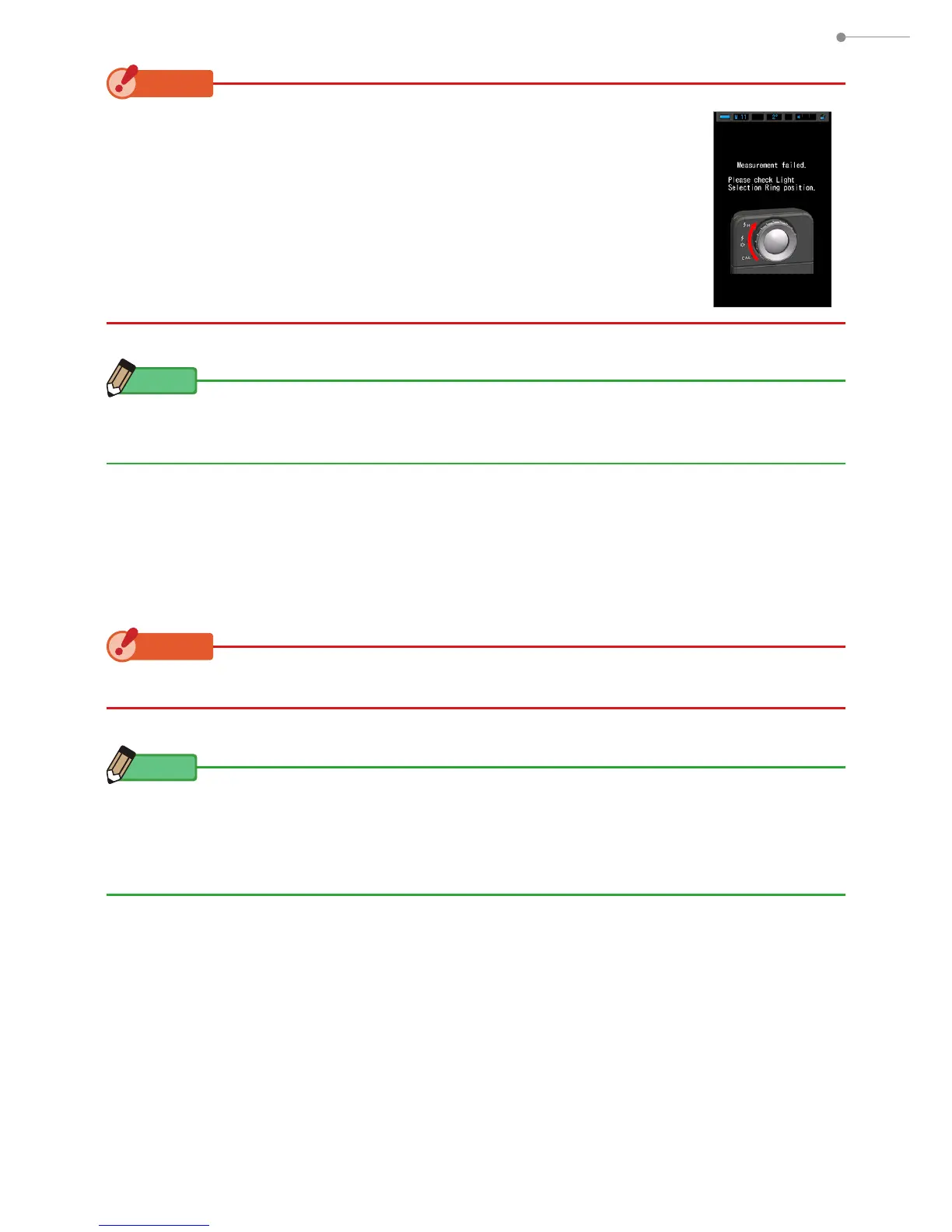8
2. Before Use
NOTICE
When the Measuring Button
5
is pressed at the dark calibration
position, the message "Measurement failed. Please check Light
Selection ing position." is displayed. Turn the Light Selection ing
2
to select the range.
NOTE
Measurement and display will take longer in light levels below 30lx. The LCD illumination
will normally switch off during measurement to avoid inuence to measurement.
Power OFF
1.
Press and hold the Power Button 3 for 1 second or longer.
The meter will turn OFF.
NOTICE
Please wait 3 seconds between repeated power on and power off sessions.
NOTE
●
If the LCD screen shows no display, check if the batteries are installed properly (Pos/Neg
positioning) and have enough capacity.
●
All settings and measurements made during use are saved in memory even after the
meter is powered off.
