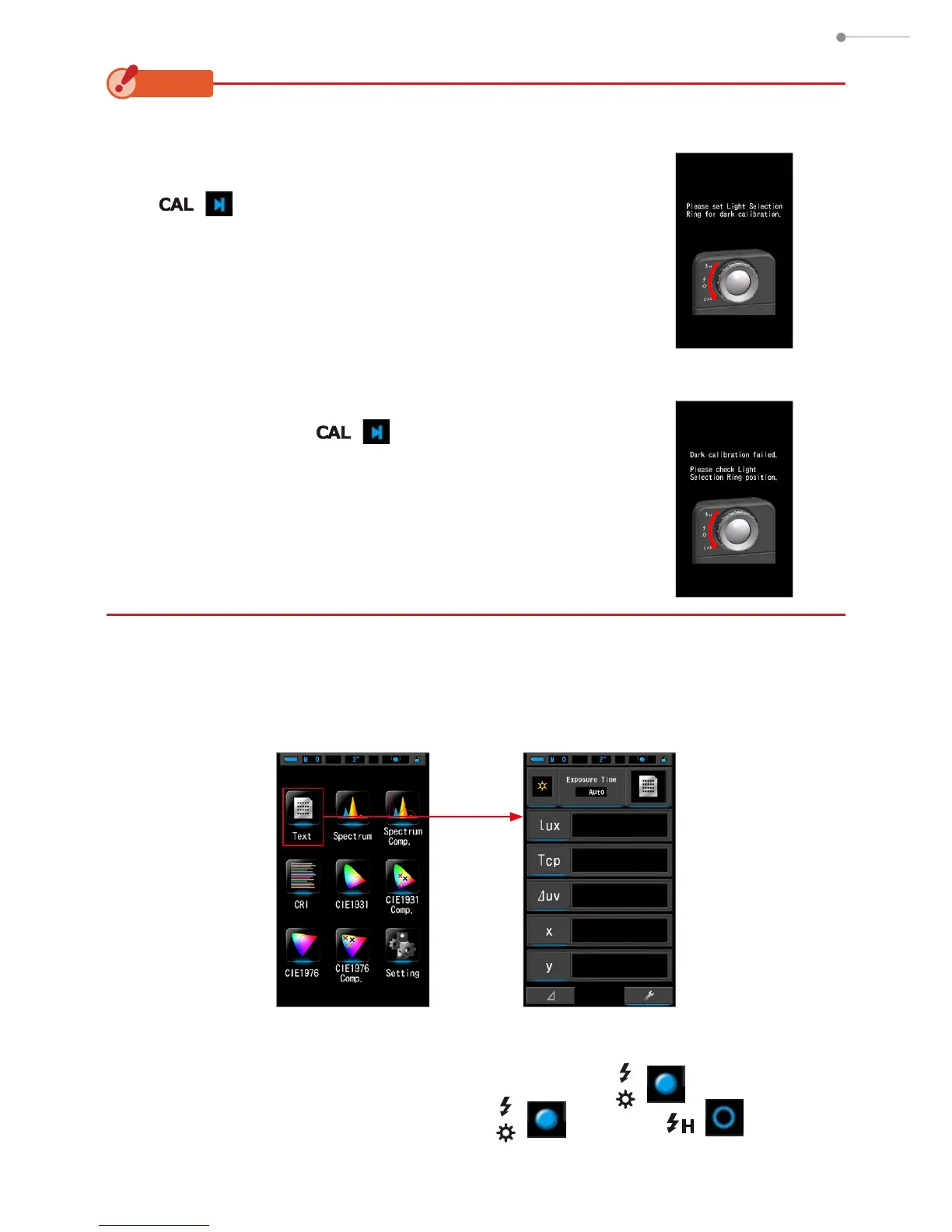7
2. Before Use
NOTICE
●
When the Light Selection ing
2
is not set to the dark
calibration position, the message "Please set Light
Selection Ring for dark calibration." is displayed. Set the
Light Selection ing
2
to the dark calibration position
( ) to calibrate the system.
●
If dark calibration is not successful, "Dark calibration
failed. Please check Light Selection ing position." is
displayed. Set the Light Selection ing
2
to the dark
calibration position ( ) to calibrate the system.
6.
Touch the icon to be displayed on the Display Mode Selection
screen.
The display will switch to the selected measurement screen.
7.
Press the Measuring Button 5 to measure.
Turn the Light Selection Ring
2
to select the range.
When measuring ambient light, make sure to select Range L ( ).
When measuring ash units, select Range L ( ) or Range H ( )
depending on the brightness of of the ash.
¨
P77,
¨
P78)
Dark Calibration Position
Conrmation Screen
Dark Calibration
Conrmation Screen
Display Mode Selection Screen Measuring Screen
