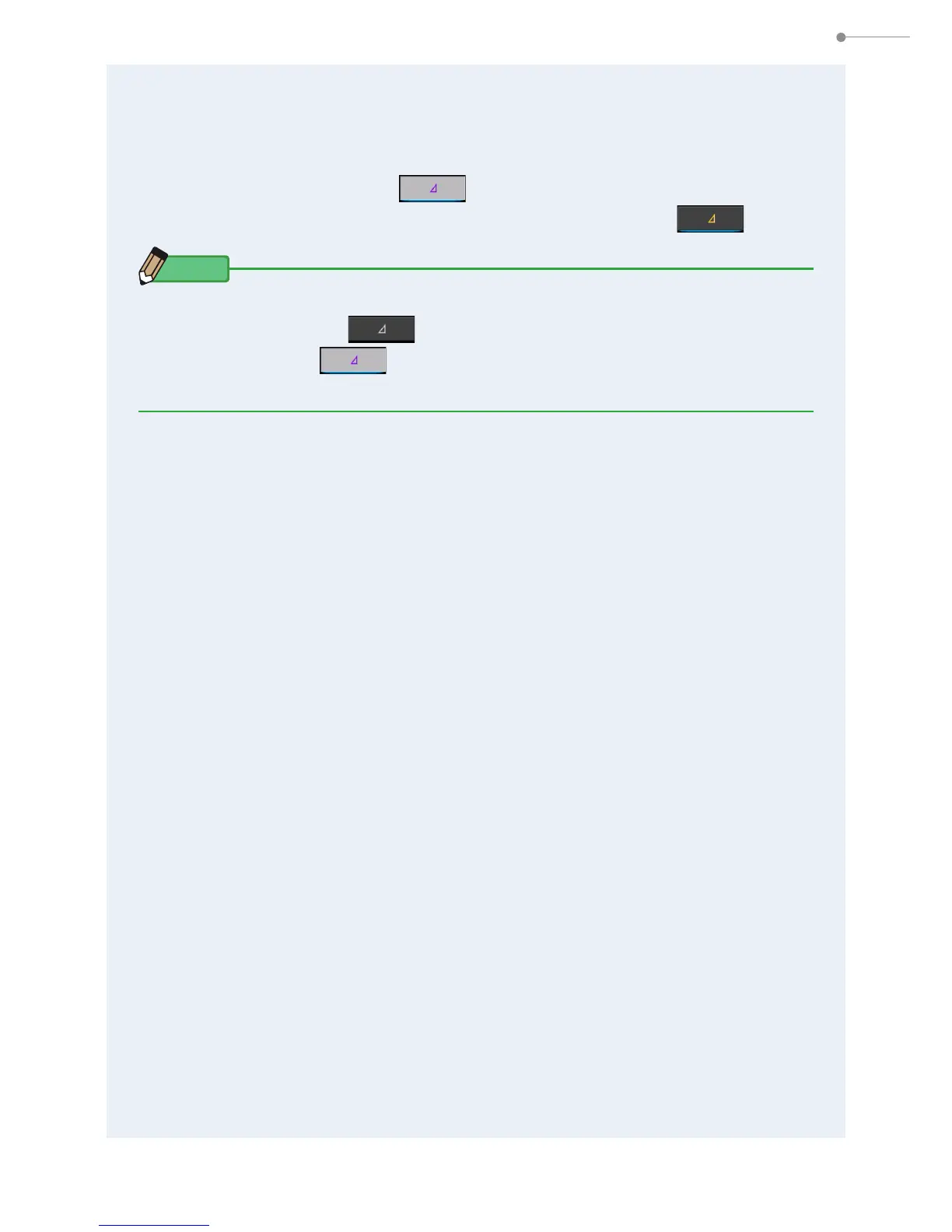76
5. Measuring Light Sources [Measurement Screen]
7.
Monitoring Function is complete.
When the Measuring Button
5
is released, the measurements will stop and the
difference with the preset reference value at the time of release will be displayed.
8.
Touch the [Delta] icon ( ).
The values measured last is displayed instead of the Delta icon ( ).
NOTE
●
If reset is not selected, the Monitor Function does not start even when you
touch its Delta icon ( ).
●
The [Delta] icon ( ) is deactivated when the power is turned FF.
●
When the elta icon is displayed, the Memory utton
7
is disabled.
