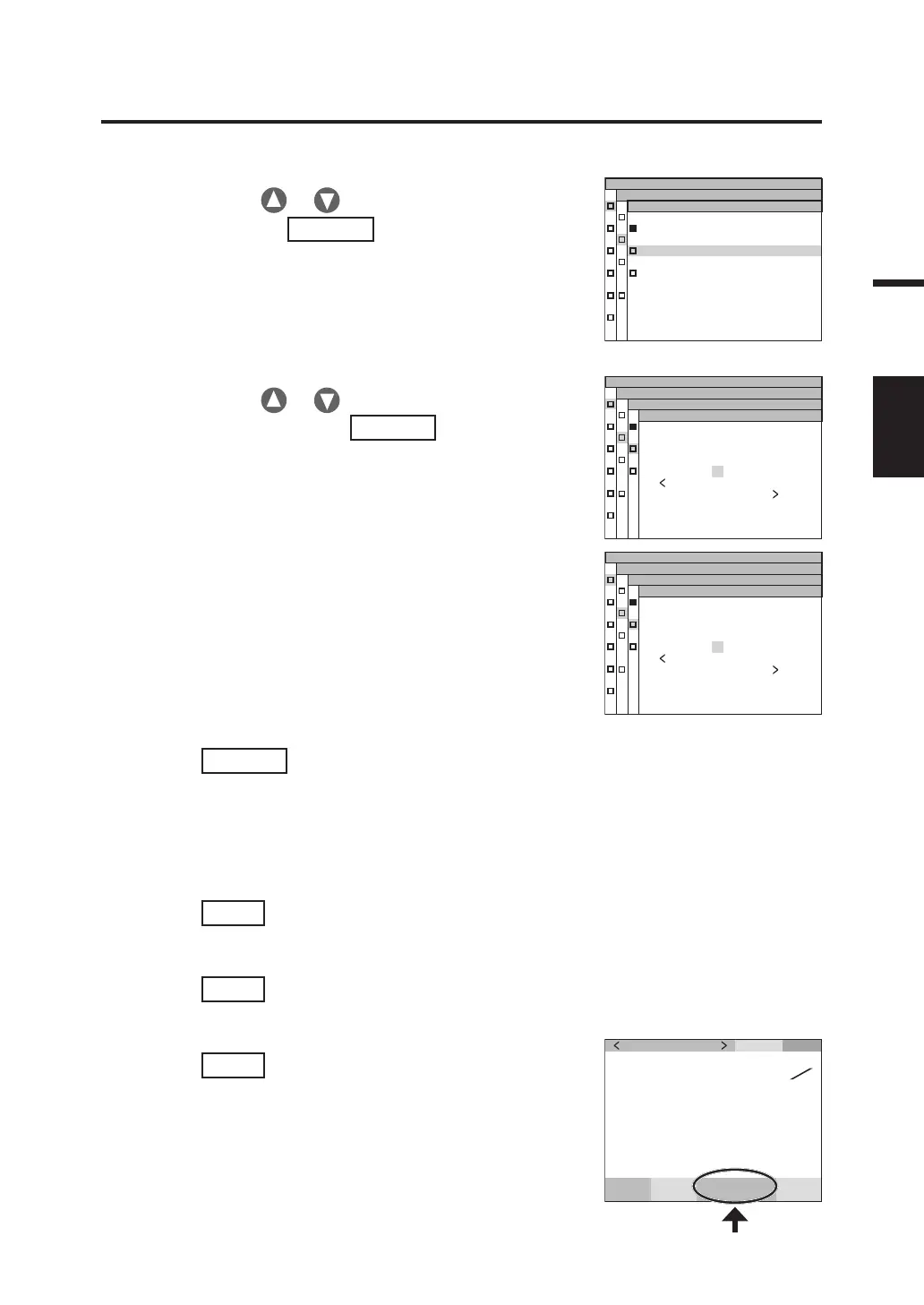35
Setting
3. Press either or key to select [SYNC]
and then press
ENTER
key.
The MENU - MEAS - SYNC MODE screen appears on
the LCD.
The synchronization method selection screen
appears.
MEAS
SYNC MODE
NO SYNC
INT SYNC
EXT SYNC
5. Press the measurement button
(MEASURE).
The emission frequency of the measurement object is
detected and the detected frequency is displayed.
MEAS
SYNC MODE
INT SYNC
INT SYNC
089.94 Hz
MEAS:SCAN
FREQUENCY
6. Press
ENTER
key.
The detected frequency is imported into the
synchronized measurement [INT SYNC].
The MENU - MEAS - SYNC MODE screen appears
again on the LCD.
7. Press
ESC
key.
The MENU - MEAS screen appears again on the LCD.
8. Press
ESC
key.
The MENU screen appears again on the LCD.
9. Press
ESC
key.
The MEAS screen appears again on the LCD.
SPD
CMF
SYN
[
Hz
]
ACC
cd
m
2
Lv
49. 35
0 . 3908
0 . 4012
x
y
4. Press either or key to select [INT
SYNC] and then press
ENTER
key.
The MENU - MEAS - SYNC MODE - INT SYNC screen
appears on the LCD.
MEAS
SYNC MODE
INT SYNC
INT SYNC
059.94 Hz
MEAS:SCAN
FREQUENCY
