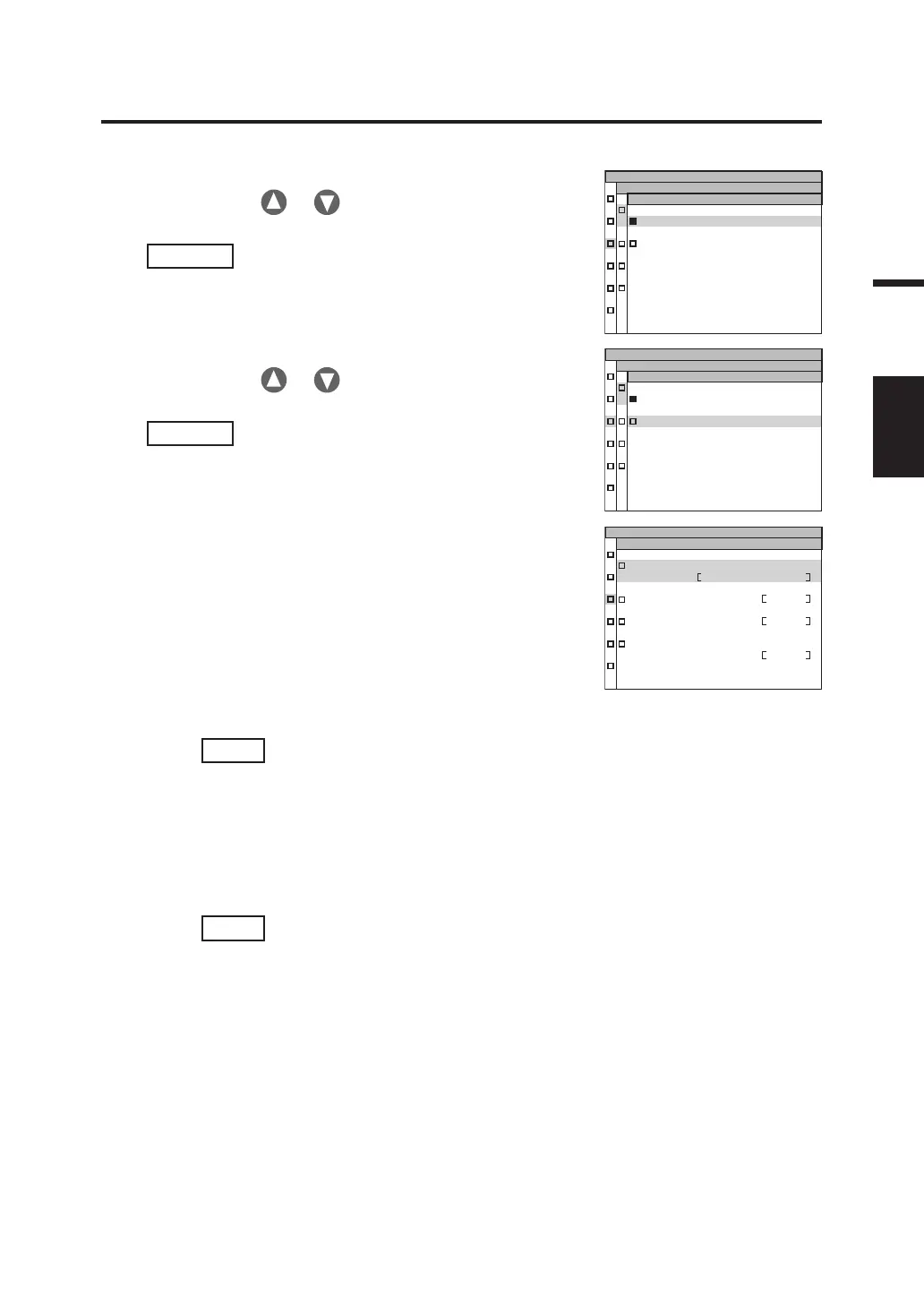47
Setting
3. Press either or key to select
[NEGATIVE VALUE] and then press
ENTER
key.
The MENU - OPTION - NEGATIVE VALUE screen
appears on the LCD.
OPTION
(
1/2
)
NEGATIVE VALUE
CHANGE TO ZERO
NO PROCESS
4. Press either or key to select [NO
PROC] / [TO ZERO] and then press
ENTER
key.
The MENU - OPTION screen appears again on the
LCD.
NEGATIVE VALUE
NO PROCESS
CLOSE UP OFF
EXT-ND
OFF
USER CAL OFF
OPTION
(
1/2
)
OPTION
(
1/2
)
NEGATIVE VALUE
CHANGE TO ZERO
NO PROCESS
5. Press
ESC
key.
The MENU screen appears again on the LCD.
6. Press
ESC
key.
The MEAS screen appears again on the LCD.
