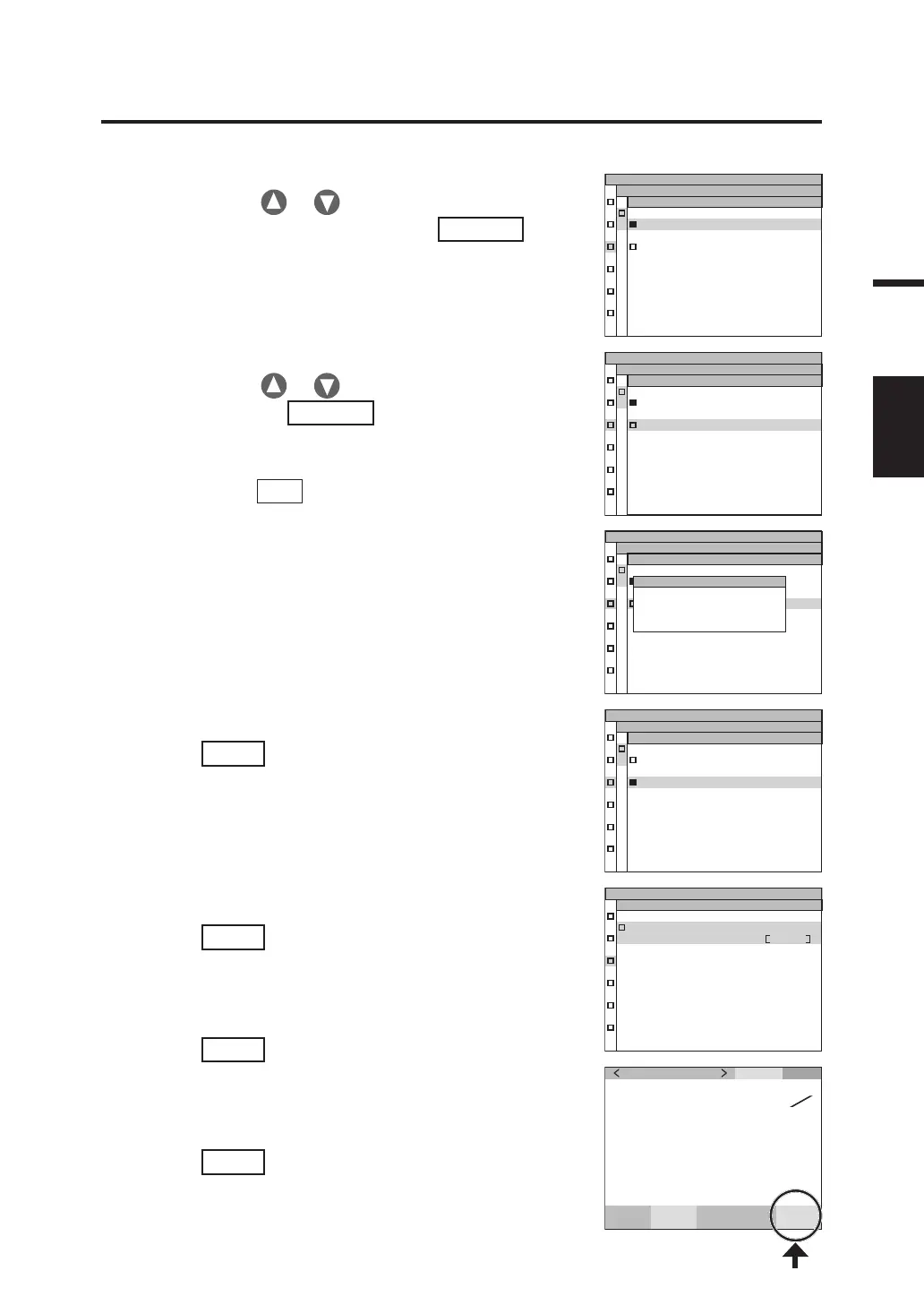55
Setting
4. Press either or key to select [ON]
and then press
ENTER
key.
When the illuminance adapter is set, a caution message
appears on the LCD.
By pressing the
ESC
key, the setting is canceled and
the MENU - OPTION screen appears again on the
LCD.
OPTION
(
2/2
)
NEGATIVE VALUE
OFF
ON
ILLUMINANCE
5. Rotate the focus adjustment ring to set
the focal length at infinity (∞).
6. Press
ESC
key.
The MENU - OPTION - ILLUMINANCE screen appears
on the LCD.
8. Press
ESC
key.
The MENU screen appears again on the LCD.
9. Press
ESC
key.
The MEAS screen appears again on the LCD.
7. Press
ESC
key.
The MENU - OPTION screen appears on the LCD.
3. Press either or key to select
[ILLUMINANCE] and then press
ENTER
key.
The MENU - OPTION - ILLUMINANCE screen appears
on the LCD.
UC00
SPD
CMF
SYN
[
Hz
]
ACC
cd
m
2
Lv
68.12
0 . 3814
0 . 3909
x
y
1
˚
ILLUMINANCE
ON
OPTION
(
2/2
)
OPTION
(
2/2
)
ILLUMINANCE
OFF
ON
OPTION
(
2/2
)
ILLUMINANCE
OFF
Set the focus
to infinity.
ATTENTION
OPTION
(
2/2
)
ILLUMINANCE
OFF
ON
