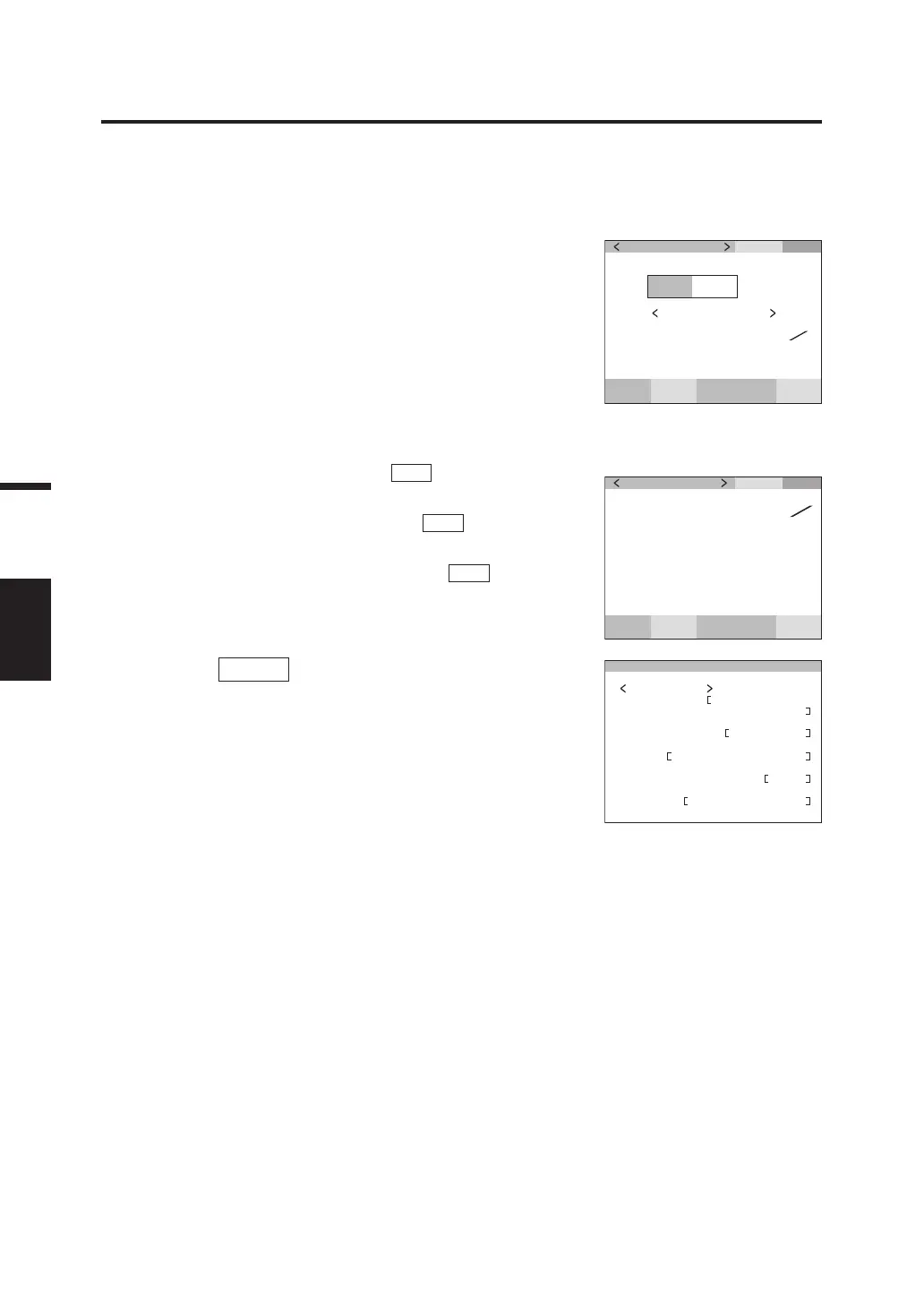72
Measurement
[Continuous Measurement]
When the measurement button is pressed and held
for two or more seconds, continuous measurement is
conducted.
When the measurement time is long, the measurement
progress bar appears on the LCD with the latest
measurement value. The displayed time shows the
remaining time, same as for the single measurement.
When the measurement time is short, the measurement
progress bar does not appear, but the measurement
value is sequentially updated and displayed.
Measurement is stopped when the
ESC
key is pressed
during continuous measurement. In this case, the
measurement that is ongoing when the
ESC
key
is pressed will be canceled, and the last obtained
measurement value will be displayed. If the
ESC
key
is pressed in the middle of the first measurement, the
measurement value will not be displayed.
SPD
CMF
SYN
[
Hz
]
ACC
MEASURING
184s
ESC : STOP
Lv 0.00003
x 0.3681
y 0.3726
cd
m
2
Display during measurement
(Continuous measurement /
when measurement time is long)
SPD
CMF
SYN
[
Hz
]
ACC
cd
m
2
Lv
63.60
0 . 4015
0 . 4061
x
y
(Continuous measurement /
when measurement time is
short)
MEASURE
DATE 2022/10/11
SPEED
INTEG TIME
91991 .992ms
IN-ND
SYNC
INT 59.94Hz
When the
ENTER
key is pressed while the
measurement value is displayed, the measurement
properties are displayed so that the measurement
conditions can be confirmed. When the measurement
button or a random key is pressed, the MEAS screen
appears again.
