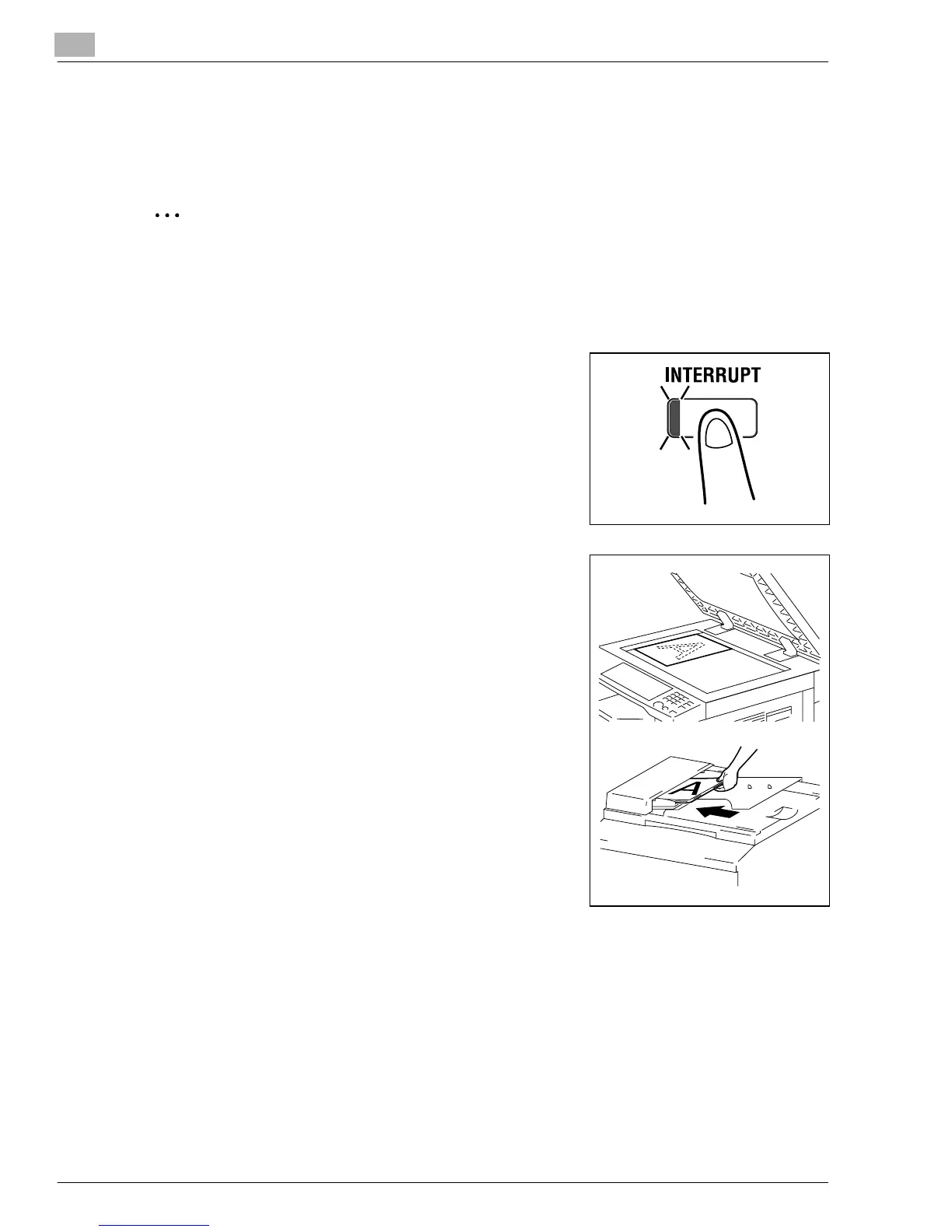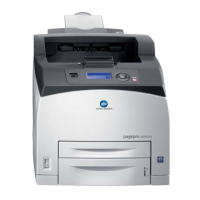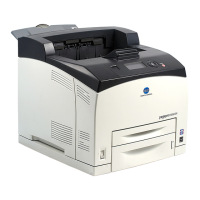5
Making Copies
5-18 Konica 7115/7118
5.6 Interrupting a Copy Job
By selecting the [INTERRUPT] key, a multi-copy cycle can be stopped at any time to make an
urgent copy.
✎
Note
Some functions cannot be interrupted. Also, some settings may not be available when a
copy job is interrupted. For more details, refer to the “Function Combination Table” (p.10-6).
To Interrupt a Copy Job
1
Press the [INTERRUPT] key.
The Interrupt indicator lights and the current copy cycle
pauses.
?
Do you know what settings can be selected when the
[INTERRUPT] key is pressed?
➜
When the [INTERRUPT] key is pressed, all functions
and settings indicated on the control panel are reset to
their defaults.
2
Remove the original of the interrupted copy job and then
position the new one that you want to copy.
Konica7115_7118.book Page 18 Friday, October 19, 2001 12:02 PM