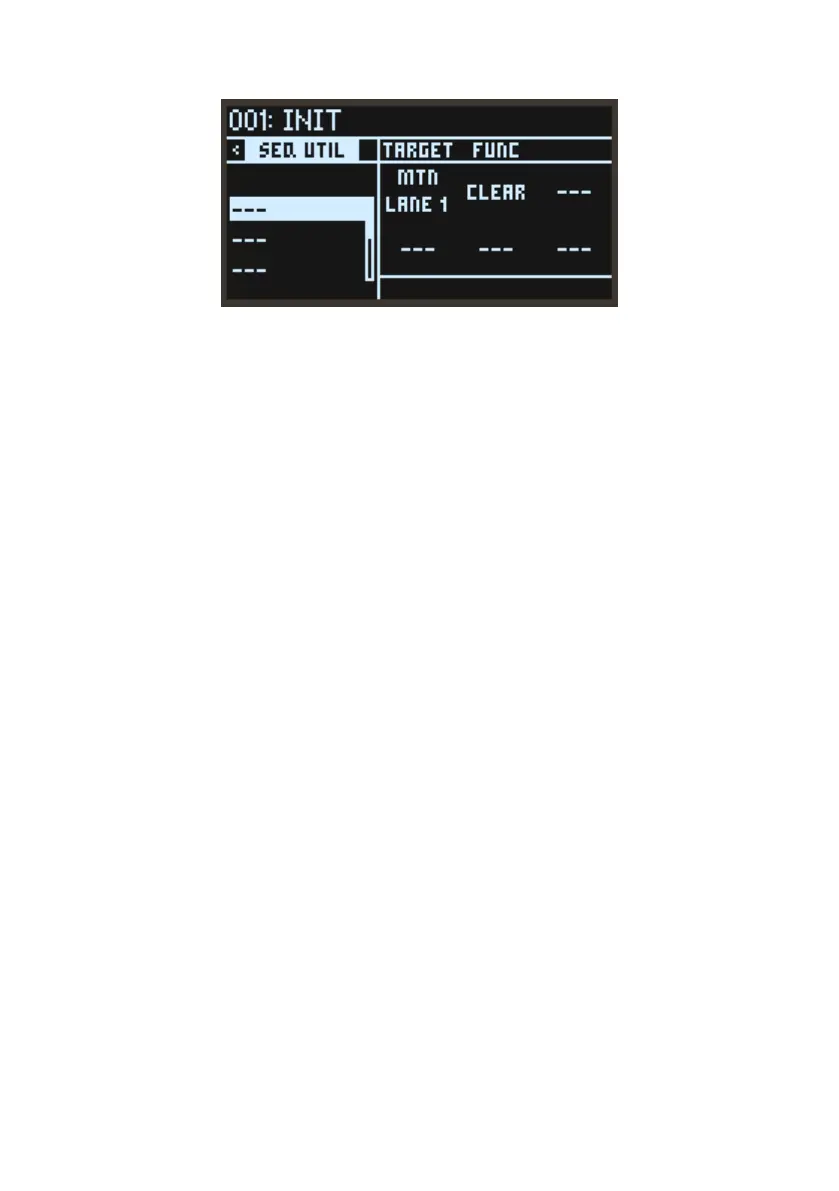62
Motion Sequence Functions (When “TARGET” is MTN LANE 1...6)
CLEAR:
Deletes the motion sequence for the selected lane. is turns DEST o, deletes the
routing, resets the VALUE for each step and changes the CURVE to “LIN”.
DUP:
Copies the selected step. Use START and END to select the copy source range, and DEST
to select the start of the copy destination. e REPEAT parameter allows you to sequentially
copy/paste the selected motion multiple times.
COPY VALUE:
Copies the VALUE only for the selected step. Use START and END to select the
copy source range, and DEST to select the start of the copy destination. e REPEAT parameter
allows you to sequentially copy/paste the selected motion multiple times.
COPY CURVE:
Copies the CURVE only for the selected step. Use START and END to select
the copy source range, and DEST to select the start of the copy destination. e REPEAT
parameter allows you to sequentially copy/paste the selected motion multiple times.
SET VALUE:
is sets the values for the range that you selected using START and END to the
same VALUE.
SET CURVE:
is sets the curve for the range that you selected using START and END to the
same CURVE.
ASSIGN RAMP:
is changes the VALUE for the range that you selected using START and
END and creates a waveform. Use “SCALE” to set the gain and polarity, and “OFFSET” to set the
up/down oset.
ASSIGN SAW:
is changes the VALUE for the range that you selected using START and END
and creates a waveform. Use “SCALE” to set the gain and polarity, and “OFFSET” to set the up/
down oset.
ASSIGN TRI:
is changes the VALUE for the range that you selected using START and END
and creates a waveform. Use “SCALE” to set the gain and polarity, and “OFFSET” to set the up/
down oset.
ASSIGN TRI+:
is changes the VALUE for the range that you selected using START and END
and creates a waveform. Use “SCALE” to set the gain and polarity, and “OFFSET” to set the up/
down oset.
ASSIGN SINE:
is changes the VALUE for the range that you selected using START and END
and creates a waveform. Use “SCALE” to set the gain and polarity, and “OFFSET” to set the up/
down oset.
ASSIGN SQR:
is changes the VALUE for the range that you selected using START and END
and creates a waveform. Use “SCALE” to set the gain and polarity, and “OFFSET” to set the up/
down oset.
ASSIGN RAND:
is changes the VALUE for the range that you selected using START and
END and creates a waveform. Use “SCALE” to set the gain and polarity, and “OFFSET” to set the
up/down oset.