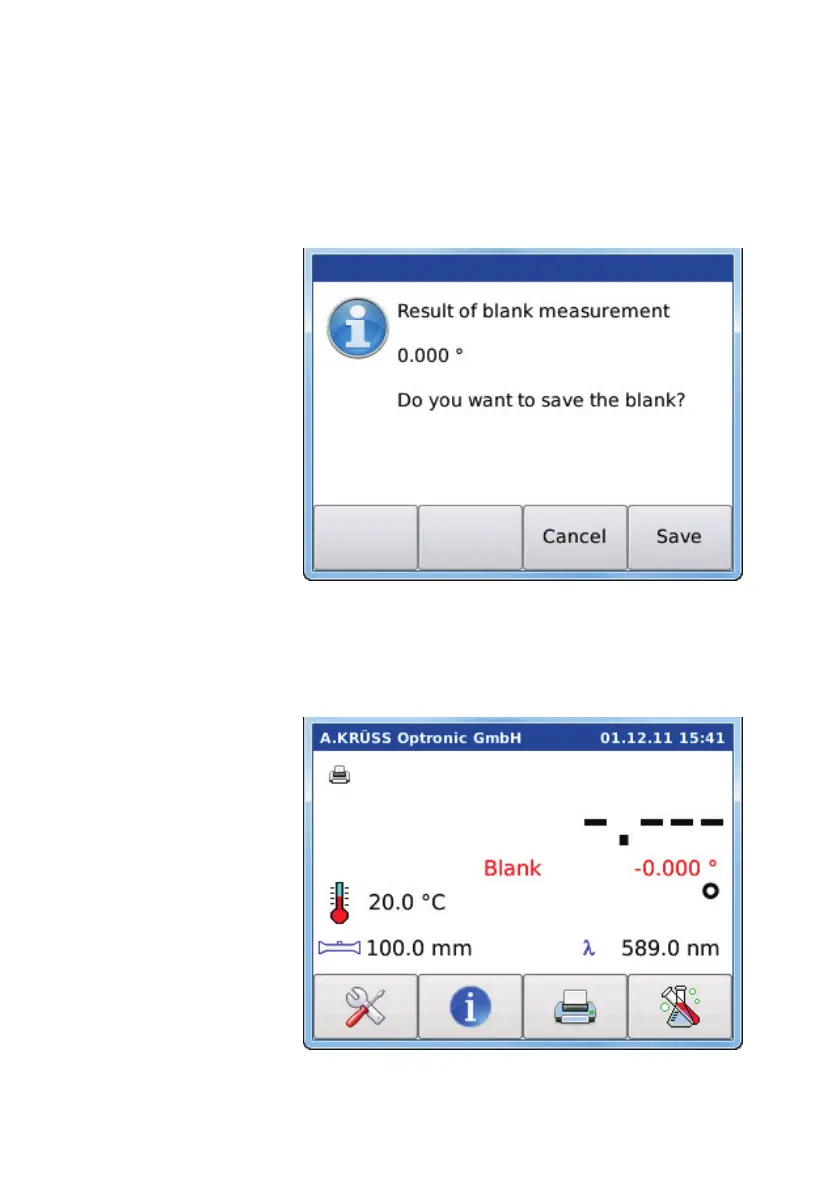Chapter - 5 Initial Startup / 5.2 Preparing the Instrument after Installation
24
Leave the sample chamber empty or insert an
empty polarimeter tube into the sample chamber.
Close the lid.
Start the blank measurement with Start.
To save the blank value press Save.
The blank is saved and the result is shown in the main
menu.
