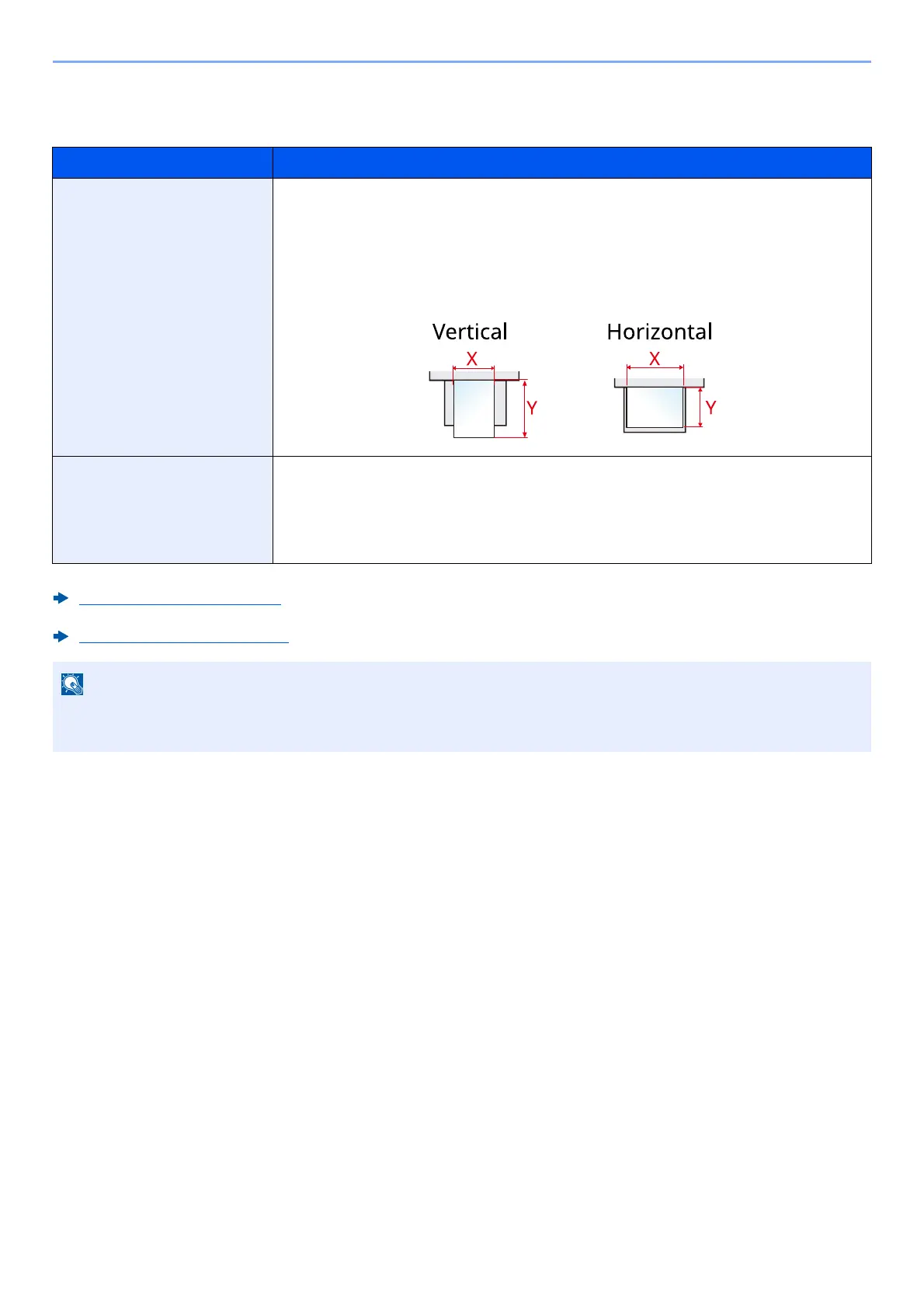8-14
Setup and Registration (System Menu) > System Menu
MP Tray Settings
[Home] key > [...] > [System Menu] > [Device Settings] > [Paper Feeding] > [MP Tray Settings]
Item Description
Paper Size
Select paper size.
Value:
A4, A5-R, A5, A6, B5, B6, Folio, 216 × 340 mm, Letter, Legal, Statement-R, Statement,
Executive, Oficio II, 16K, ISO B5, Envelope #10, Envelope #9, Envelope #6, Envelope
Monarch, Envelope DL, Envelope C5, Hagaki, Oufukuhagaki, Youkei 4, Youkei 2,
Younaga 3, Nagagata 3, Nagagata 4, Custom
Media Type
*1
*1 To change to a media type other than "Plain".
Media Type Setting (page 8-17)
Select the media type.
Value:
Plain , Transparency, Rough, Vellum, Labels, Recycled, Preprinted
*2
, Bond,
Cardstock, Color, Prepunched
*2
, Letterhead
*2
, Envelope, Thick, High Quality,
Custom 1 - 8
*2 To print on preprinted or prepunched paper or on letterhead.
Special Paper Action (page 8-18)
The available media types for printing received faxes are as shown below.
Plain, Rough, Vellum, Labels, Recycled, Bond, Cardstock, Color, Envelope, Thick, High Quality and Custom1-8
