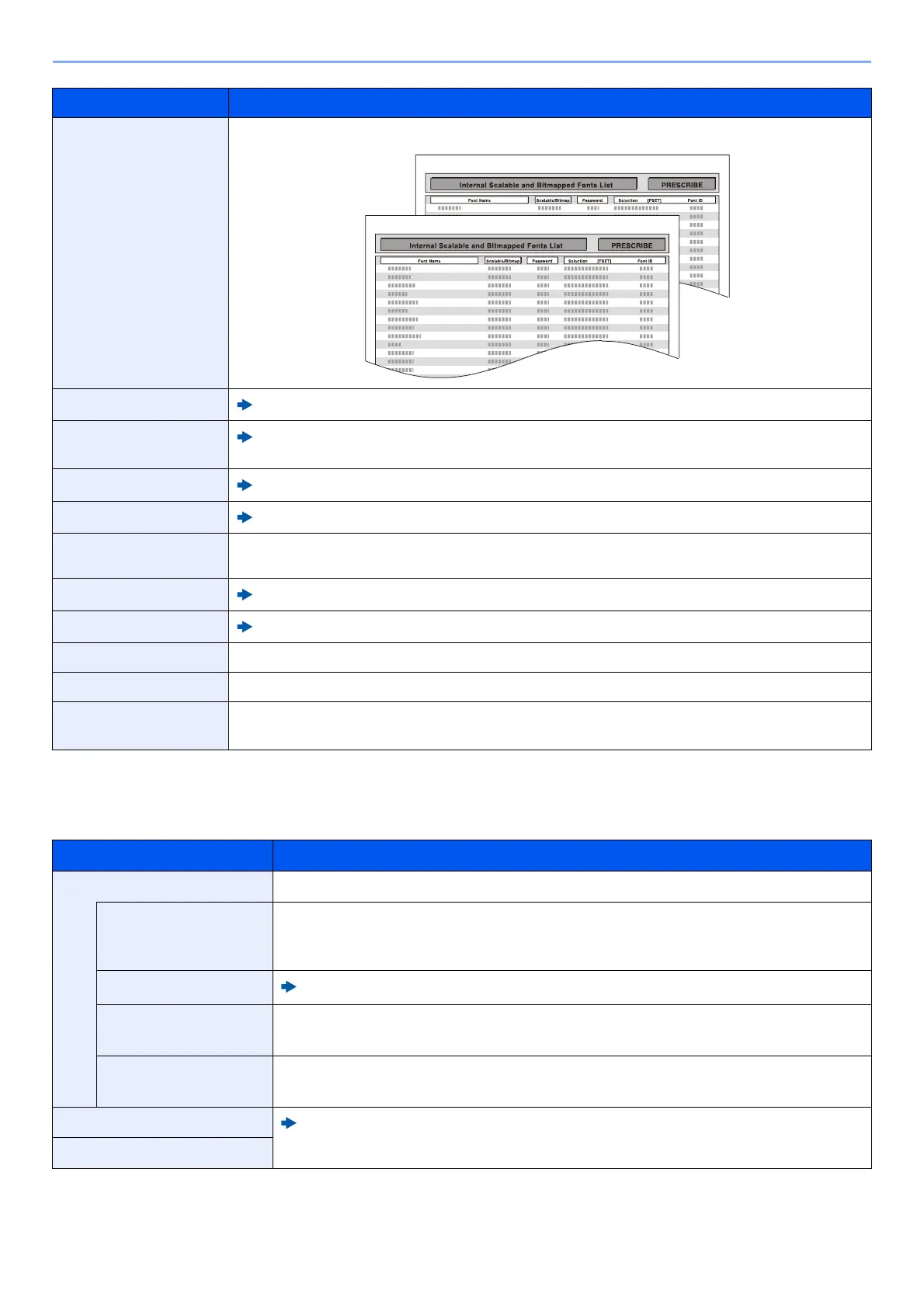8-22
Setup and Registration (System Menu) > System Menu
Result Report Setting
[Home] key > [...] > [System Menu] > [Notification/Report] > "Result Report Setting"
Font List
Prints the font list, allowing you to check the font samples installed in the machine.
Outgoing Fax Report
FAX Operation Guide
Incoming Fax
Report
FAX Operation Guide
Fax List (Index)
FAX Operation Guide
Fax List (No.)
FAX Operation Guide
One Touch List (ALL)
Prints One Touch List, allowing you to check the destinations that have been registered on the
One Touch Keys.
One Touch List (Fax)
FAX Operation Guide
Subaddress Box List
FAX Operation Guide
Application Status
Prints Application Status, allowing you to check the information on the application installed in the machine.
Configuration List
Print the system settings as the list.
Data Sanitization
Report
Prints the data sanitization report.
Item Description
Send Result Report
Automatically print a report of transmission result when a transmission is complete.
Email/Folder
Automatically print a report of transmission result when Email or SMB/FTP transmission
is complete.
Value: Off, On, Error Only
Fax
*1
*1 Displayed only on products with the fax function installed.
FAX Operation Guide
Canceled before
Sending
*2
*2 When "Email/Folder" and "Fax" are set to [Off], this function will not be displayed.
Print a send result report if the job is canceled before being sent.
Value: Off, On
Recipient Format
*2
Select the Recipient Format for the send result report.
Value: Name or Destination, Name and Destination
RX Result
FAX Operation Guide
Job Finish Notice Setting
Item Description
