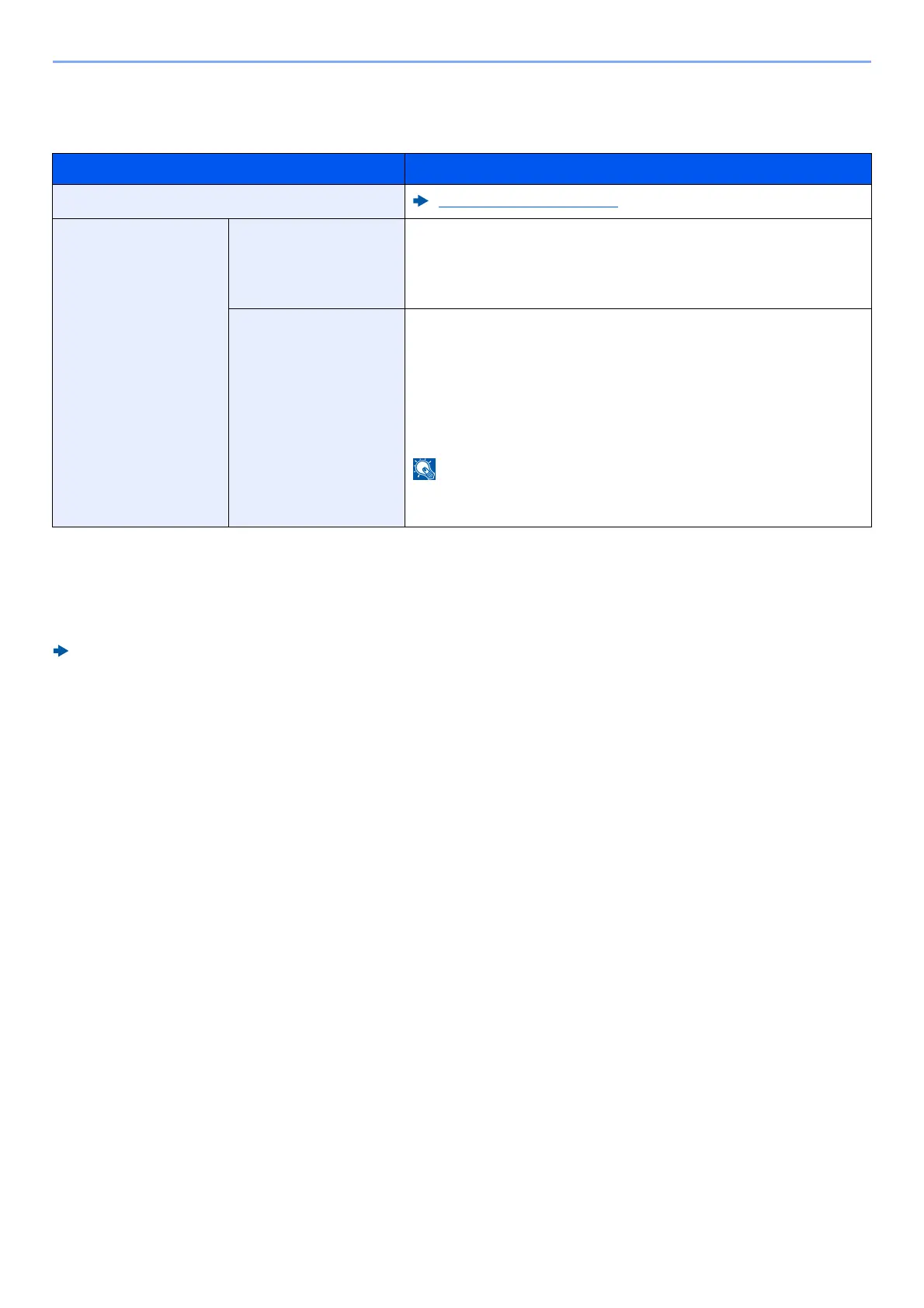8-23
Setup and Registration (System Menu) > System Menu
Device Status Notification
[Home] key > [...] > [System Menu] > [Notification/Report] > "Device Status Notification"
Fax Communication Report
[Home] key > [...] > [System Menu] > [Notification/Report] > "Fax Communication Report"
Configure settings for Outgoing Fax report and Incoming Fax report.
FAX Operation Guide
Item Description
Low Toner Alert
Low Toner Alert (page 8-20)
Periodic Inspection
Notification
Notify via Operation
Panel
Set whether or not to display on the operation panel when a periodic
inspection is near.
Value
Off, Status Display, Status and Error Display
Notify Externally
(for admin. use)
Set the timing at which the administrator will be notified of the
period remaining before the upcoming scheduled inspection when it
is near.
This notification is used for Event Reports, Status Monitors, and
SNMPTraps (such as Printing Equipment Management Systems) .
Value
Off, On
If [On] is selected, set the alert timing. The setting range is 5 to 100%
(in 1% increments) .
