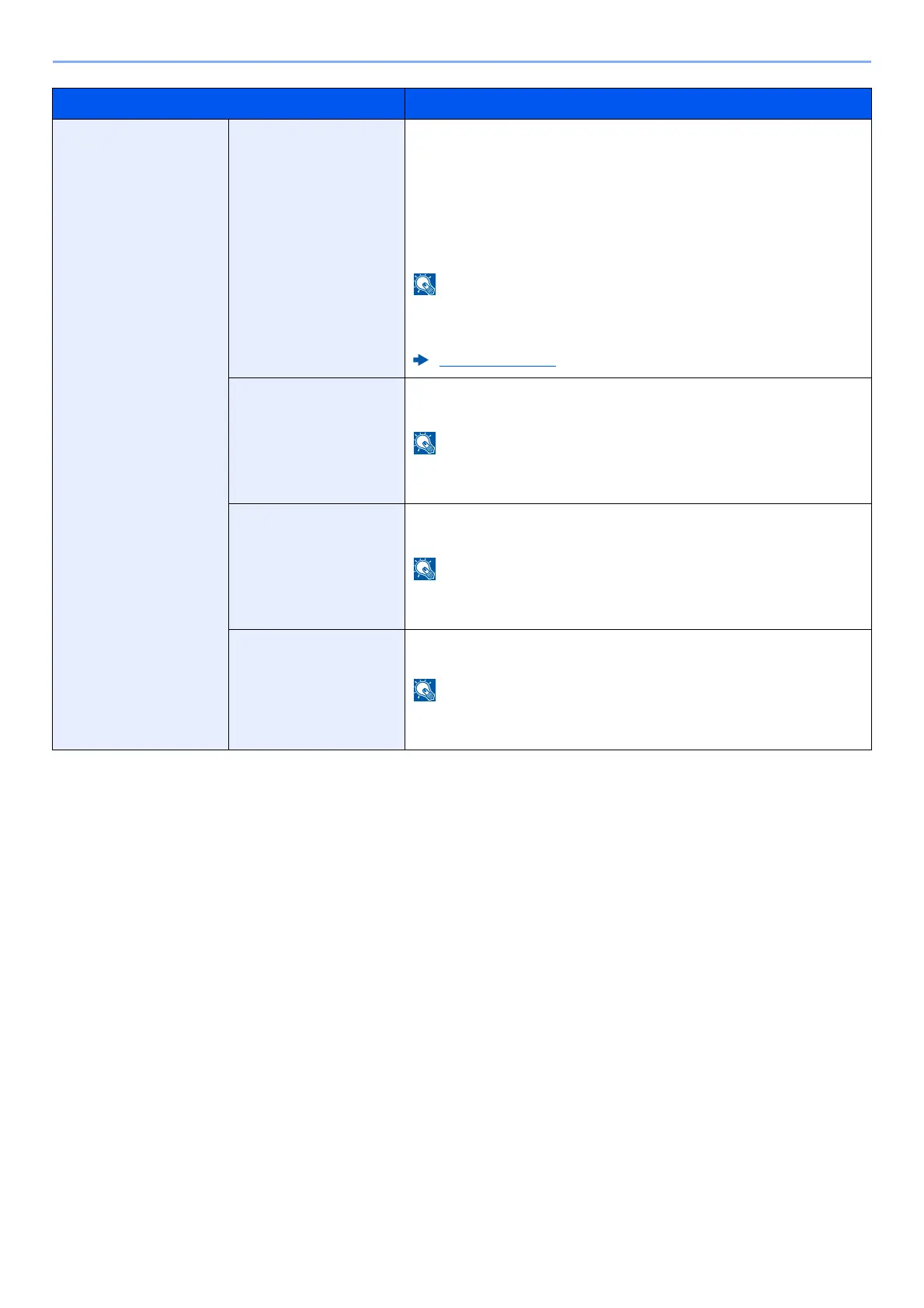8-30
Setup and Registration (System Menu) > System Menu
Digital Signature to
File
Digital Signature
Select whether to add a digital signature.
Value:
Off: Does not add a digital signature.
Specify Each Job: Whether to add a digital signature is
selected each time of sending.
On: Always adds a digital signature when
sending.
If [On] is selected in "Digital Signature", [PDF/A-1a] and [PDF/A-
1b] cannot be selected.
PDF/A (page 8-28)
Digital Signature
Format
Select an algorithm used for encryption of digital signature.
Value: SHA1, SHA-256, SHA-384, SHA-512
This function is displayed when "Digital Signature" is set to
[Specify Each Job] or [On].
Password
Confirmation on
Signature
Permission
Select whether to confirm password when setting digital signature.
Value: On, Off
This function is displayed when "Digital Signature" is set to
[Specify Each Job].
Password
Set a password required for setting digital signature. Enter a new
security password 6 to 16 alphanumeric characters and symbols.
This function is displayed when "Password Confirmation on
Signature Permission" is set to [On].
Item Description
