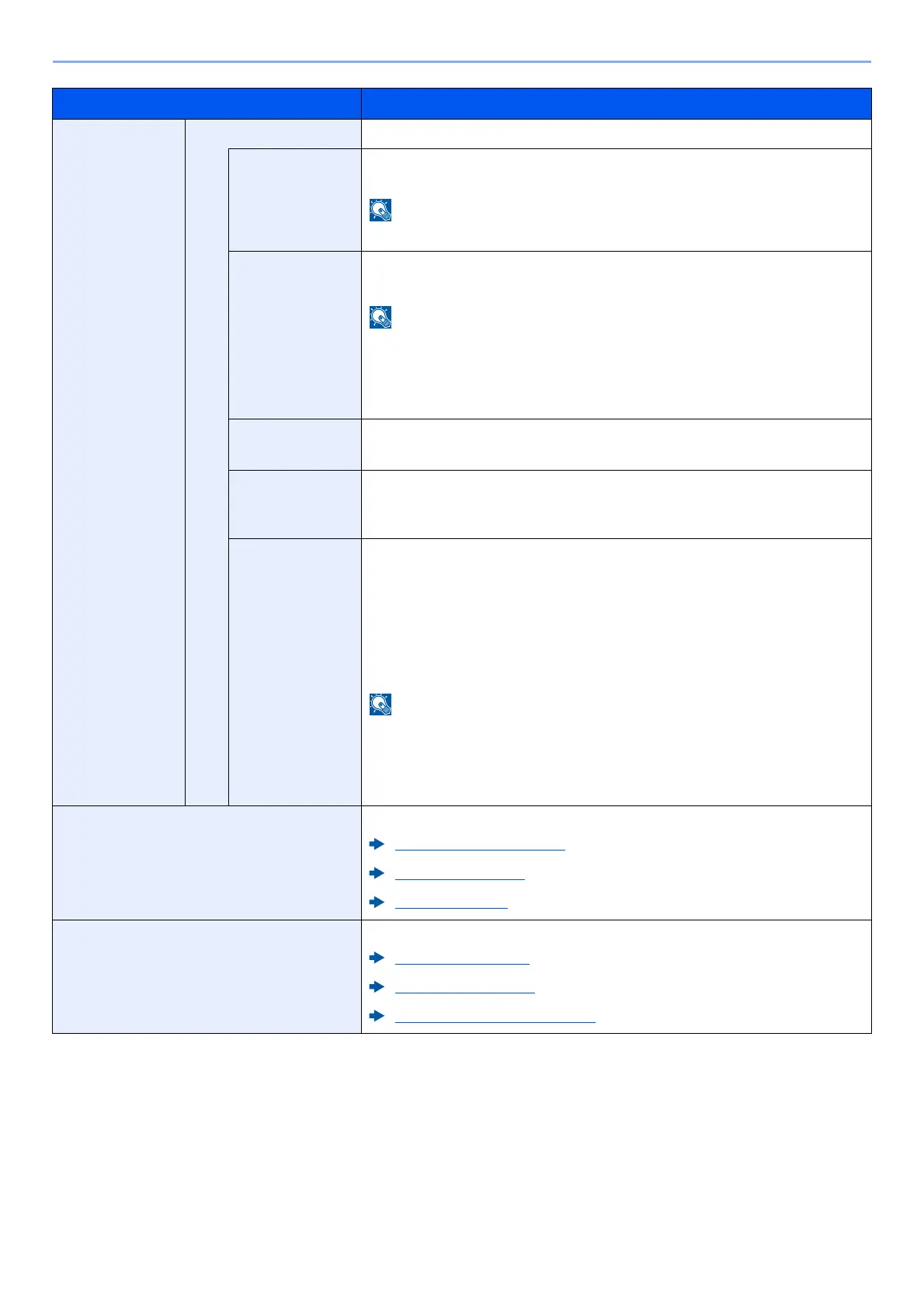8-52
Setup and Registration (System Menu) > System Menu
Setup
Custom Setup The detailed settings for wireless LAN can be changed.
Network
Name (SSID)
Set the SSID (Service Set Identifier) of the wireless LAN to which the
machine connects.
Up to 32 characters can be entered.
Connection
Mode
Set the connection mode.
Value: Ad Hoc, Infrastructure
• Ad Hoc: Directly communicates with the device without going through
an access point. This method cannot be used to connect to two or more
devices.
• Infrastructure: Performs communication through an access point.
Channel
Set channel. Use [-] / [+] or the numeric keys to enter a number.
Value: 1 to 11
Network
Authenticatio
n
Select network authentication type. To select other options, open the device
home page from a computer.
Value: Open, Shared, WPA-PSK
*1
, WPA2-PSK
*1
Encryption
Select encryption method. If the option other than [Disable] is selected,
enter the WEP key or the Preshared key. The setting values vary depending
on the Network Authentication setting. Select [Data Encryption].
When Network Authentication is set to [Open] or [Shared]:
Value: Disable, WEP
When Network Authentication is set to [WPA-PSK] or [WPA2-PSK]:
Value: TKIP
*2
, AES, Auto
*2
, Preshared Key
•If [WEP] is selected, enter the WEP key. Up to 26 characters can be
entered.
•If [TKIP], [AES] or [Auto] is selected, enter the Preshared key. Enter the
value in 8 to 64 characters.
TCP/IP Setting
For details on setting value.
TCP/IP Setting (page 8-44)
Bonjour (page 8-50)
IPSec (page 8-51)
Others
For details on setting value.
NetWare (page 8-53)
AppleTalk (page 8-53)
MAC Address Filter (page 8-53)
*1 Not displayed if you selected [Ad Hoc] for "Connection Mode".
*2 Not displayed if you selected [WPA2-PSK] for "Network Authentication".
Item Description
