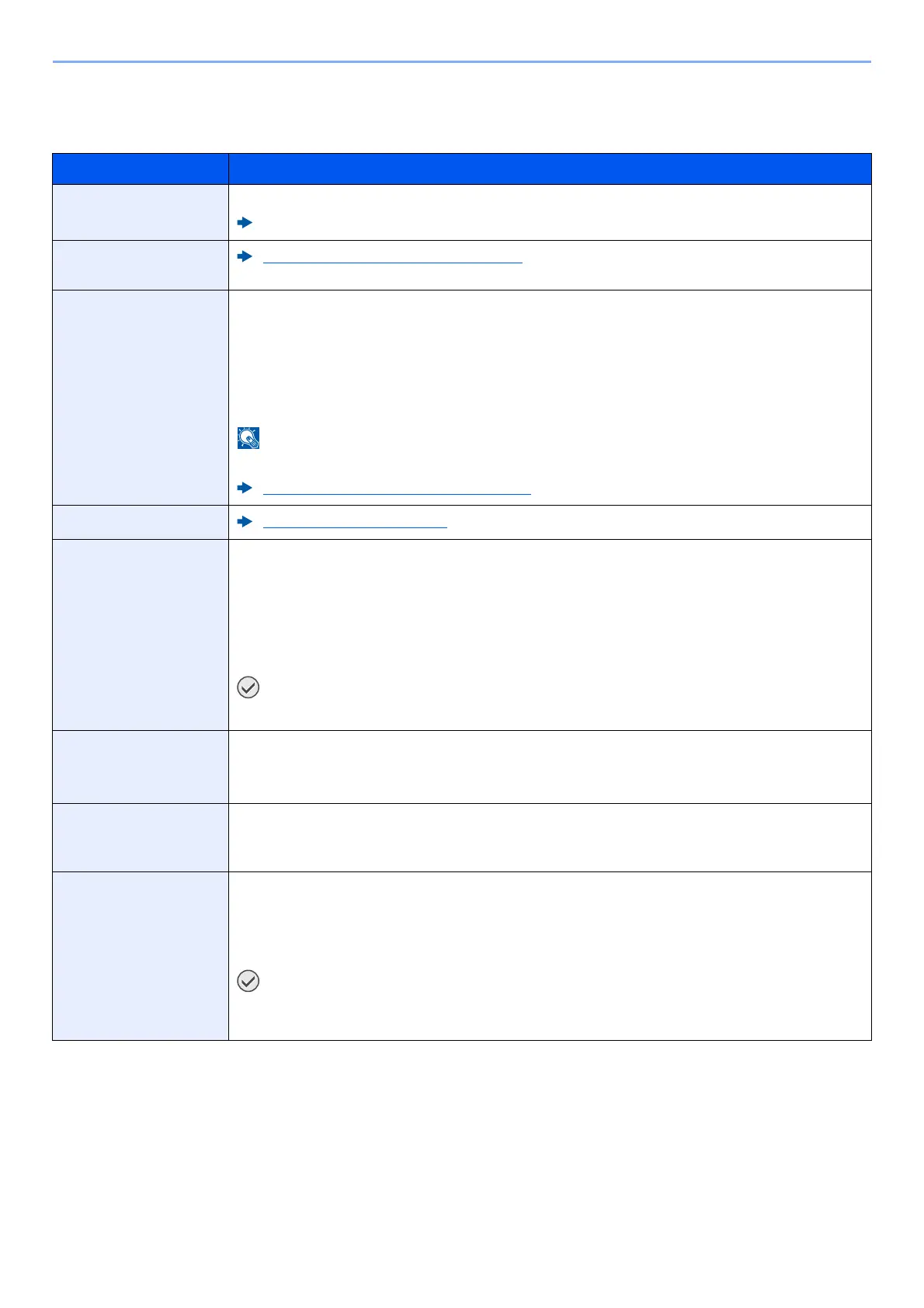8-57
Setup and Registration (System Menu) > System Menu
Device Security Settings
[Home] key > [...] > [System Menu] > [Security Settings] > "Device Security Settings"
Item Description
Unusable Time
*1
Set a time period during which the machine will not print received faxes.
FAX Operation Guide
Job Status/Job Logs
Settings
Job Status/Job Logs Settings (page 8-37)
Security Level
Specify the security level.
Value
Low: This mode is used during maintenance. Do not use normally.
High: This is the security setting we recommend. Use this setting normally.
Very High: In addition to [High] setting, this setting disables the machine settings to be
changed from external command.
This function is available when you have logged in as machine administrator.
Adding a User (Local User List) (page 9-6)
Remote Printing
Remote Printing (page 8-35)
RAM Disk Settings
Create a RAM disk and set its capacity.
You can print print data from the job box by creating a RAM disk.
Value
RAM Disk Settings : Off , On
RAM Disk Size : Setting range varies depending on size of onboard memory and optional
memory usage.
After changing the setting, restart the system or turn the machine OFF and then ON.
Software
Verification
Verify the installed software.
Select [Start Verification] to start verification.
If an error occurs during software verification, contact your dealer or service representative.
Administrator
Authentication on
Firm Update
Request administrator to approve when updating firmware.
Value: Off, On
Secure Boot Secure Boot is a function that detects tampering with firmware when the machine
boots. It verifies the digital signature assigned to the firmware, and prevents the
firmware from running if it detects tampering.
Value: BIOS, BIOS+Firmware
When tampering is detected and Secure Boot fails, the panel screen turns white after one
minute.
