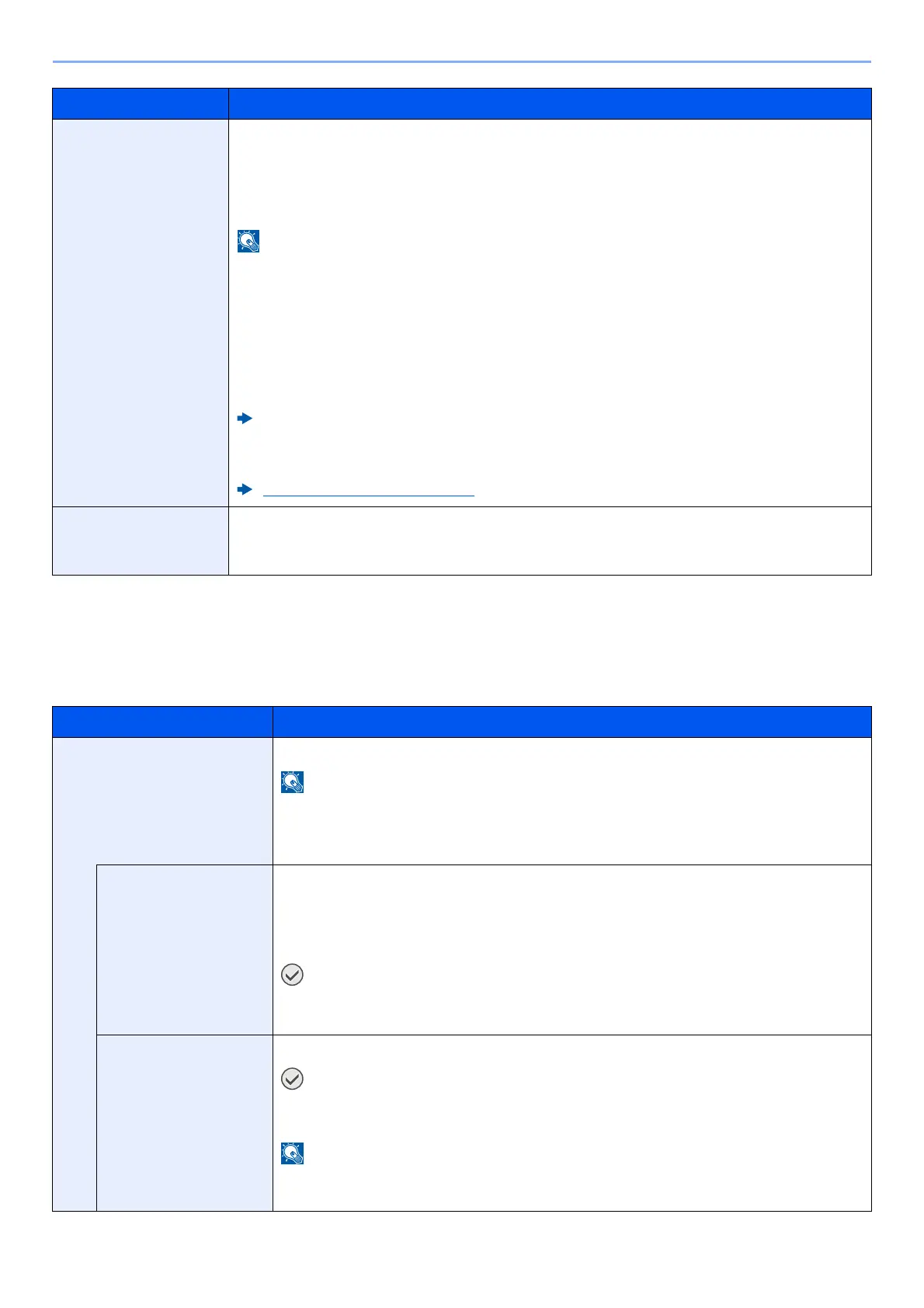8-58
Setup and Registration (System Menu) > System Menu
Data Security
[Home] key > [...] > [System Menu] > [Security Settings] > "Device Security Settings" [Data Security]
Configure settings for data stored in the SSD, hard disk, and machine's memory.
Allowlisting
In case if the unauthorized program or the program that has tampered are installed, the stored
data or the contents of the communication in this program might be stolen.
Once this function is activated, execution of the unauthorized software or the tampering of the
software can be prevented, and possible to maintain the reliability of the system.
Value: Off, On
• After setting to [On], it is necessary to turn the power off and on.
• Once this function is activated, the start up of this product will be slowered.
• When detecting the unauthorized program, in order to grasp the contents easier, we
recommend to enable the setting of;
Command Center RX > [Management Settings: History settings] > [Device Log
History] and [Management Settings: Notification/Report] > [Notify when
Malicious Program is Detected] should be [On].
Command Center RX User Guide
• In case of setting [Security Quick Setup screen] to [Level 3], [Device Log History] in the
[Management Settings: History Settings] will be set to [On].
Security Quick Setup (page 8-55)
Administrator
Authentication for
Data Import/Export
Request approval from the administrator when importing/exporting data.
Value: Off, On
*1 Displayed only on products with the fax function installed.
Item Description
SSD Initialization
Change security functions.
• This function is displayed when the Data Security Function is active.
• Enter the security password to change security functions. The default setting is
"000000".
Security Password
Customize the security password so that only the administrator can use the Data
Encryption/Overwrite.
Enter a new security password 6 to 16 alphanumeric characters and symbols.
Enter the password again for confirmation.
Avoid any easy-to-guess numbers for the security password (e.g. 11111111 or
12345678).
System Initialization
Overwrite all the data stored in the SSD when disposing of the machine.
If you accidentally turn the power switch off during initialization, the hard disk/SSD
might possibly crash or initialization might fail.
If you accidentally turn the power switch off during initialization, turn the power switch
on again. Initialization automatically restarts.
Item Description
