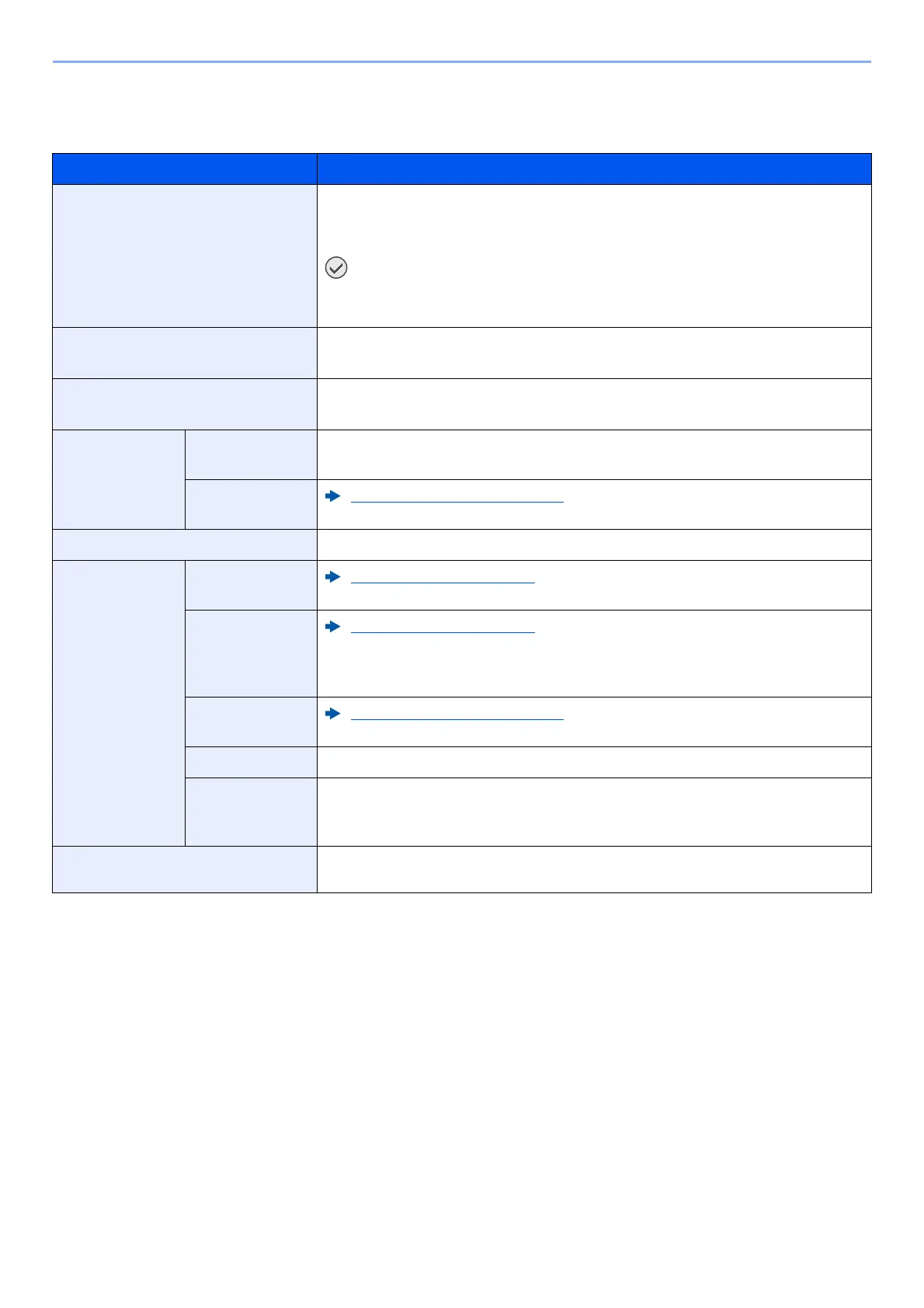8-64
Setup and Registration (System Menu) > System Menu
Others
[Home] key > [...] > [System Menu] > [Adjustment/Maintenance] > "Others"
Item Description
Amount of Optional Memory
Used
When the optional memory is installed, select the memory distribution pattern
according to the application.
Value: Printer Priority, Standard, Copy Priority
After changing the setting, restart the system or turn the machine OFF and then
ON.
Altitude Adjustment
Adjust the height.
Value: Normal, 1001-2000mm, 2001-3000mm, 3001-3500mm
MC
Set MC.
Value: 1 to 7
Diagnostics Memory
Diagnostics
Perform this function to check the machine memory.
Software
Verification
Software Verification (page 8-57)
Test Page
Output the test page for identifying the cause of the image defects.
Restart/
Initialization
Restart
Network
Restart Network (page 8-51)
Restart
Network
(Optional
Network)
Restart Network (page 8-53)
Restart Entire
Device
Restart Entire Device (page 8-55)
Format SSD
Format the SSD.
Format SD
Card
Format the SD card. To use an SD card, it is necessary to format the SD card on this
machine first.
When the formatting is complete, data can be written to the SD card.
Service Settings
Perform the maintenance and inspection of the machine. This menu is primarily
used by service personnel for maintenance work.
