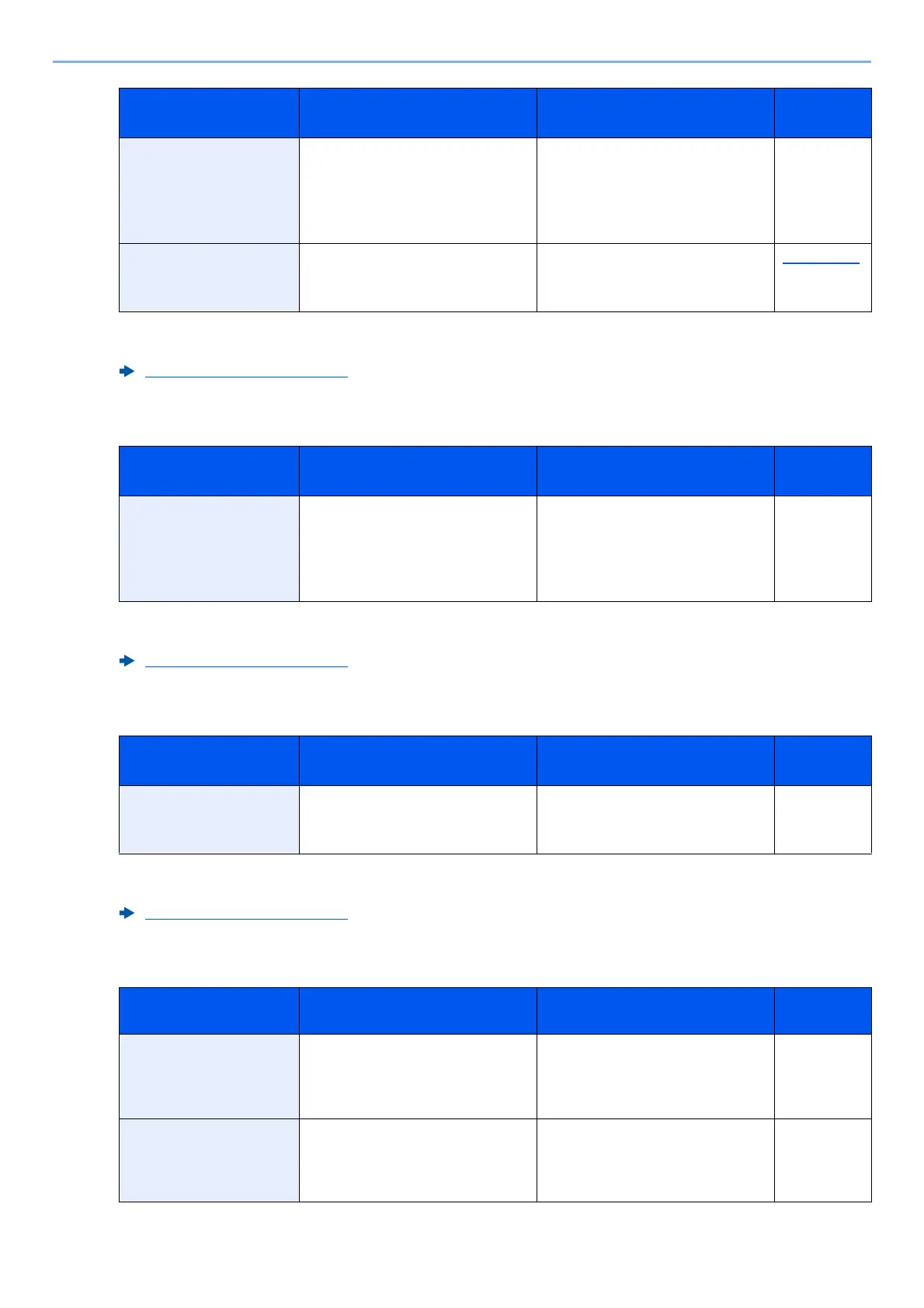10-29
Troubleshooting > Troubleshooting
J
K
M
Incorrect Login User
Name or Password.
*1
— The login user name or
password was incorrect when
processing the job externally.
The job is canceled. Select
[End].
—
Install Waste Toner
Box.
— The waste toner box is not
installed correctly. Set it
correctly.
page 10-11
*1 When Auto Error Clear is set to [On], processing resumes automatically after a set amount of time
elapses.
Auto Error Clear (page 8-20)
Message Checkpoints Corrective Actions
Reference
Page
Job Accounting
restriction
exceeded.
*1
*1 When Auto Error Clear is set to [On], processing resumes automatically after a set amount of time
elapses.
Auto Error Clear (page 8-20)
Is the acceptable printing count
restricted by Job Accounting
exceeded?
The printing count exceeded the
acceptable count restricted by
Job Accounting. Cannot print
any more. The job is canceled.
Select [End].
—
Message Checkpoints Corrective Actions
Reference
Page
KPDL error.
*1
*1 When Auto Error Clear is set to [On], processing resumes automatically after a set amount of time
elapses.
Auto Error Clear (page 8-20)
― PostScript error has occurred.
The job is canceled. Select
[End].
―
Message Checkpoints Corrective Actions
Reference
Page
Machine failure. ― Internal error has occurred.
Make a note of the error code
displayed on the screen. Call
service.
―
Malicious program
was detected.
— There might be the
unauthorized program. The
execution is stopped. Please
contact to the administrator.
—
Message Checkpoints Corrective Actions
Reference
Page
