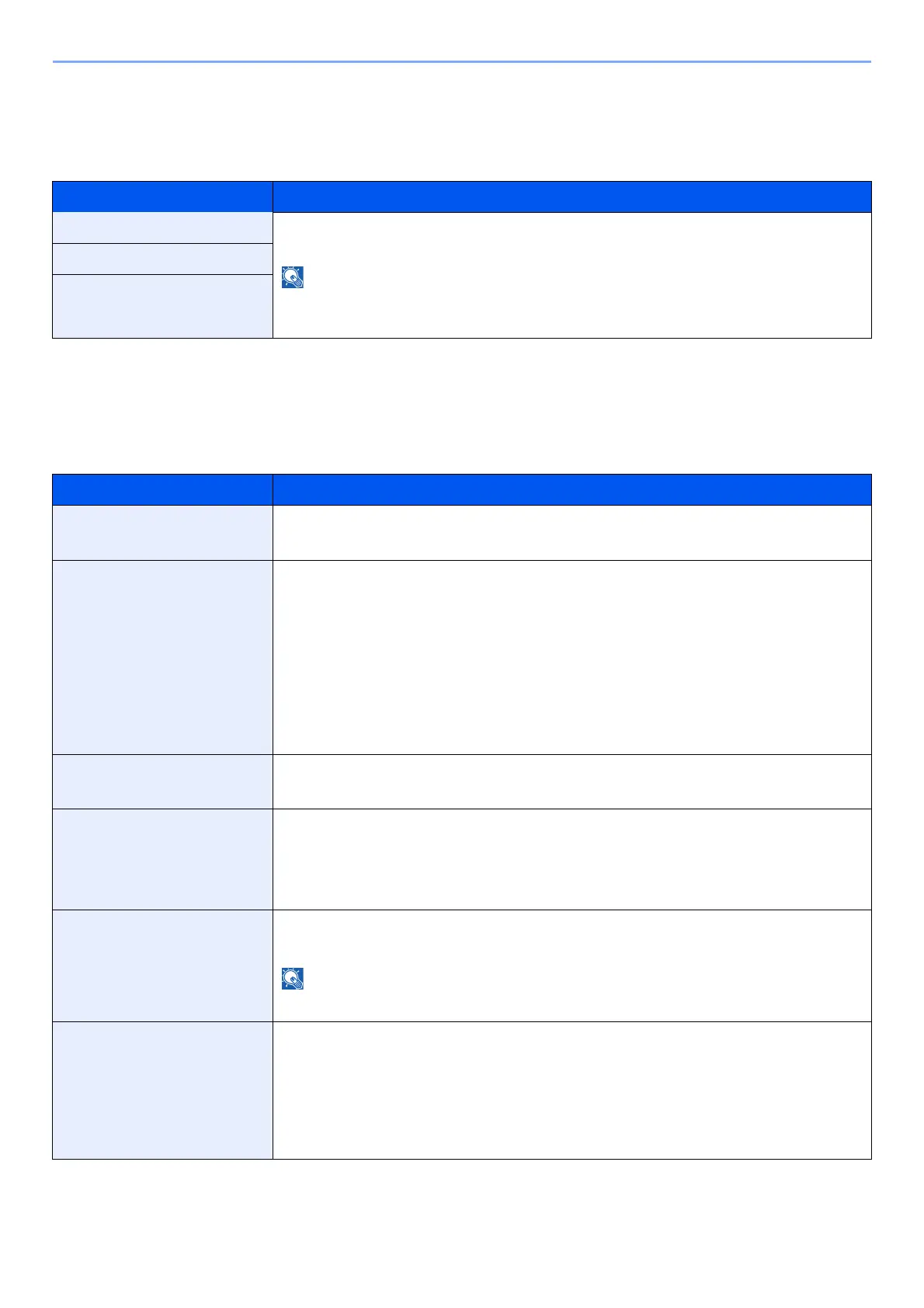8-15
Setup and Registration (System Menu) > System Menu
Function Key Assignment
[System Menu/Counter] key > [Common Settings] > [Function Key Assignment]
Assign a function to each function key.
Function Defaults
[System Menu/Counter] key > [Common Settings] > [Function Defaults]
Item Description
Function Key 1 Value: None, Custom Box, Job Box, Removable Memory, Internet Browser,
Program
*1
, Application
*2
You can select the functions to be displayed for [All], [Application], [Program] and
[Others].
*1 The registered program will be displayed.
*2 The running application will be displayed.
Function Key 2
Function Key 3
Item Description
Zoom Select the enlarged/reduced default when paper size changed.
Value: 100%, Auto
Margin Default Set the default margin.
Value
Metric
Left/Right: -18 to 18 mm (in 1 mm increments)
Top/Bottom: -18 to 18 mm (in 1 mm increments)
Inch
Left/Right: -0.75 to 0.75" (in 0.01" increments)
Top/Bottom: -0.75 to 0.75" (in 0.01" increments)
EcoPrint Select the EcoPrint default.
Value: Off, On
Collate/Offset Set the defaults for Collate/Offset.
Value
Collate: Off, On
Offset: Off, Each Set (If [Off] is selected of Collate, it is set to [Each Page].)
Toner Save Level (EcoPrint) Select the default Toner Save Level (EcoPrint).
Value: 1 (Low) to 5 (High)
Raising the level reduces toner consumption, but image quality falls.
File Name Entry Set an automatically entered name (default) for jobs. Additional information such as
Date and Time and Job No. can also be set.
Value
File Name: Up to 32 characters can be entered.
Additional Info: None, Date and Time, Job No., Job No. & Date and Time,
Date and Time & Job No.