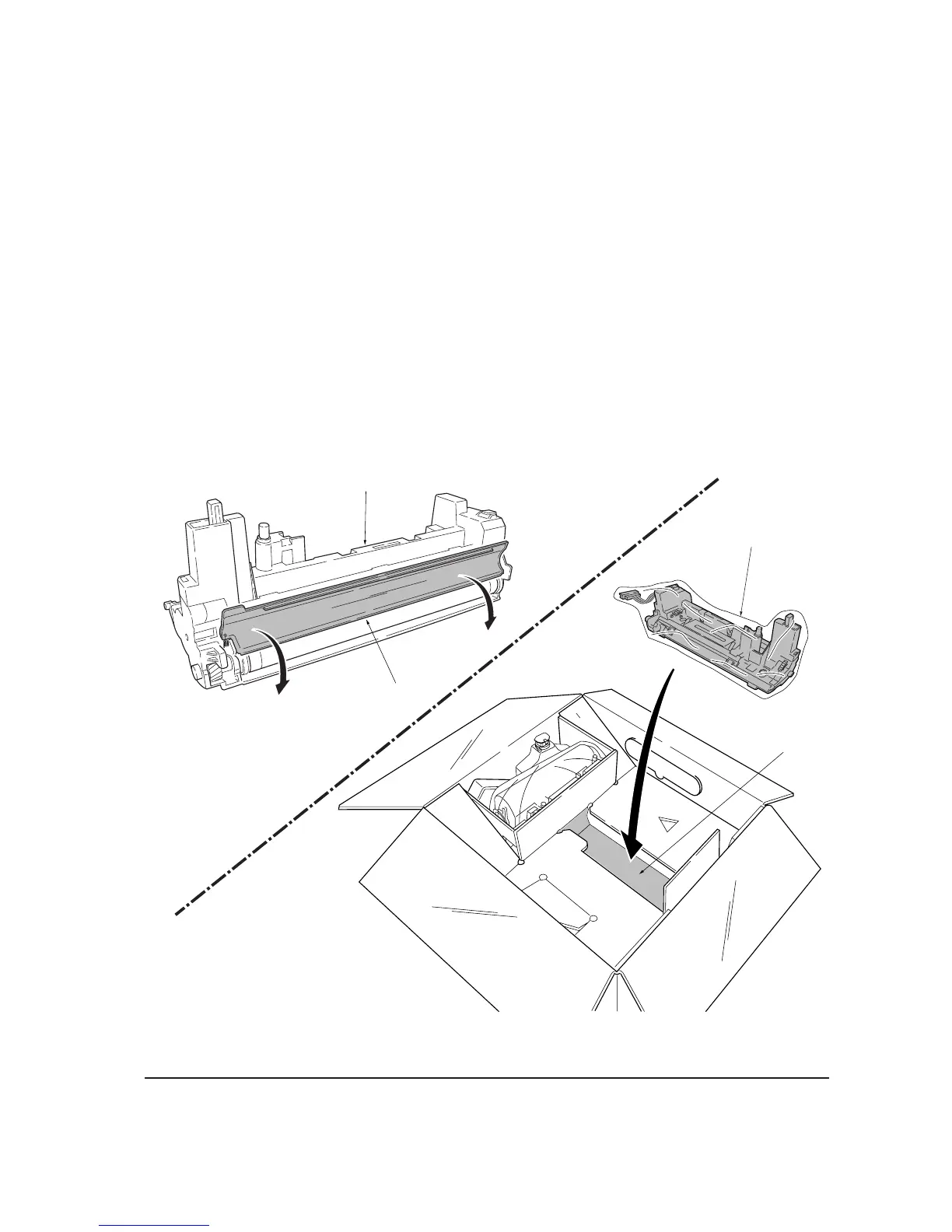3-13
FS-1900
(4) Replacing the developer
To remove the developer unit from the printer for shipment or replacing to a new one, it should be
handled following the instructions below.
After the replacement, new developer needs to be initialized in manner explained in the section
Developer initialization (Feeding toner into the new developer) on next page.
Shipping the developer
The printer is supplied with a plastic bag that should be retained for future shipment of the developer.
To pack the developer 1 in the packing carton, first flap down the magnet roller protective cover
2. Put the developer 1 into the supplied plastic bag 3. Put the developer 1 on the developer
install position 4 of packing carton.
Figure 3-1-10 Shipping the developer
2
1
4
3
