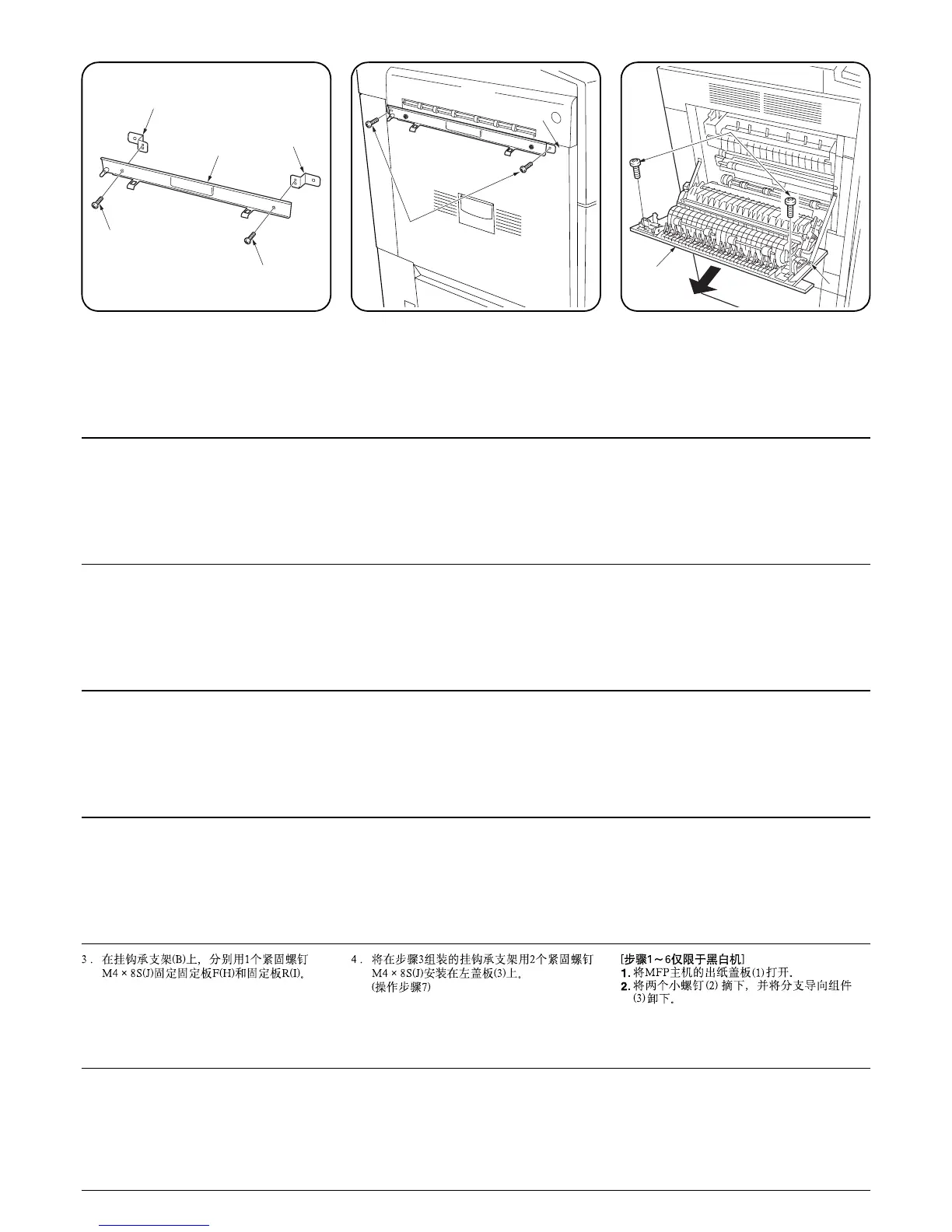3
3. Fit the fixing plate F (H) and the fixing plate
R (I) to the latch catch (B) using an S Tite
screw M4 × 8 (J) for each.
4. Fit the latch catch that has been assembled
in step 3 to the left cover (3) using the two S
Tite screws M4 × 8 (J).
(Proceed to step 7.)
[Steps 1 to 6 below are only for
monochrome machines.]
1. Open the eject cover (1) of the MFP.
2. Remove the two screws (2) securing the
feedshift guide assembly (3) and then the
assembly.
3. Fixer la plaque de fixation avant (H) et la
plaque de fixation arrière (I) sur le pontet du
loquet (B) à l’aide d’une vis S Tite M4
× 8 (J)
pour chaque plaque.
4. Fixer le pontet du loquet qui avait été monté
auparavant à l’étape 3 sur le couvercle
gauche (3) à l’aide des deux vis S Tite M4
×
8 (J).
(Passer à l’étape 7.)
[Les étapes 1 à 6 ci-dessous
concernent les machines
monochromes seulement.]
1. Ouvrir le couvercle d’éjection (1) du MFP.
2. Retirer les deux vis (2) fixant l’assemblage
de la glissière d’alimentation (3) puis retirer
l’assemblage.
3. Coloque la placa de fijación F (H) y la placa
de fijación T (I) en el cerrojo (B) utilizando un
tornillo S Tite M4
× 8 (J) para cada una.
4. Coloque el cerrojo armado en el paso 3 en la
cubierta izquierda (3) usando los dos
tornillos S Tite M4 × 8 (J).
(Vaya al paso 7.)
[Los pasos 1 a 6 a continuación son
sólo para máquinas monocromáticas.]
1. Abra la cubierta de expulsión (1) del MFP.
2. Quite los dos tornillos (2) que aseguran el
ensamble guía de la unidad de cambio de
alimentación de papel (3) y luego el
ensamble.
3. Die Fixierplatte F (H) und die Fixierplatte R
(I) mit je einer S-Tite-Schraube M4
× 8 (J) an
der Riegelschloßbausatz (B) anbringen.
4. Die in Schritt 3 zusammenmontierte
Riegelschloßbausatz mit den zwei S-Tite-
Schrauben M4
× 8 (J) an der linken
Abdeckung (3) anbringen.
(Zu Schritt 7 übergehen.)
[Die folgenden Schritte 1 bis 6 gelten
nur für Monochrommaschinen.]
1. Öffnen Sie die Auswurfabdeckung (1) des
MFP.
2. Entfernen Sie die zwei Schrauben (2), die
den Zuführungswechsel-Bausatz (3)
befestigen und dann den Bausatz.
3. Montare la piastra di fissaggio F (H) e la
piastra di fissaggio R (I) al dispositivo di
arresto (B) utilizzando una vite S Tite M4
× 8
(J) per ciascuno.
4. Adattare il dispositivo di arresto che è stato
montato nel passo 3 sul pannello a sinistra
(3) utilizzando le due viti S Tite M4
× 8 (J).
(Proseguire al passo 7.)
[I seguenti passi da 1 a 6 sono solo
per le macchine in bianco e nero.]
1. Aprire la copertura dell’uscita carta (1)
dell’MFP.
2. Rimuovere le due viti (2) che fissano il
gruppo di guida di cambio alimentazione (3)
e quindi il gruppo.
3. ラッチ受け板 (B) に、固定板 F(H) と固定板
R(I) をビス M4 × 8S タイト (J) 各 1 本で固
定する。
4. 手順 3 で組み立てたラッチ受け板をビス M4
× 8S タイト (J) 2 本で左カバー(3) に取り
付ける。
(手順 7 に進む)
[ 手順 1 ~ 6 はモノクロ機のみ ]
1. MFP 本体の排出カバー(1) を開く。
2. ビス (2)2 本を外し、分岐ガイド組立 (3) を
取り外す。
B
J
J
I
H
J
3
1
