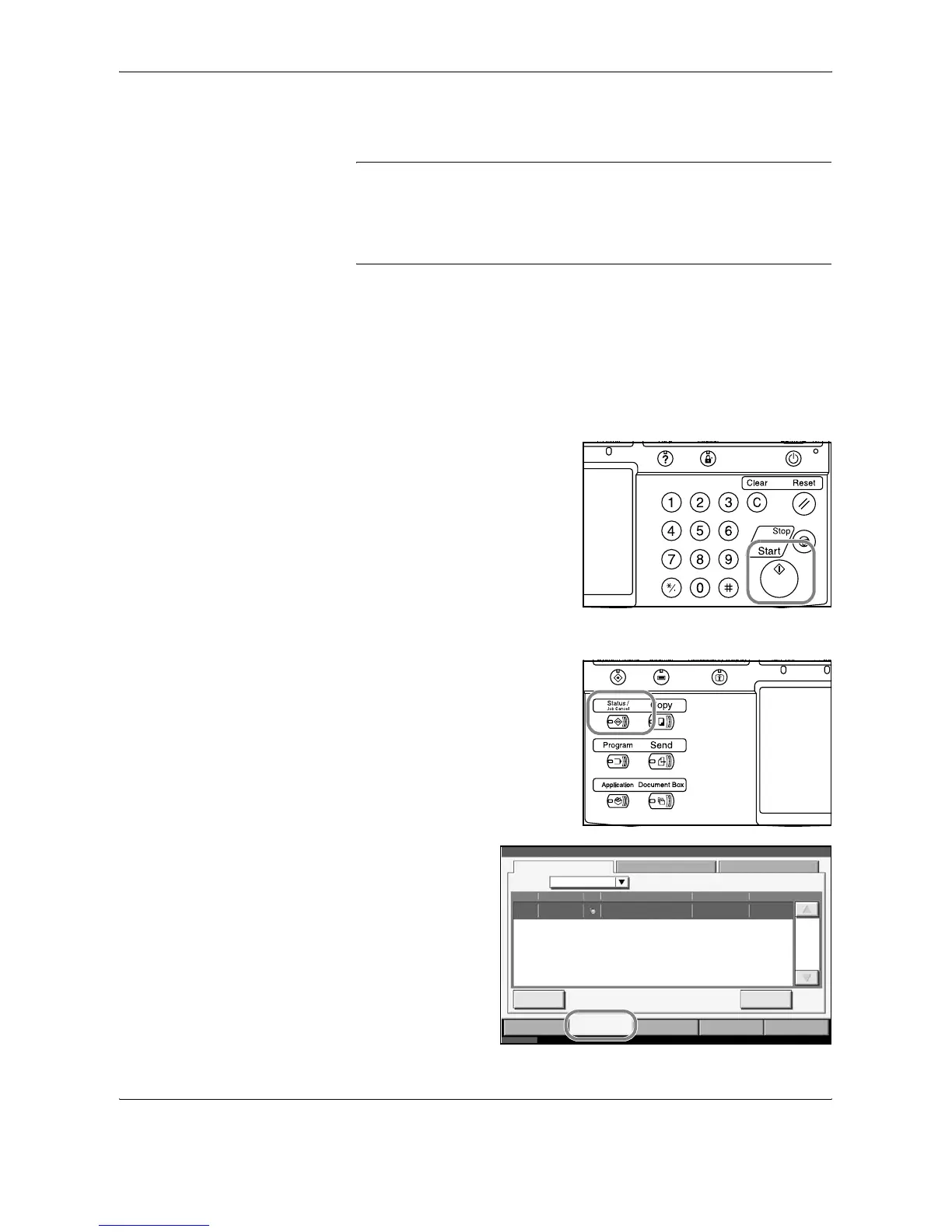Internet Faxing (i-FAX)
OPERATION GUIDE 9-13
For information on how to select the resolution, refer to Selecting the
Resolution on page 3-6.
NOTE: 300 × 300 dpi is not supported for i-FAX transmissions. If
300 × 300 dpi is selected, the fax is sent at a lower resolution of
200 × 200 dpi (Fine).
If you selected a resolution that is prohibited by the destination conditions,
the fax is automatically sent using a lower (permitted) resolution.
Selecting the Density
5
Adjusting the density when scanning originals
For information on how to select the density, refer to Selecting the Density
on page 3-8.
Send Start
6
Press the Start key. Transmission
begins.
Checking the Send Status
1 Press the Status/Job
Cancel key.
2 Press [Sending
Jobs].
The list of accepted
time, destination,
and status are
displayed for each
job.
Status
6/6/2006 10:00
Printing Jobs Sending Jobs Storing Jobs Device/
Communication
Paper/Supplies
Status Scheduled Job
Log
All
Job No.Accepted Time Type Destination User Name Status
Cancel
Detail
1/1
Status
Sending
Executing TX job .
000001 10:00 ABCD@xxx.com
Job Type
1
