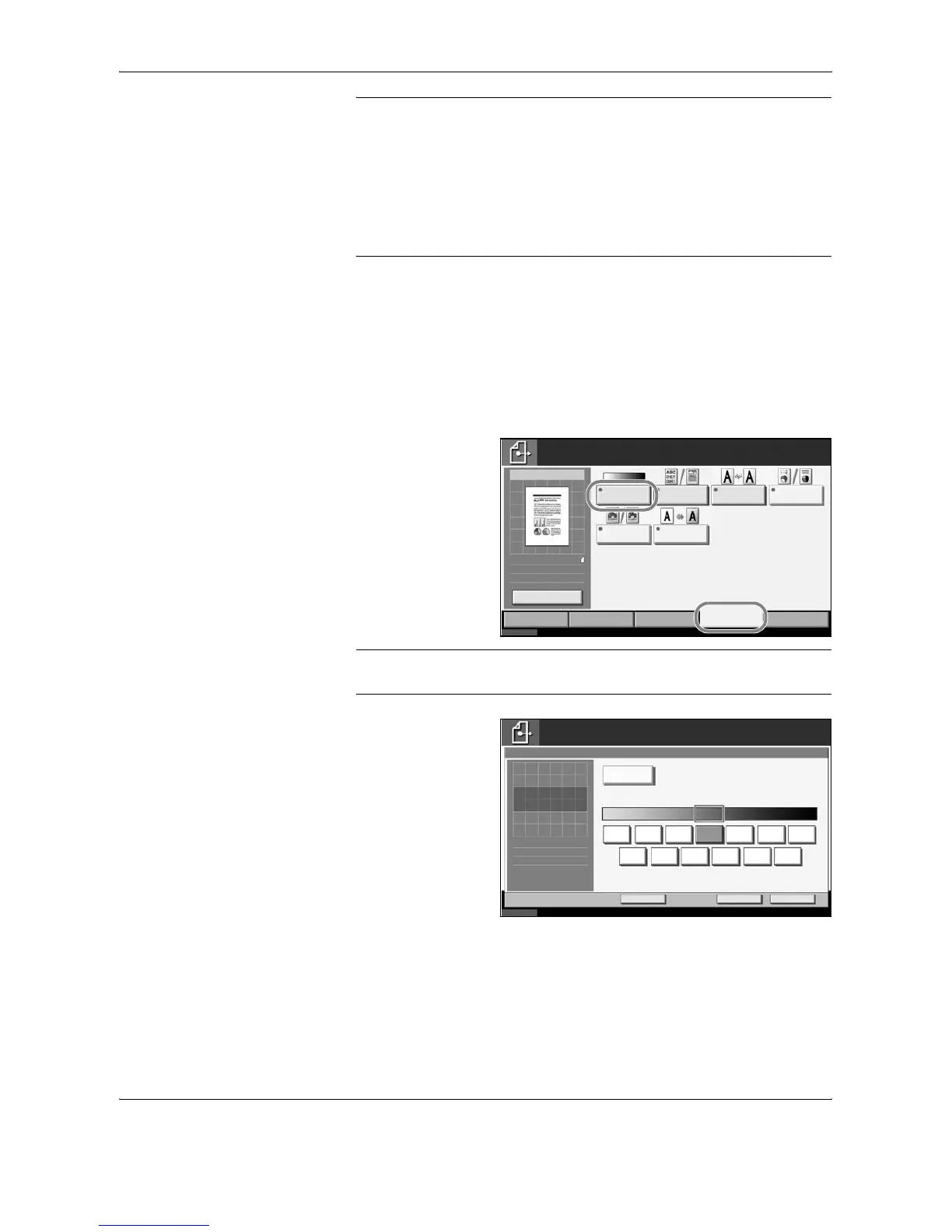FAX Operation (Basic)
3-8 OPERATION GUIDE
IMPORTANT:
• If you select a high resolution, the image becomes clearer. However,
the higher the resolution is, the longer the send time is.
• When you send originals at a resolution of 200 × 400 dpi (Super Fine)
or higher, the fax machine on the receiving system needs to be
capable of receiving the originals at such image quality. When the
receiving system does not have such capability, originals are sent at
an image quality of 200 × 200 dpi (Fine).
Selecting the Density
6
Adjusting the density when scanning originals
• Manual (-3 to +3): You can adjust the density using seven levels or 13
levels.
• Auto: The optimal density is chosen according to the density of the
originals.
1 To change the
original density,
press [Color/
Image], and
then [Density].
NOTE: You can see a preview of the image to be sent by pressing
[Preview]. For details, refer to Previewing Images on page 3-32.
2 Select the
density.
3 Press [OK].
Status
6/6/2006 10:00
Color/Image Advanced
Setup
Type of Original/
Transmission
Ready to send.
Original
Zoom
Send
Sending Image
Destination
Density
Quick SetupDestination
Original
Image
Scan
Resolution
Color
Selection
Sharpness Background
Density Adj.
100%
Letter
:
:
:
Letter
1
Preview
Status
6/6/2006 10:00
Cancel OKAdd Shortcut
Ready to send.
Destination
Auto
-3 -2 -1 0
Density
+1 +2 +3
-2.5 -1.5 -0.5 +0.5 +1.5 +2.5
Lighter Normal
Darker
1
Press [OK] to display
the image.
