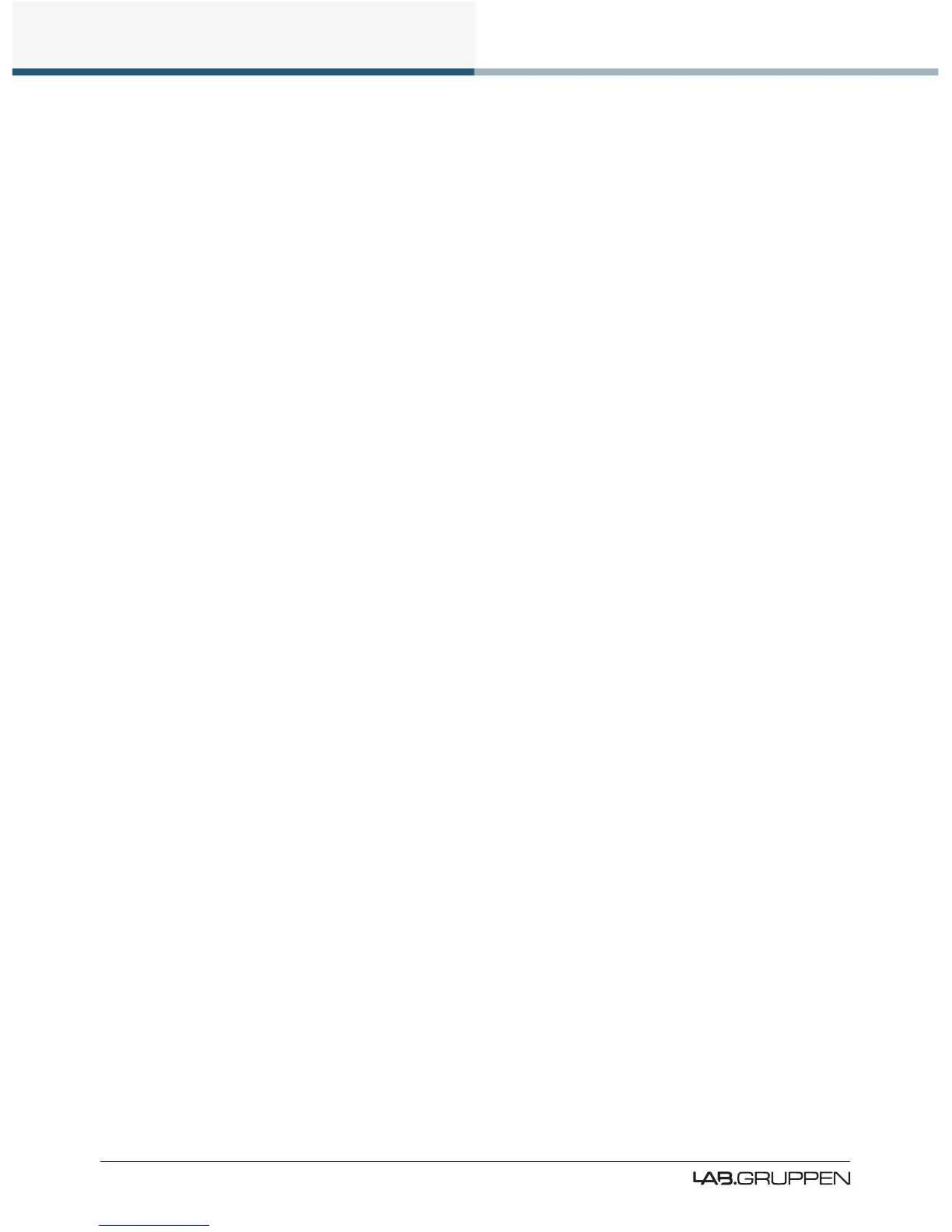46
Front Panel Interface
PLM Series Operation Manual rev 1.1.9
▸ MODULE > LIMITERS > MAXPEAK LEVEL
The Module parameter can be adjusted using the rotary encoder. The Group total (shown in brackets) is only
adjustable using the Groups function in the Lake Controller.
The Group total is the sum of the individual Module value plus any values for this parameter on all Groups to
which the Module is assigned. Please refer to the Lake Controller Operation Manual for further information
on Groups.
7.11.1.2 Menu Structure Overview
From the Main Menu, the following submenus are available, as shown in Figure 7-8 and described in the
following sections.
▸ MODULE (See section 7.11.2)
▸ Gain
▸ Delay
▸ Polarity
▸ Amp Gain
▸ Limiters
▸ Mute
▸ INPUT CONFIGURATION (See section 7.11.3)
▸ Router 1
▸ Router 2
▸ AES Termination
▸ Iso-Float
▸ ATTENUATION (See section 7.11.4)
▸ FRAME (See section 7.11.5)
▸ Frame Information
▸ Frame Reset
▸ Network
▸ Latency Match
▸ Front Panel
▸ FRAME PRESETS (See section 7.11.7)
▸ Preset Recall
▸ LOAD MONITOR (See section 7.11.8)
▸ Congure No. of Cabinets in Parallel
▸ LoadSmart Verication
▸ Estimated No. of Cabinets
▸ DANTE (See section 7.11.9)